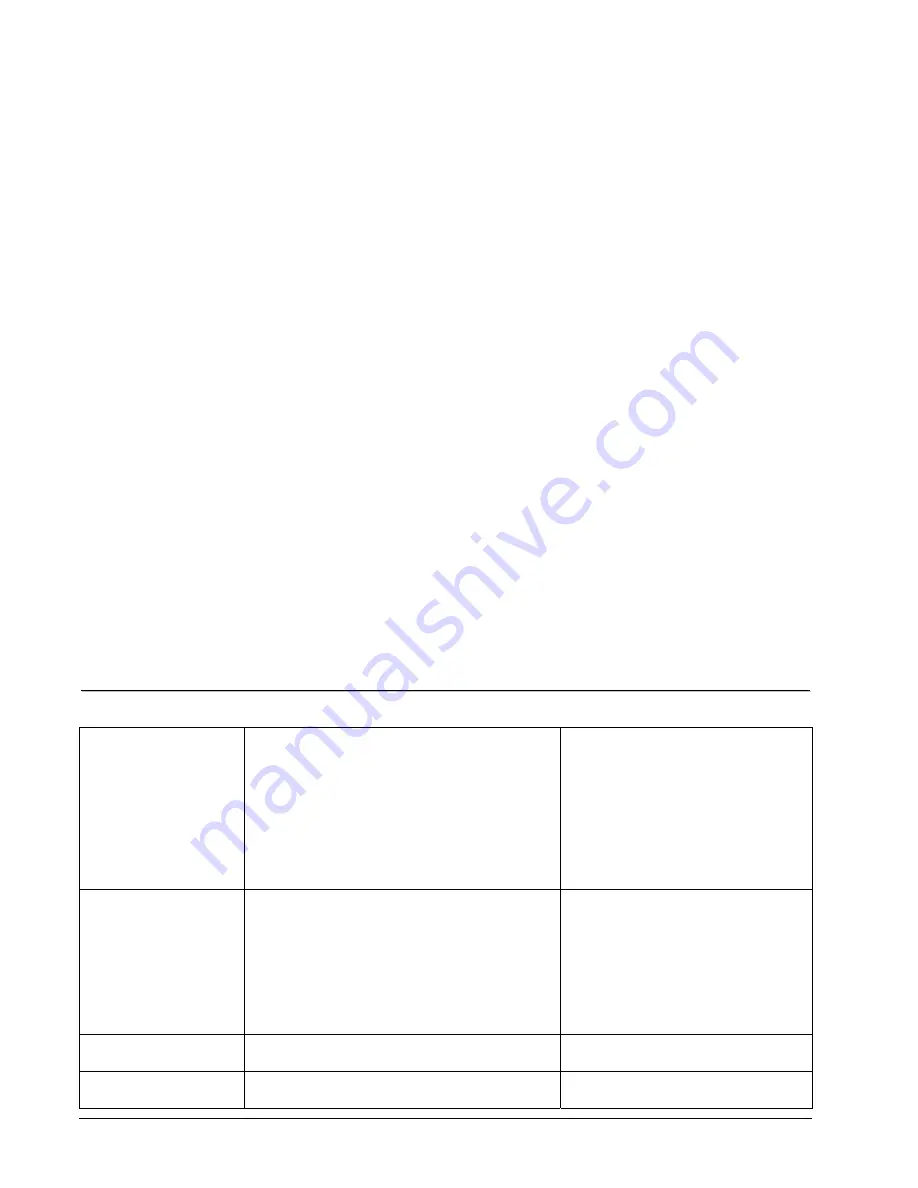
S
S
e
e
r
r
v
v
i
i
c
c
e
e
M
M
a
a
n
n
u
u
a
a
l
l
S
S
e
e
a
a
r
r
s
s
3
3
0
0
4
4
2
2
7
7
0
0
T
T
r
r
e
e
a
a
d
d
m
m
i
i
l
l
l
l
M
M
a
a
u
u
r
r
i
i
c
c
e
e
P
P
i
i
n
n
c
c
o
o
f
f
f
f
s
s
1
1
(
(
8
8
8
8
8
8
)
)
7
7
0
0
7
7
-
-
1
1
8
8
8
8
0
0
T
T
r
r
o
o
u
u
b
b
l
l
e
e
s
s
h
h
o
o
o
o
t
t
i
i
n
n
g
g
1
1
9
9
T
T
r
r
o
o
u
u
b
b
l
l
e
e
s
s
h
h
o
o
o
o
t
t
i
i
n
n
g
g
Monitor displays “LS”
error message after 8
seconds of pressing the
“START” button and
treadbelt
not
running.
1. Motor wires (red, black) are not plugged into the
controller.
2. Computer cables are not connected properly.
3. Computer cables are damaged.
4. Motor belt is off.
5. Controller is defective.
6. Console is defective.
7. Motor is defective.
Turn off power and reset the treadmill.
Reconnect the cables.
Replace the cables.
Replace motor belt.
Replace controller.
Replace console.
Replace motor.
Monitor displays “LS”
error message after 8
seconds of pressing the
“START” button and
treadbelt running.
.
1. The distance between speed sensor cable and
magnet are too far apart.
2. Magnet not on the front roller.
3. Magnet is defective.
4. Speed sensor cable is defective.
5. Computer cable is not connected properly.
6. Computer cable are defective.
7. Console is defective.
Adjust the distance to 5mm between
speed sensor cable and magnet.
Replace the magnet.
Replace the magnet.
Replace speed sensor cable.
Reconnect the computer cable.
Replace the computer cables.
Replace console.
SPEED window display is
not 1.0 to 12.0 mph
Monitor is not calibrated.
Calibrate the monitor.
See calibration page.
INCLINE window display
is not 0 to 10
Monitor is not calibrated.
Calibrate the monitor.
See calibration page.















































