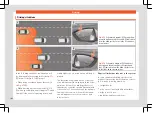Driving
The features of each profile can be seen by
pressing the
Profile information
button of
the Easy Connect system display.
In the
Individual
profile it is possible to con-
figure the characteristics of the vehicle using
the
Profile setup
button of the Easy Connect
system display.
An icon on the Easy Connect system display
provides information about the active profile
if it is different than
Normal
. The selector
identifies the profile chosen by means of a
red LED light.
Valid for all models except for Cupra
Driving
profile
Characteristics
Eco
Places the vehicle in a particularly
low state of consumption, facilitat-
ing a fuel-saving driving style that
is respectful to the environment.
Normal
Offers a balanced driving experi-
ence, suitable for everyday use.
Sport
Provides a complete dynamic per-
formance in the vehicle, enabling
the user a more sporty driving style.
Individual
It allows you to personalise the
configuration. The functions that
can be adjusted depend on the
equipment fitted in the vehicle.
Offroad
It adjusts the vehicle's parameters
in order to maintain optimal off-
road driving.
Driving
profile
Characteristics
Snow
It adjusts the vehicle's behaviour for
driving on slippery road surfaces,
optimising grip and manoeuvrabili-
ty.
a)
Only for 4Drive models.
Applies to the Cupra model
Driving
profile
Characteristics
Conven-
ience
It permits more relaxed and com-
fortable driving, for example for
long motorway journeys. Its main
characteristic is the soft suspen-
sion setting (DCC).
Sport
It represents the vehicle's default
behaviour, suitable for dynamic
driving.
Cupra
It gives the vehicle a decidedly
sportier nature, and makes for max-
imum performance.
Individual
It allows you to personalise the
configuration. The functions that
can be adjusted depend on the
equipment fitted in the vehicle.
Offroad
It adjusts the vehicle's parameters
in order to maintain optimal off-
road driving.
Driving
profile
Characteristics
Snow
It adjusts the vehicle's behaviour for
driving on slippery road surfaces,
optimising grip and manoeuvrabili-
ty.
WARNING
When operating SEAT Drive Profile, pay at-
tention to all traffic: doing otherwise could
cause an accident.
Note
●
When the vehicle is switched off it will
store the driving profile that was selected
when the ignition key was removed. Never-
theless, when the engine is restarted, the
engine and the gear will start by default in
the Normal setting. For engine and gear to
revert to the desired position, select the
corresponding drive profile again rotating
the thumbwheel (Driving Experience
Button) or on the Easy Connect display.
●
When the vehicle is restarted after using
the
Offroad
or
Snow
settings, the system is
always activated in the
Normal
profile.
●
Your speed and driving style must always
be adjusted to visibility, weather, and traf-
fic conditions.
●
The
Eco
profile is not recommended when
towing a vehicle.
306
Summary of Contents for Ateca 2018
Page 1: ...Owner s manual SEAT Ateca 575012720BG Inglés 575012720BG 07 18 SEAT Ateca Inglés 07 18 ...
Page 105: ......
Page 106: ...Operation Fig 121 Instruments and controls 104 ...
Page 390: ...Technical data Dimensions Fig 314 Dimensions Fig 315 Angles and ground clearance 388 ...
Page 392: ......
Page 409: ......
Page 410: ......
Page 412: ...Owner s manual SEAT Ateca 575012720BG Inglés 575012720BG 07 18 SEAT Ateca Inglés 07 18 ...