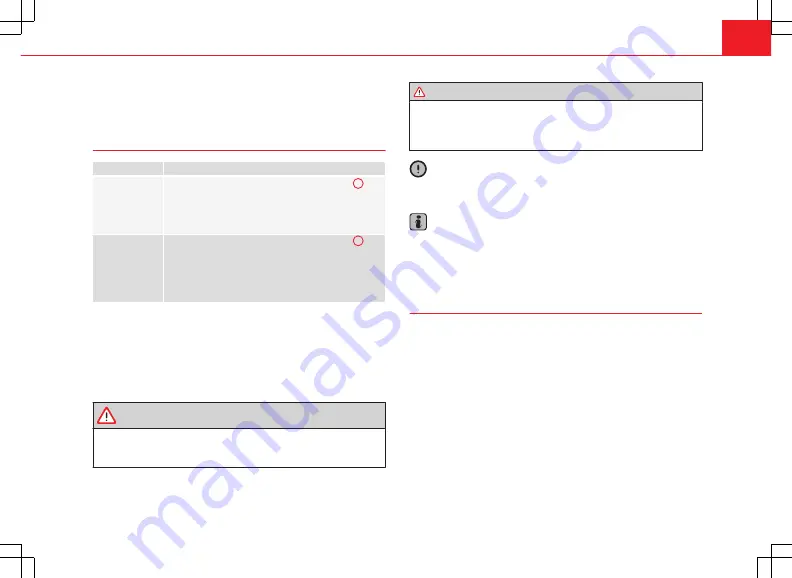
9
Introduction
If the vehicle battery has been disconnected, switch on the ignition before
re-connecting the unit.
Adjusting the base volume
effect
Action
Increase the vol-
ume.
On the radio: Turn the volume control
⇒
Fig. 1
1
clockwise.
On the multifunction steering wheel: Turn the volume
control up or press the corresponding button (depend-
ing on equipment fitted)
⇒
Booklet Instruction Manual
Lower the vol-
ume.
On the radio: Turn the volume control
⇒
Fig. 1
1
an-
ticlockwise.
On the multifunction steering wheel: Turn the volume
control down or press the corresponding button (de-
pending on equipment fitted)
⇒
Booklet Instruction
Manual
Changes to the volume are indicated by a “bar” on the screen. During this
time the unit cannot be operated.
At “0” the unit is muted (display:
) and the current Media source is stop-
ped.
It is possible to preset certain volume settings and adjustments
⇒
page 99.
WARNING
Your attention may be distracted from the traffic if you use the radio and
navigation system while driving, resulting in accident.
●
Always stay alert and drive responsibly.
WARNING (Continued)
●
Select volume settings that allow you to easily hear signals from out-
side the vehicle at all times (e.g. emergency service sirens).
●
If the volume is too high, you could damage your hearing. Even if the
volume is too loud for a short period only.
CAUTION
The vehicle loudspeakers may be damaged if the volume is too high or the
sound is distorted.
Note
If the base volume has been turned up high to play an audio source
(e.g. due to very quiet audio output from an external audio source), lower
the volume again before switching audio source.
Additional information and display options
The text displayed on the screen may vary depending on the settings and
may not match the illustrations shown here.
All displays appear only after the radio-navigation system has completed
start-up.
Depending on the vehicle, the changes to the air conditioning settings or
the texts relating to driver assistance systems fitted at the factory are dis-
played. These displays disappear automatically when they are no longer re-
quired.











































