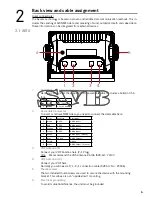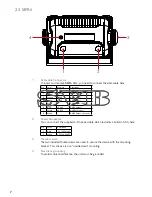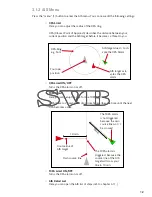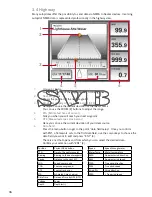5.1 AIS SART Test
Many AIS SART transmitters have a “test” button, which checks the functioning of the trans-
mitter. When pressing the “test” button, an “AIS-SART TEST” signal is sent out by the trans-
mitter.
To help you distinguish between a test and a real AIS SART signal, the Seatec AIS devices
display whether this signal is a test message or a real message.
Once a test message is received, an audible alarm appears accompanied by the following
message:
The AIS SART TEST window contains the following information:
Press the “ENT” (4) button to disable the audible alarm and close the window. You can
review the title and time of the received AIS SART test signal under “warnings” in the Alarm
menu (ref. Chapter 4).
- MMSI of the AIS SART transmitter
- The position of the AIS SART transmitter
- The date and time when the AIS SART signal was received for the first time.
- Speed over ground (SOG) of the AIS SART Signal
- Course over ground of the (COG) AIS SART Signal
Once the window is closed, the AIS SART TEST signal is displayed on the AIS screen as a
green symbol:
19
AIS SART TEST Symbol
Summary of Contents for AIS6
Page 1: ...User Manual AIS6 MFR6...