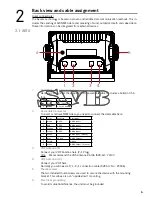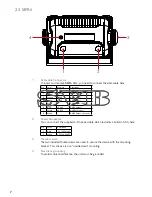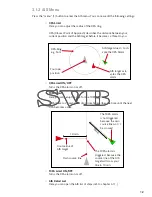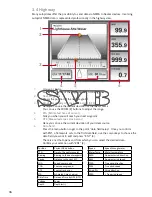1. MENU
Press the menu key shortly to open the menu of the current screen of your device
2. MODE
With the mode key you can switch between different windows:
•
AIS Screen (displaying the received AIS targets)
•
Compass (shows the current course through GPS)
•
Wind indication (shows winddata received by NMEA)
•
Highway (shows autopilot data received by NMEA)
•
Multifunction display (SOG, SPD, Depth, Power)
3. Cursor-Pad
With the Cursor-Pad you can navigate through the menu and move the cursor on the
AIS Screen.
4. ENT
Confirms the current selection and shows AIS details of the selected AIS target.
5. ESC
Closing of windows / exit of current menu.
Hint: Use ESC to move a window back (invers MODE function)
6. MOB
This key is not engaged
7. F
The function key shows the “type-of-ship” overview on your AIS screen.
8. POWER
Press and hold to turn the device on /off
9.
ZOOM IN / ZOOM OUT
Zoom into/zoom out of the AIS screen
10. Display
Displays all information clearly and reliably
1
Front View and Key´s
The Seatec AIS devices have a varity of important funtions and features. The key mapping
of your AIS6 device has been optimized so that you can easily edit all settings and operate
safely and quickly even on rough sea.
5
1
2
3
4
5
6
7
8
9
10
Summary of Contents for AIS6
Page 1: ...User Manual AIS6 MFR6...