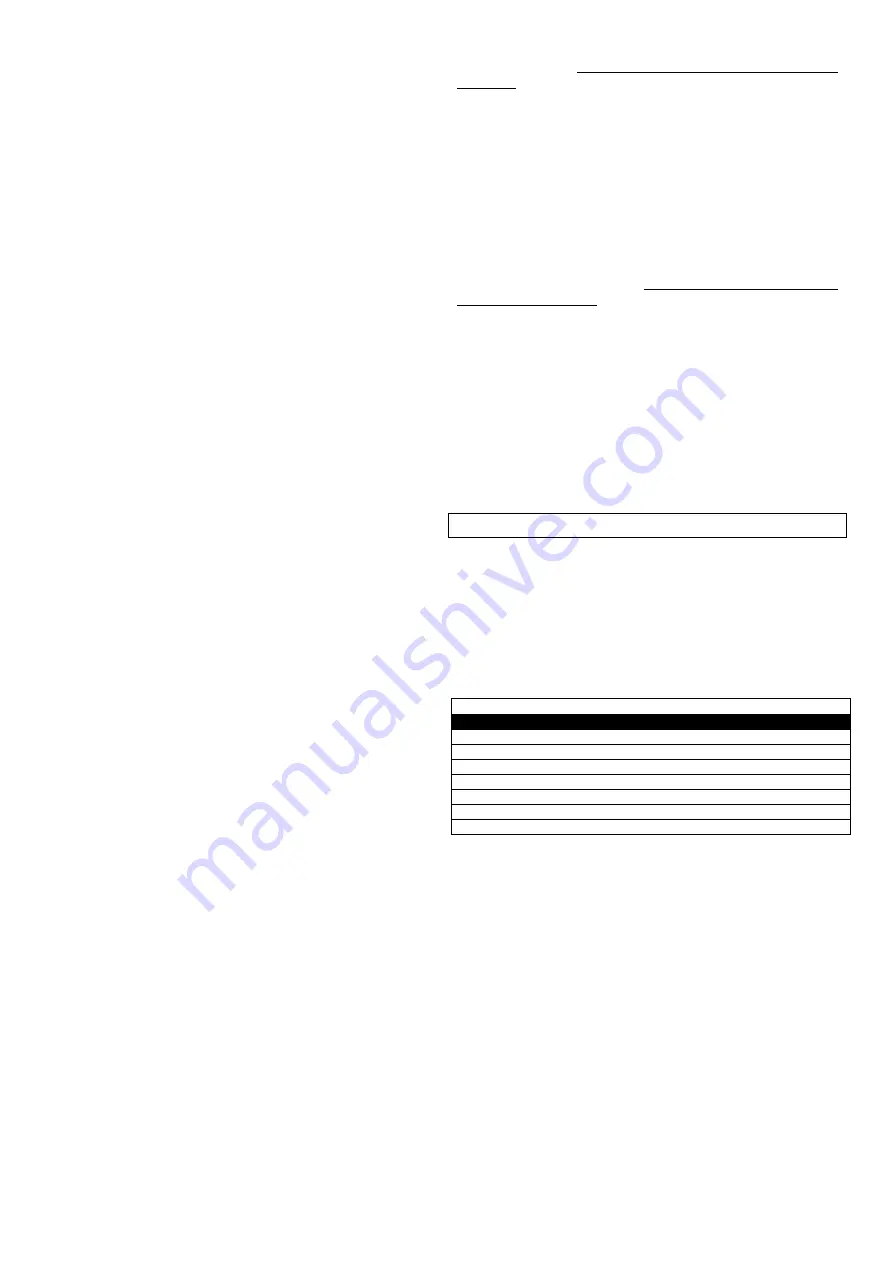
9
Rev. 3.0 13/06/16
Programming the 3 button “BeFree ” series radio control.
The control unit can memorise the whole “BeFree” radio control
by programming only the Up button.
Code programming of the “ BeFree ” radio controls is carried
out in the following manner: press the SEL button until the
CODE ALL MOT LED starts flashing. At the same time press
the UP button of the desired radio control. The CODE ALL
MOT LED will remain on and the programming is complete. If
all available radio controls have been memorised, by repeating
the programming operation, all indicator LEDs will start to flash
very fast, with the exception of the CODE ALL MOT. LED that
remains on fixed, indicating that new memorising is not possi-
ble.
Deletion
Deletion of all memorised codes is carried out in the
following manner: press the SEL key, the ALL MOT. CODE
LED will start to flash, subsequently press the SET key
and
keep it pressed for more than 2 seconds. The ALL MOT. CODE
LED will switch off and the procedure will be complete.
Radio control signal already in memory:
If the user attempts to perform the programming procedure for
a radio control which is already stored in the memory, the
CODE ALL MOT. LED will begin to flash rapidly for a few mo-
ments, to indicate that this procedure cannot be performed. The
unit then returns to the programming stage once again.
10) CODE MOT. 1
(programming the radio control to control
Motor 1)
Proceed as described in point 2) CODE ALL MOT. for pro-
gramming the radio control related to motor 1 by selecting the
CODE MOT. LED. 1.
11) CODE MOT. 2
(programming the radio control to control
Motor 2)
Proceed as described in point 2) CODE ALL MOT. for pro-
gramming the radio control related to motor 2 by selecting the
CODE MOT. LED. 2.
12) CODE SENS.
(Programming the Wireless Sensors)
Programming the Wireless Sensors (Sun - Wind - Rain).
The transmission code of the Wireless Sensor is programmed
in the following manner: position with the SEL key on CODE
SENS. LED flashing and at the same time send the Wireless
Sensor code using the dedicated key located inside the Sensor:
the CODE SENS. LED will remain on and the programming will
be complete. If the Wireless Sensor code is not sent within
2
minutes the control unit exits the programming phase.
Deletion.
Deletion of all memorised Wireless Sensor codes is carried out
in the following manner: press the SEL key, the CODE SENS.
LED will start to flash, subsequently press the SET key
and
keep it pressed for more than 2 seconds. The CODE SENS.
LED. will switch off and the procedure will be complete.
Wireless Sensor signal already in memory:
If the control unit already has a Wireless Sensor programmed
and the user attempts to perform the programming procedure
for a Wireless Sensor again, the CODE SENS. LED will start
flashing rapidly for a few moments, signalling the impossibility.
Signal.
In case of no communication between the Wireless Sensor and
the control unit, the safety ascent of the fastening will automati-
cally start after 20 minutes. In case no communication persists,
further controls will always bring the control unit in safe condi-
tions.
13) WIND SPEED
(Programming of Wind Safety threshold)
Display of the programmed Wind threshold
The display of the wind Safety threshold selection is carried out
as follows: with the SEL key position yourself on WIND SPEED
LED, the LED will start to double flash for the number of times
equal to the wind Safety threshold in the memory (to every
double flash of the WIND SPEED LED corresponds an in-
crease of 5 Km/h), (
example: 5 flashes of WIND SPEED LED =
25 Km/h).
Selection of the wind Safety threshold from 5 to 40 Km/h
The sensor is supplied with the wind Safety intervention
threshold equal to 25 Km/h (WIND SPEED LED OFF).
The programming of the wind Safety threshold selection is car-
ried out as follows: with the SEL key position yourself on WIND
SPEED LED and press the SET key to start the programming
procedure: at the same time, the WIND SPEED LED will start
to double flash; (every double flash of the WIND SPEED LED
corresponds to an increase of 5 Km/h), once the desired
threshold has been reached, press the SET key; the selected
value will be memorised at the same time and the WIND
SPEED LED will remain on
(example: 5 double flashes of
WIND LED = 25 Km/h).
It is possible to repeat the operation in case of an incorrect pro-
gramming.
14) SUN / RAIN INPUT
(Selection of the T1 wired Sun or Rain
Sensor input. )
The control unit is supplied by the manufacturer with the T1 in-
put to connect a Sun Sensor, to connect a Rain Sensor instead
of a Sun Sensor, proceed as follows: position the SEL key on
the flashing of LED SUN/RAIN INPUT then press the SET key,
the SUN/RAIN INPUT LED will simultaneously switch on per-
manently and the programming is completed. Repeat the pro-
cedure to restore the previous configuration.
EXTENDED MENU 1
The control unit is supplied by the manufacturer with the option
of selecting only the functions listed in the main menu.
To enable the functions of extended menu 1, proceed as fol-
lows: press and hold the SET button for 5 seconds; the T.
MOT. and WIND SPEED LED and SUN/RAIN INPUT LED will
start flashing alternately. The user then has 30 seconds in
which to select the extended menu 1 functions using the SEL
and SET buttons. After 30 seconds the control unit returns to
the main menu.
---------------------- EXTENDED MENU 1 -----------------
LED Reference LED Off LED On
A) SYNC MOTORS Step-by-Step
Operator Present
B) CODE ALL MOT. Step-by-Step Venetian
C) CODE MOT. 1 Aut movements = OFF Aut movements = ON
D) CODE MOT. 2 Def. 1 Input Sync Def. 2 Input Sync
E) CODE SENS. Def. 1 Input NO Sync Def. 2 Input NO Sync
F) WIND SPEED Flashing light ON/OFF alternated
G)SUN/RAIN INPUT Flashing light ON/OFF alternated
A) SYNC MOTORS (Step-by-Step or Operator Present):
The control unit is supplied by the manufacturer with Step-by-
Step operations, to enable the Operator Present function pro-
ceed as follows: check that the extended menu 1 is enabled
(WIND SPEED LEDs and SUN/RAIN INPUT LEDs start flash-
ing alternately), use the SEL button to navigate to the SYNC
MOTORS LED when flashing and press the SET button: the
SYNC MOTORS LED remains lit in a constant manner and
programming is complete. Using the radio control and the push
button panel, it is necessary to maintain the command con-
stantly activated to obtain fastening movement. The movement
always stops when the control is released. Repeat the proce-
dure to restore the previous configuration.
B) CODE ALL MOT. (Step-by-Step or Venetian):
The control unit is supplied by the manufacturer with Step-by-
Step operations, to enable the Venetian function proceed as
follows: check that the extended menu 1 is enabled (WIND
SPEED LEDs and SUN/RAIN INPUT LEDs start flashing alter-
nately), use the SEL button to navigate to the ALL MOT. CODE










































