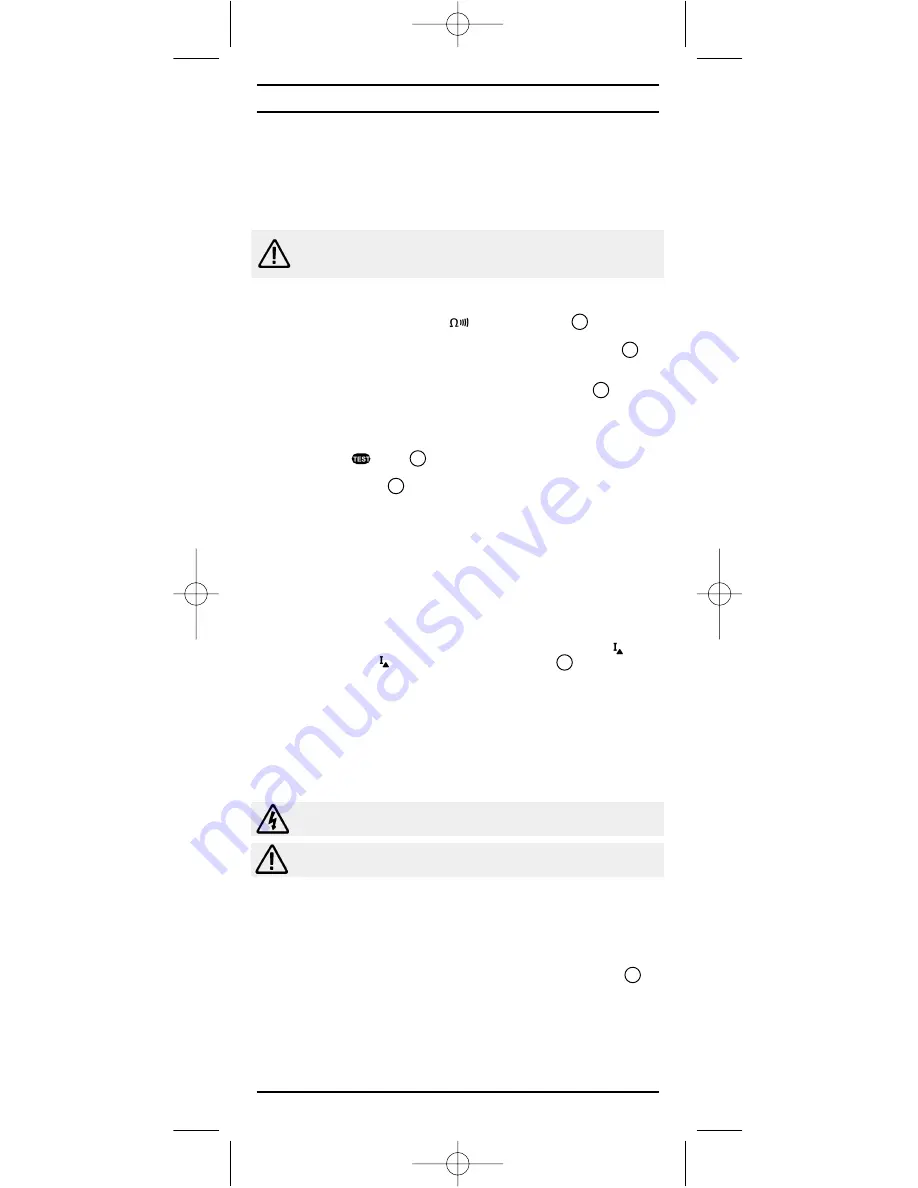
9.4.8
Insert a new set of batteries into the battery compartment ensuring that
the battery polarity matches the marking on the inside of the battery
compartment.
9.4.9
Relocate the battery cover over the battery compartment and
fasten in position with the battery cover captive screw.
This meter contains alkaline batteries. Do not dispose of these
batteries with other solid waste. Used batteries should be disposed
of by a qualified recycler or hazardous materials handler.
9.5
Checking the point-to-point output fuse.
9.5.1
Select the measuring function on the rotary switch 11 .
9.5.2
Plug the black test lead into the negative, black socket 12 on
the PrimeTest 200.
9.5.3
Plug the red test lead into the positive, red socket 13 on the
PrimeTest 200.
9.5.4
Connect the tips of the red and black test probes together.
9.5.5
Press the button 9 .
9.5.6
The large display 2 indicates the digital and analogue internal safety
lead resistance.
9.5.7
If the fuse is intact a reading of <0.1
Ω
will be displayed.
9.5.8
If the fuse is defective, F3 will be displayed.
9.6
Checking the EUT Socket Fuses.
9.6.1
Plug the PrimeTest 200 into the mains power socket, using the IEC lead
provided.
9.6.2
Select one of the three power tests, differential leakage current , touch
leakage current or RCD trip on the rotary switch 11 .
9.6.3
If the fuses are intact then the symbols PE, PN or NE will be displayed
in the appropriate manner (see section 8.2.4) depending on the
configuration of the power socket being used.
9.6.4
If either one or both fuses are defective then the symbols PE, PN and
NE will all flash on the display.
9.7
Replacing All Fuses.
Before opening the PrimeTest 200 ensure that it is disconnected
from all voltages! Electric shock danger!
All replacement fuse types are specified for ratings and size on the
battery compartment cover on the rear of the PrimeTest 200.
9.7.1
Disconnect the two test leads from the measuring point.
9.7.2
Disconnect the IEC socket from the IEC plug.
9.7.3
Remove the test leads from the PrimeTest 200.
9.7.4
Select the test function 0, power off position on the rotary switch 11 .
9.7.5
Position the PrimeTest 200 face down and release the captive screw in
the battery compartment.
9.7.6
Remove the battery compartment cover.
PrimeTest 200
Operating Instructions
16
Summary of Contents for PrimeTest 200
Page 3: ...Operating Instructions PrimeTest 200 Fig 5 Fig 6...
Page 4: ...Operating Instructions PrimeTest 200 Fig 7 Fig 8...
Page 5: ...Operating Instructions PrimeTest 200 Fig 9 Fig 10...
Page 6: ...Operating Instructions PrimeTest 200 Fig 11...
Page 7: ...Operating Instructions PrimeTest 200 Fig 12B Fig 12A...
Page 8: ...PrimeTest 200 Operating Instructions...
Page 10: ...PrimeTest 200 Operating Instructions...









































