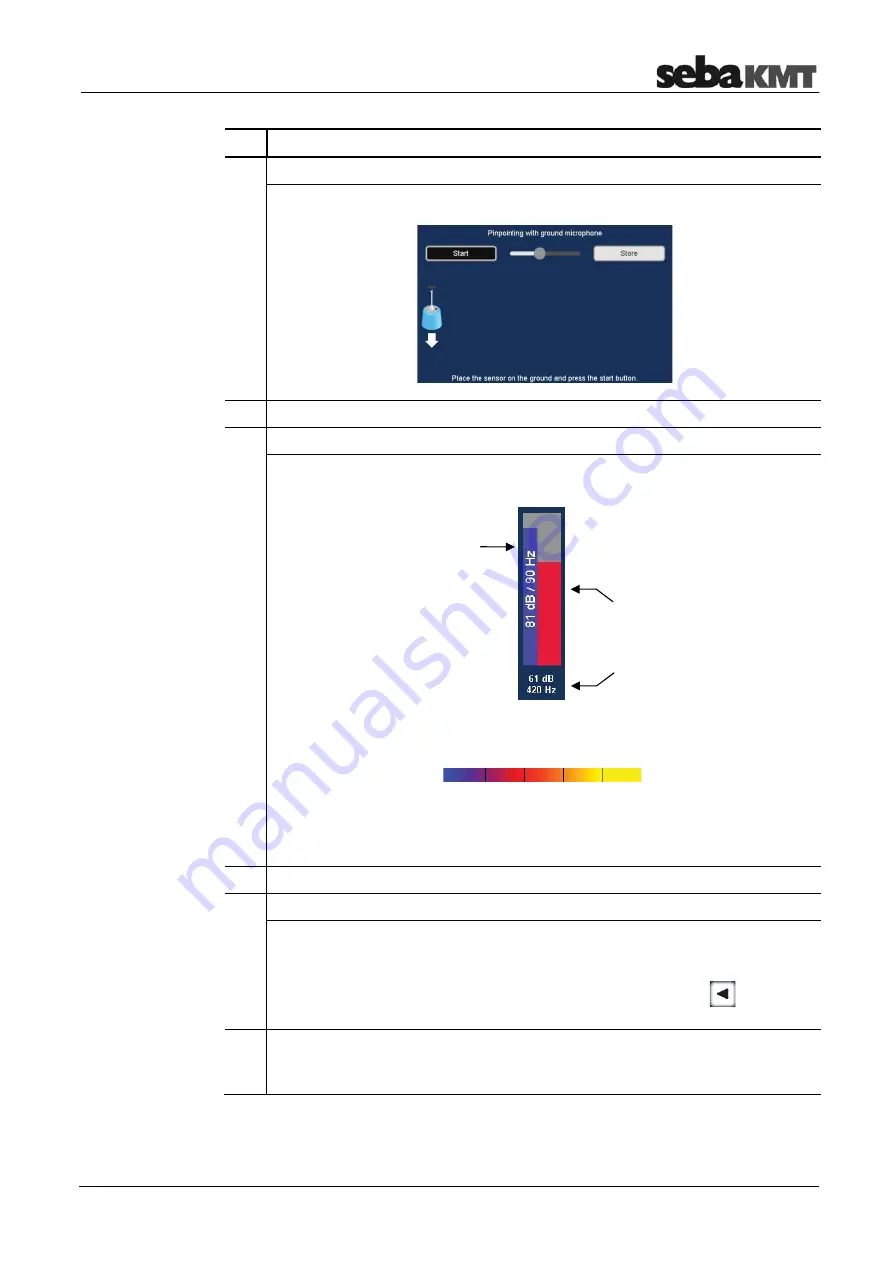
Pinpointing
105
Step Description
7
In the displayed menu, tap the
Start Pinpointing
button.
Result:
The following menu opens:
8
Go to the first measuring position and put the microphone on the ground.
9
Tap the
Start
button.
Result:
The measurement starts. The Current value and the Minimum value of
the measurement are displayed.
The bar's height represents the noise level.
The bar's color illustrates the frequency of the noise.
blue
yellow
0 Hz 3300 Hz
If headphones are connected to the Correlator, you can listen to the leak noise.
The sound is continuously reproduced as long as the measurement is going on.
To adjust the headphone volume, use the slide control at the top of the screen.
10
Wait until the Minimum value has come to rest at a stable level.
11
Tap the
Store
button.
Result:
The last displayed minimum value is "frozen" and displayed permanently.
The headphones are muted. The microphone icon on the screen moves to the
next measurement.
If necessary, you can delete the last result using the arrow button
and repeat
the measurement.
12
Go to the next measuring position and perform another measurement. For this,
repeat the steps 6 to 9.
Perform further measurements in the same manner.
Instantaneous
value
(Current value)
Minimum value
(quietest recording
of measurement)
Summary of Contents for Correlux C-3
Page 2: ...Consultation with SebaKMT 2 ...
Page 8: ...Terms of Warranty 8 ...
Page 14: ...Frequently used menus 14 ...
Page 18: ...Frequently used menus 18 ...
Page 20: ...Frequently used menus 20 ...
Page 22: ...Frequently used menus 22 ...
Page 24: ...Frequently used menus 24 ...
Page 26: ...Frequently used menus 26 ...
Page 40: ...The Multi sensors 40 ...
Page 60: ...Sensor management 60 ...
Page 68: ...Online correlation 68 ...
Page 76: ...Offline correlation Multipoint measurement 76 ...
Page 84: ...Real time measurement 84 ...
Page 92: ...Sound velocity measurement 92 ...
Page 100: ...Storage Management of correlations History 100 ...
Page 102: ...Reset of correlation settings and data 102 ...
Page 110: ...Pinpointing 110 ...
Page 120: ...Firmware update 120 ...
















































