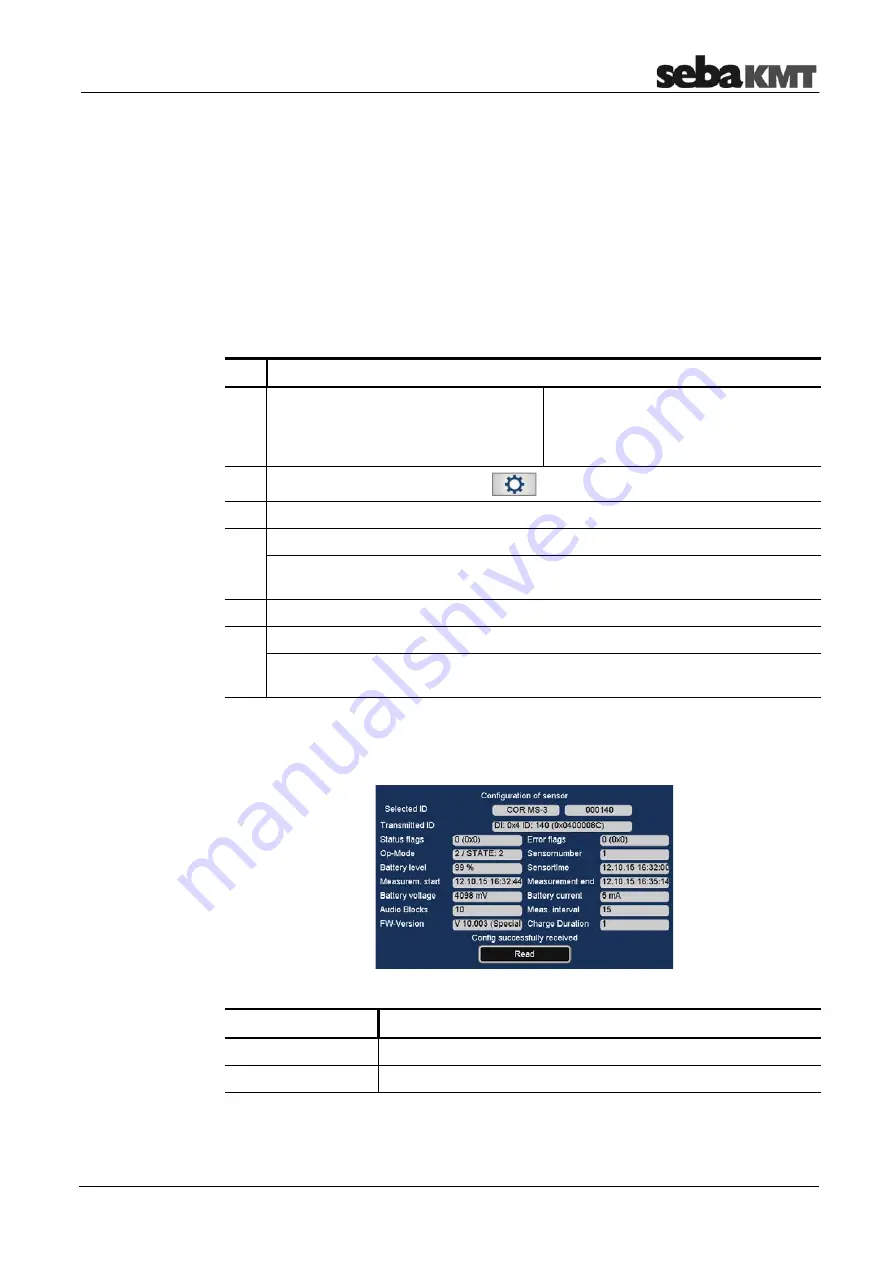
Query the status of a device
111
17
Query the status of a device
By means of the
Read configuration
function you have the possibility to obtain
information on the current configuration, the identity and the state of a Power transmitter
or Multi sensor. The information is retrieved from the relevant device using the
Correlator.
The following requirements must be met:
•
The relevant sensor must be switched on.
•
The sensor must be within the Correlator's radio range.
Proceed as follows:
Step Description
1
If you want to read a Power transmitter,
use the arrow buttons in the Start menu
to go to an Online measuring mode, e.g.
"COR PT-3 with microphone".
If you want to read a Multi sensor,
use the arrow buttons in the Start menu
to go to an Offline measuring mode, e.g.
"COR MS-3 with microphone".
2
In the main menu, tap the button
.
3
In the displayed menu, tap the
Tools
button.
4
In the displayed menu, tap the
Read configuration
button.
Result:
A new menu opens. The up to 8 fields displayed represent the
Power transmitters and Multi sensors registered in the Correlator's sensor pool.
5
Tap on the field of the sensor which you want to read.
6
In the displayed menu, tap the
Read
button.
Result:
A connection is established between the Correlator and the device. After
transfer, the data is displayed on the screen.
The display shows a lot of information reflecting the status of the device. However,
much of the data is only relevant for SebaKMT service technicians in case of a problem.
The following information may be of interest to the user:
Line Description
Selected ID
Type and identification number of the sensor
Sensor number
Number of this sensor in the sensor pool
(continued on next page)
Requirements
Procedure
View
Summary of Contents for Correlux C-3
Page 2: ...Consultation with SebaKMT 2 ...
Page 8: ...Terms of Warranty 8 ...
Page 14: ...Frequently used menus 14 ...
Page 18: ...Frequently used menus 18 ...
Page 20: ...Frequently used menus 20 ...
Page 22: ...Frequently used menus 22 ...
Page 24: ...Frequently used menus 24 ...
Page 26: ...Frequently used menus 26 ...
Page 40: ...The Multi sensors 40 ...
Page 60: ...Sensor management 60 ...
Page 68: ...Online correlation 68 ...
Page 76: ...Offline correlation Multipoint measurement 76 ...
Page 84: ...Real time measurement 84 ...
Page 92: ...Sound velocity measurement 92 ...
Page 100: ...Storage Management of correlations History 100 ...
Page 102: ...Reset of correlation settings and data 102 ...
Page 110: ...Pinpointing 110 ...
Page 120: ...Firmware update 120 ...
















































