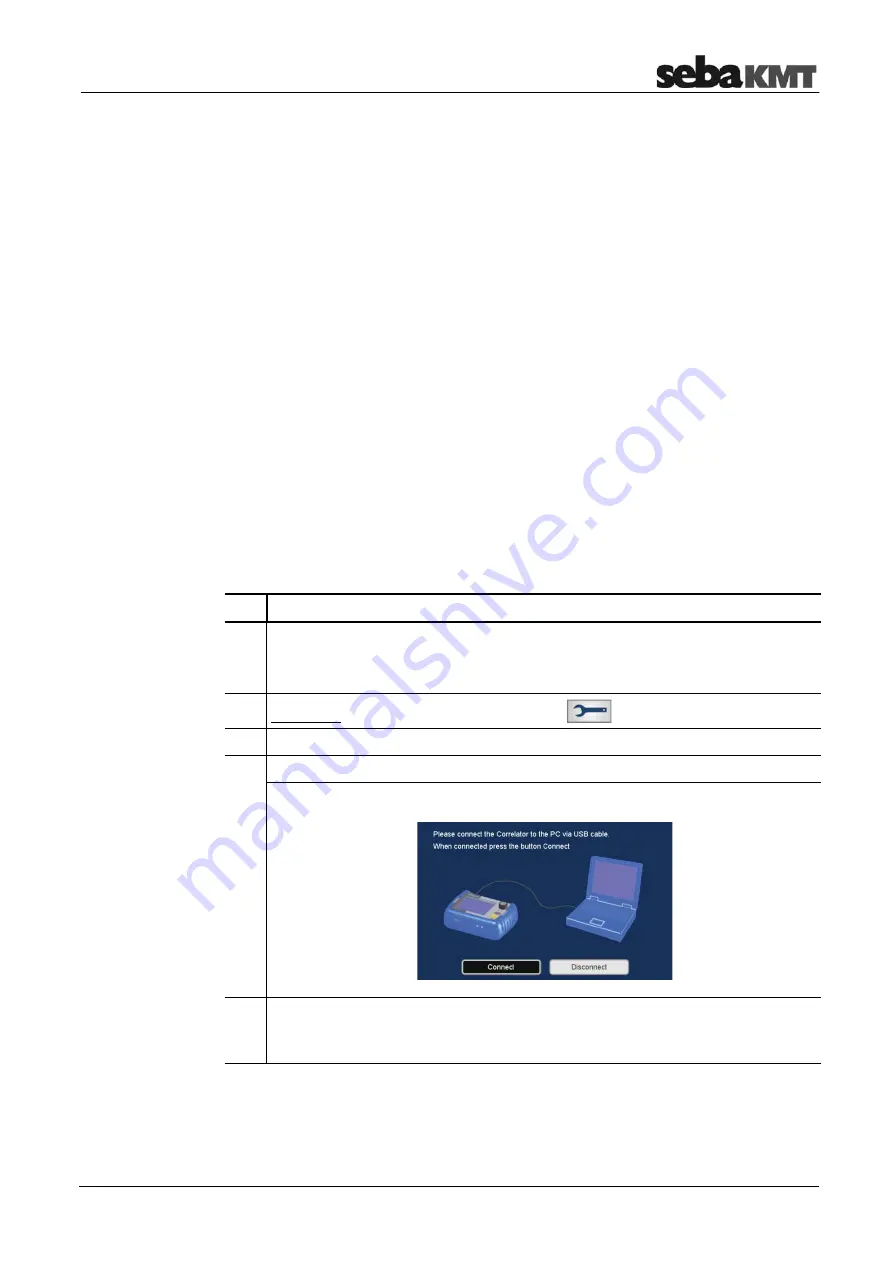
Firmware update
113
18
Firmware update
All devices of the Correlux C-3 system should be operated with the current firmware at
all times.
SebaKMT makes improved versions of the firmware available in the download area of
www.sebakmt.com
on a regular basis.
18.1
How to update the Correlator
The version currently installed firmware is shown at the bottom left of the Start menu.
The version can also be found in the System settings menu. There, look for the
Software version
line.
The following requirements must be met:
•
You need a computer with access to the Internet.
•
You need the supplied VK 77 connection cable.
•
The battery level of the Correlator must be OK. In case of doubt it should be
charged.
The firmware update has no impact on stored measuring data or personal settings. The
data will be retained.
To update the Correlator, proceed as follows:
Step Description
1
Visit the web-site
www.sebakmt.com
.
Access the Download area and look for the Correlator update-files.
Download the files to your computer and unzip them.
2
Correlator: In the main menu, tap the button
.
3
In the displayed menu, tap
Firmware update / Service
button.
4
In the displayed menu, tap the
Firmware update: Correlator
button.
Result:
The following menu opens:
5
Connect the Correlator to the computer. Use the supplied connection cable.
(Connect the round plug of the cable to the
USB / GPS
socket of the Correlator.
Observe the markings on the plug and socket. You must feel the plug engage.)
(continued on next page)
Version in use
Requirements
Stored data
Procedure
Summary of Contents for Correlux C-3
Page 2: ...Consultation with SebaKMT 2 ...
Page 8: ...Terms of Warranty 8 ...
Page 14: ...Frequently used menus 14 ...
Page 18: ...Frequently used menus 18 ...
Page 20: ...Frequently used menus 20 ...
Page 22: ...Frequently used menus 22 ...
Page 24: ...Frequently used menus 24 ...
Page 26: ...Frequently used menus 26 ...
Page 40: ...The Multi sensors 40 ...
Page 60: ...Sensor management 60 ...
Page 68: ...Online correlation 68 ...
Page 76: ...Offline correlation Multipoint measurement 76 ...
Page 84: ...Real time measurement 84 ...
Page 92: ...Sound velocity measurement 92 ...
Page 100: ...Storage Management of correlations History 100 ...
Page 102: ...Reset of correlation settings and data 102 ...
Page 110: ...Pinpointing 110 ...
Page 120: ...Firmware update 120 ...
















































