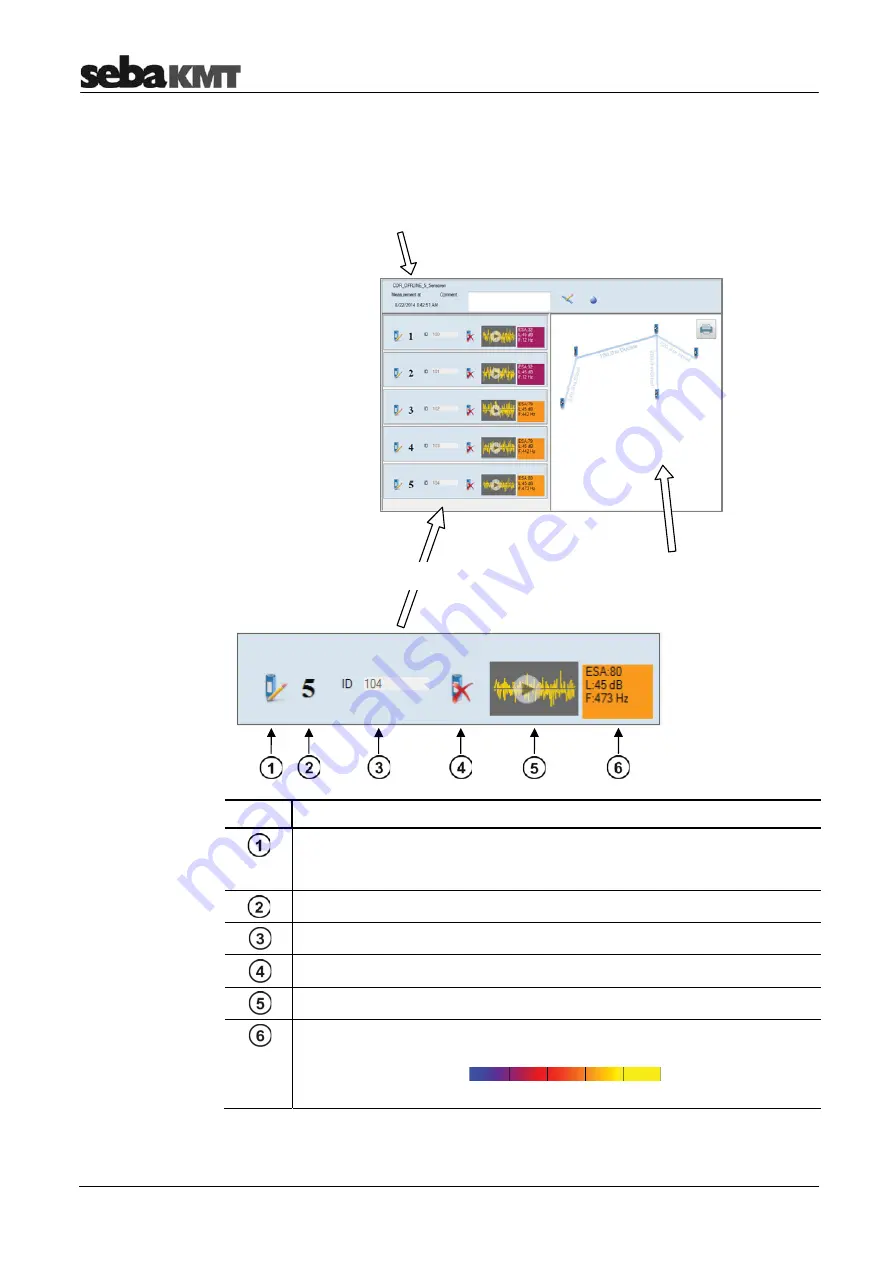
CorreluxView
Software
122
The display area is divided into the following sections:
Element Description
Button to
•
edit the GPS data for this sensor
•
edit the comment text for this sensor
Sensor number
Identification number for this sensor
Button for deleting this sensor from the list
Button for listening to the quietest recording made by this sensor
Minimum value of this sensor (ESA value, level in dB, frequency in Hz).
The color of the field reflects the ESA value.
blue
yellow
0 Hz 3300 Hz
Display area
Measurement information
(name of correlation, time of measurement,
measurement comments)
Map
(at the very top: function keys
for map management)
List of sensors in use
Summary of Contents for Correlux C-3
Page 2: ...Consultation with SebaKMT 2 ...
Page 8: ...Terms of Warranty 8 ...
Page 14: ...Frequently used menus 14 ...
Page 18: ...Frequently used menus 18 ...
Page 20: ...Frequently used menus 20 ...
Page 22: ...Frequently used menus 22 ...
Page 24: ...Frequently used menus 24 ...
Page 26: ...Frequently used menus 26 ...
Page 40: ...The Multi sensors 40 ...
Page 60: ...Sensor management 60 ...
Page 68: ...Online correlation 68 ...
Page 76: ...Offline correlation Multipoint measurement 76 ...
Page 84: ...Real time measurement 84 ...
Page 92: ...Sound velocity measurement 92 ...
Page 100: ...Storage Management of correlations History 100 ...
Page 102: ...Reset of correlation settings and data 102 ...
Page 110: ...Pinpointing 110 ...
Page 120: ...Firmware update 120 ...










































