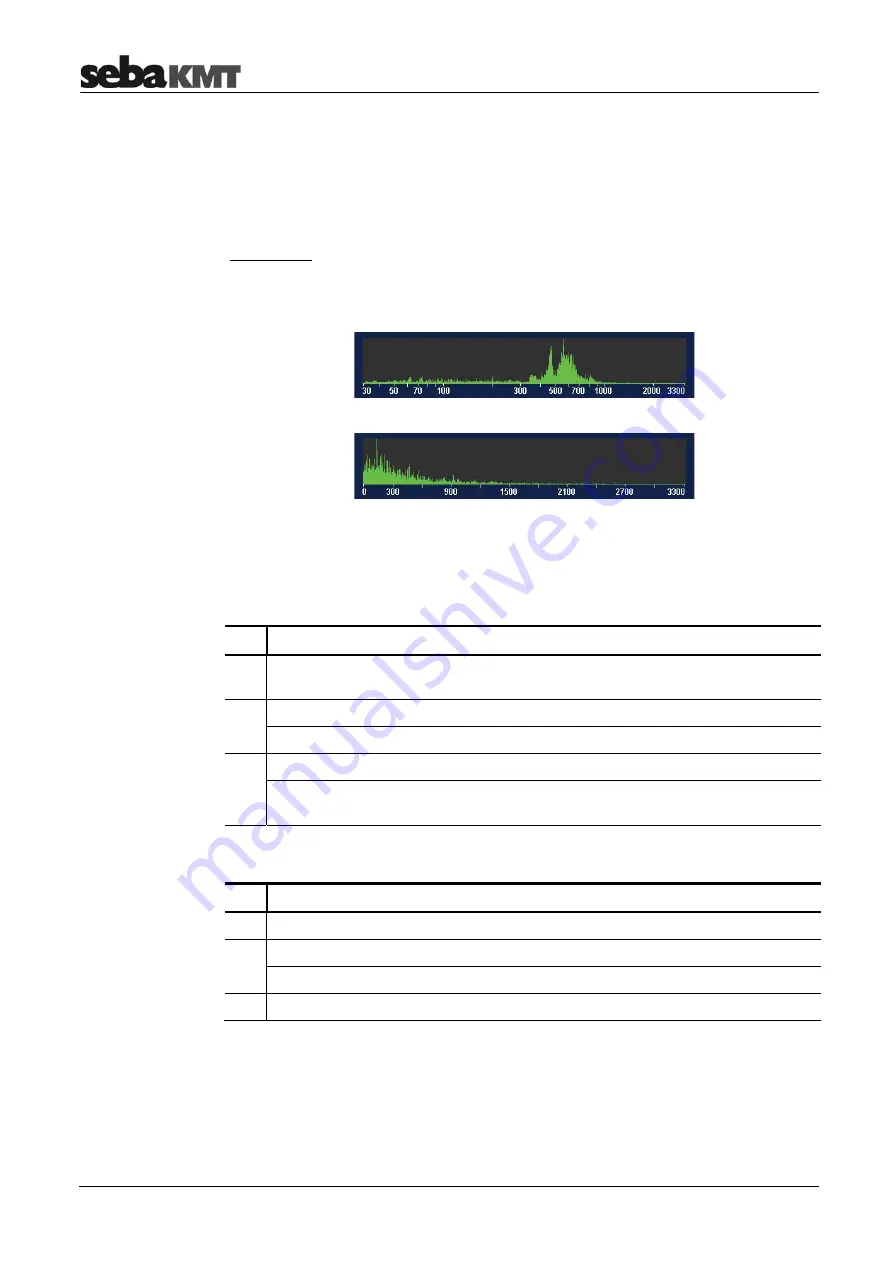
CorreluxView
Software
124
19.2.4
Logarithmic or linear coherence display
In the Correlation menu a Coherence curve is shown. You can select whether the
frequency axis for the coherence curve should rise
linearly
or
logarithmically
.
Open the
Correlation
tab. Use the drop-down menu in the
Coherence
segment.
Explanation: The frequency range of the Correlux C-3 system is from 0 to 3300 Hz.
Experience shows that the frequency of leak noise ranges from 0 to 1000 Hz. The
logarithmic view results in a wider display area for these lower frequencies.
Logarithmic view:
Linear view:
19.3
Creating, renaming and deleting directories
To create a new directory in the directory tree, proceed as follows:
Step Description
1
In the directory tree, select the directory under which your new directory is to be
added as a subdirectory.
2
Click on New in the
Folder
segment.
Result:
A new window opens.
3
Enter the name of your new directory, then click
OK
to confirm your input.
Result:
The new directory has now been created in the database and appears in
the directory tree.
You may also change the name of an existing directory. Proceed as follows:
Step Description
1
Select the relevant directory in the directory tree.
2
Click on
Edit
in the
Folder
segment.
Result:
A window opens.
3
Enter the new name for your directory, then click on
OK
to confirm your input
Creating a directory
Renaming a directory
Summary of Contents for Correlux C-3
Page 2: ...Consultation with SebaKMT 2 ...
Page 8: ...Terms of Warranty 8 ...
Page 14: ...Frequently used menus 14 ...
Page 18: ...Frequently used menus 18 ...
Page 20: ...Frequently used menus 20 ...
Page 22: ...Frequently used menus 22 ...
Page 24: ...Frequently used menus 24 ...
Page 26: ...Frequently used menus 26 ...
Page 40: ...The Multi sensors 40 ...
Page 60: ...Sensor management 60 ...
Page 68: ...Online correlation 68 ...
Page 76: ...Offline correlation Multipoint measurement 76 ...
Page 84: ...Real time measurement 84 ...
Page 92: ...Sound velocity measurement 92 ...
Page 100: ...Storage Management of correlations History 100 ...
Page 102: ...Reset of correlation settings and data 102 ...
Page 110: ...Pinpointing 110 ...
Page 120: ...Firmware update 120 ...








































