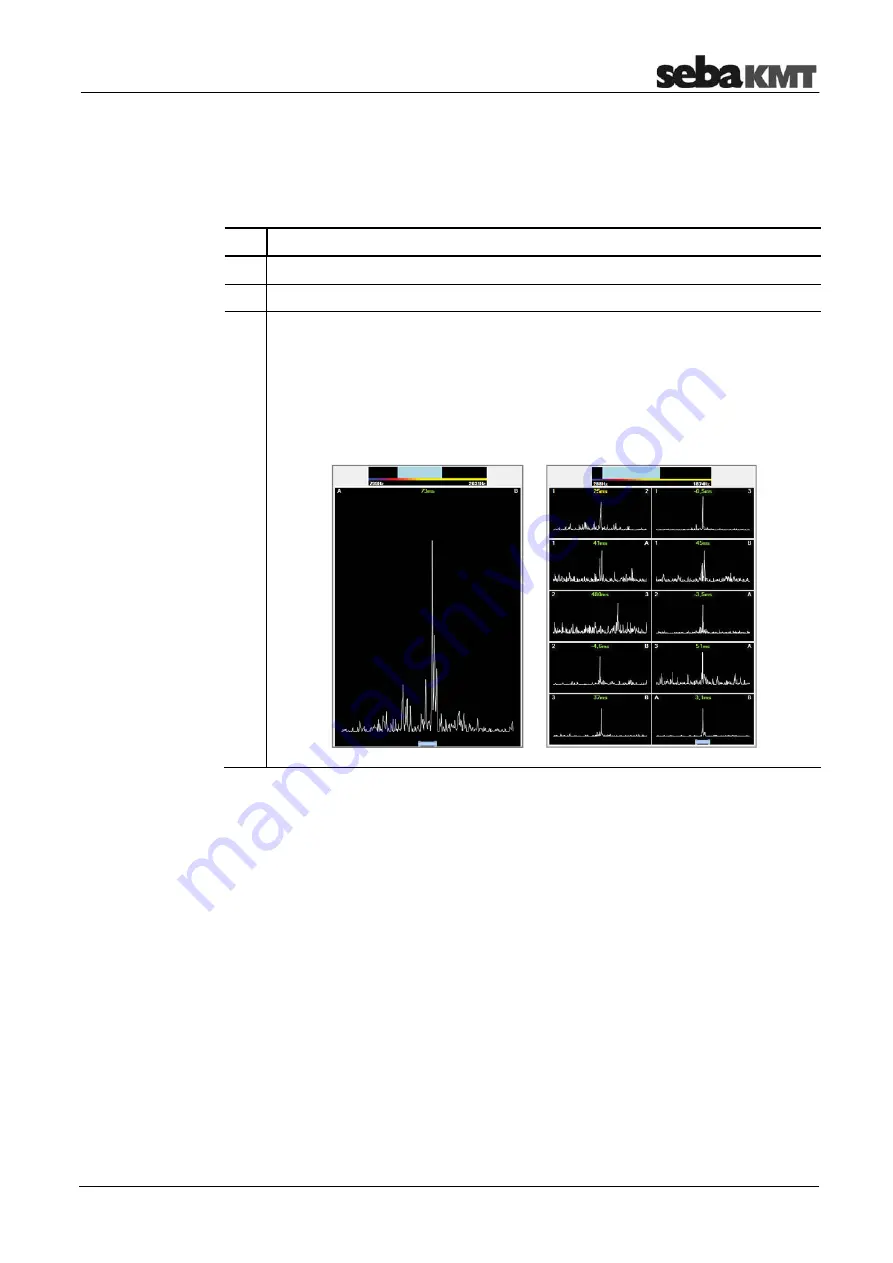
CorreluxView Software
127
19.6 Correlation
19.6.1
Perform and display a correlation
To display the correlation result for a measurement, proceed as follows:
Step Description
1
Select the relevant measurement in the directory tree.
2
Click on the
Correlation
button in the menu bar.
3 Result:
In the case of Online measurements, a single window will appear and
display the correlation result as a curve (left graphic).
In the case of Offline measurements, the application will provide up to
28 miniature windows (thumbnails) to display the result of the multi-correlation
(right graphic).
You will probably already be familiar with these correlation diagrams from your
work with the Correlator.
The frequency diagram at the very top of the screen allows you to set a frequency filter
and to repeat the correlation.
First, go to the graphic and click on your desired lower frequency limit, keeping your
mouse key held down. Then move your mouse cursor to the right and let the key go
when you've reached your desired upper frequency limit. The correlation/multi-
correlation will update immediately, taking into consideration only the frequency range
marked in blue.
Using the
Measurement
tab at the top of the display area you can return to the view
that shows the sensor list and the map. Use the
Correlation
tab to call the correlation or
multicorrelation view again.
Set frequency filters
Change
display area view
Summary of Contents for Correlux C-3
Page 2: ...Consultation with SebaKMT 2 ...
Page 8: ...Terms of Warranty 8 ...
Page 14: ...Frequently used menus 14 ...
Page 18: ...Frequently used menus 18 ...
Page 20: ...Frequently used menus 20 ...
Page 22: ...Frequently used menus 22 ...
Page 24: ...Frequently used menus 24 ...
Page 26: ...Frequently used menus 26 ...
Page 40: ...The Multi sensors 40 ...
Page 60: ...Sensor management 60 ...
Page 68: ...Online correlation 68 ...
Page 76: ...Offline correlation Multipoint measurement 76 ...
Page 84: ...Real time measurement 84 ...
Page 92: ...Sound velocity measurement 92 ...
Page 100: ...Storage Management of correlations History 100 ...
Page 102: ...Reset of correlation settings and data 102 ...
Page 110: ...Pinpointing 110 ...
Page 120: ...Firmware update 120 ...





































