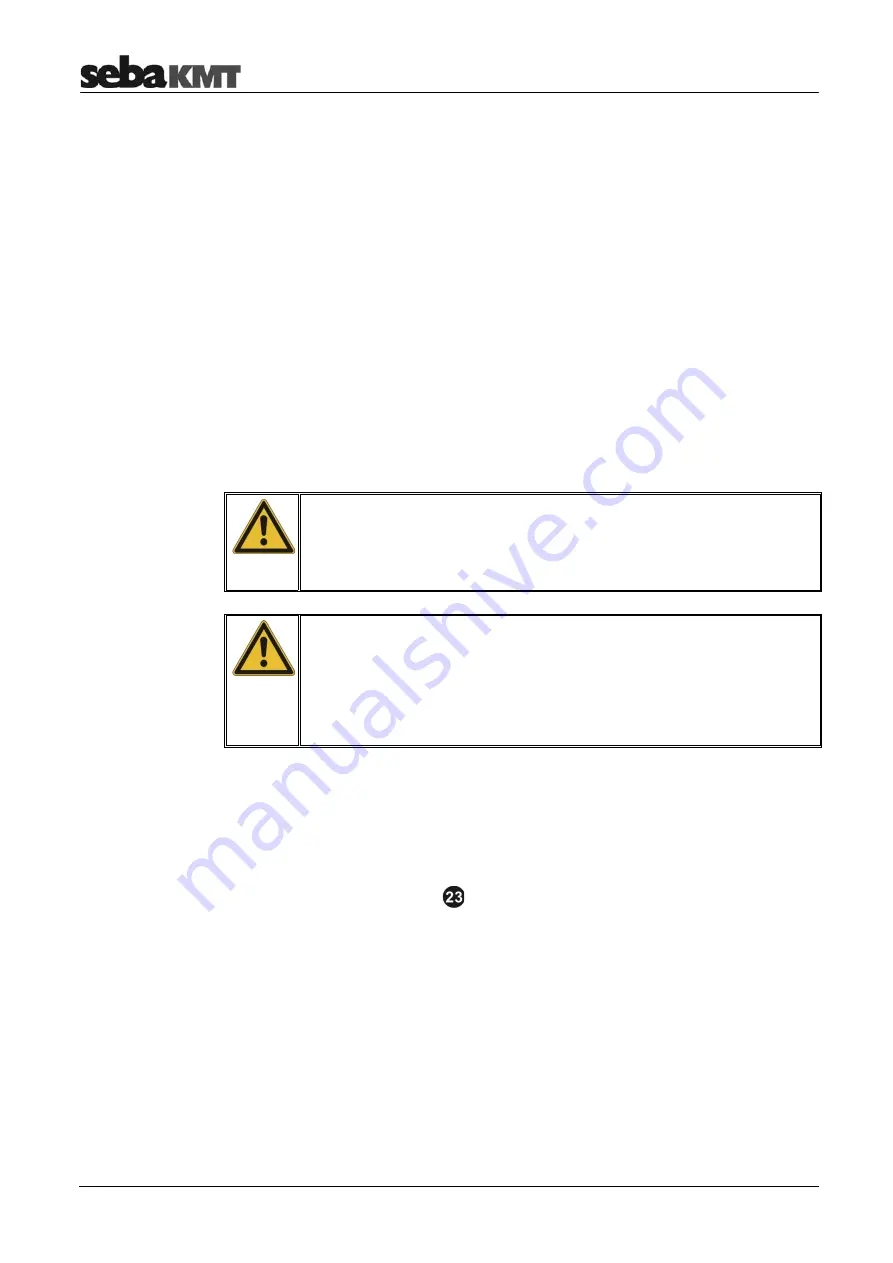
The Multi sensors
38
5.3 Power
supply
The Multi sensors are fitted with internal rechargeable Li-Ion batteries This can power
the device for at least 16 hours.
In the Start menu of the Correlator up to eight battery icons can be seen. They indicate
the current battery status of the registered Multi sensors in reach. To know the exact
battery state of a Multi sensor, read the unit's configurations menu (see page 111). In
the line
battery status
the battery level of the sensor is shown as a percentage.
When the battery level of a Multi sensor falls below a certain threshold, the indicator
light of the device will flash red. The device must be charged. Otherwise, it switches
itself off automatically.
To charge the Power transmitters place them in the transport case. The case must be
connected to a power supply. As soon as the sensors are situated at their storage
places in the case, they are recharged inductively.
Charging takes approximately 6 hours. The units' indicator lights are rapidly flashing
during the charging process. The indicator lights turn to permanent green light as soon
as the battery is full.
CAUTION
No objects must be put into empty charging stations.
Risk of fire!
The charging stations are for transport and charging of the devices only.
NOTE
Any repairs must be carried out by an authorized service partner.
Otherwise, the devices' resistance against water and dirt cannot be
guaranteed.
Do not open the Multi sensors yourself. If you have problems with the
battery, please contact your SebaKMT service partner.
5.4 Switching
ON/OFF
The Multi sensors have an internal magnetic switch.
To turn a Multi sensor on, briefly hold a magnet (e.g. the foot of another Multi sensor) in
front of the sensor's I/O area
. The device turns on. The indicator light flashes
3 times.
To turn the device off, hold a magnet in front of the I/O area for approximately
2 seconds. The indicator light will flash 2 times before it goes out.
Battery level
Charging
Summary of Contents for Correlux C-3
Page 2: ...Consultation with SebaKMT 2 ...
Page 8: ...Terms of Warranty 8 ...
Page 14: ...Frequently used menus 14 ...
Page 18: ...Frequently used menus 18 ...
Page 20: ...Frequently used menus 20 ...
Page 22: ...Frequently used menus 22 ...
Page 24: ...Frequently used menus 24 ...
Page 26: ...Frequently used menus 26 ...
Page 40: ...The Multi sensors 40 ...
Page 60: ...Sensor management 60 ...
Page 68: ...Online correlation 68 ...
Page 76: ...Offline correlation Multipoint measurement 76 ...
Page 84: ...Real time measurement 84 ...
Page 92: ...Sound velocity measurement 92 ...
Page 100: ...Storage Management of correlations History 100 ...
Page 102: ...Reset of correlation settings and data 102 ...
Page 110: ...Pinpointing 110 ...
Page 120: ...Firmware update 120 ...
















































