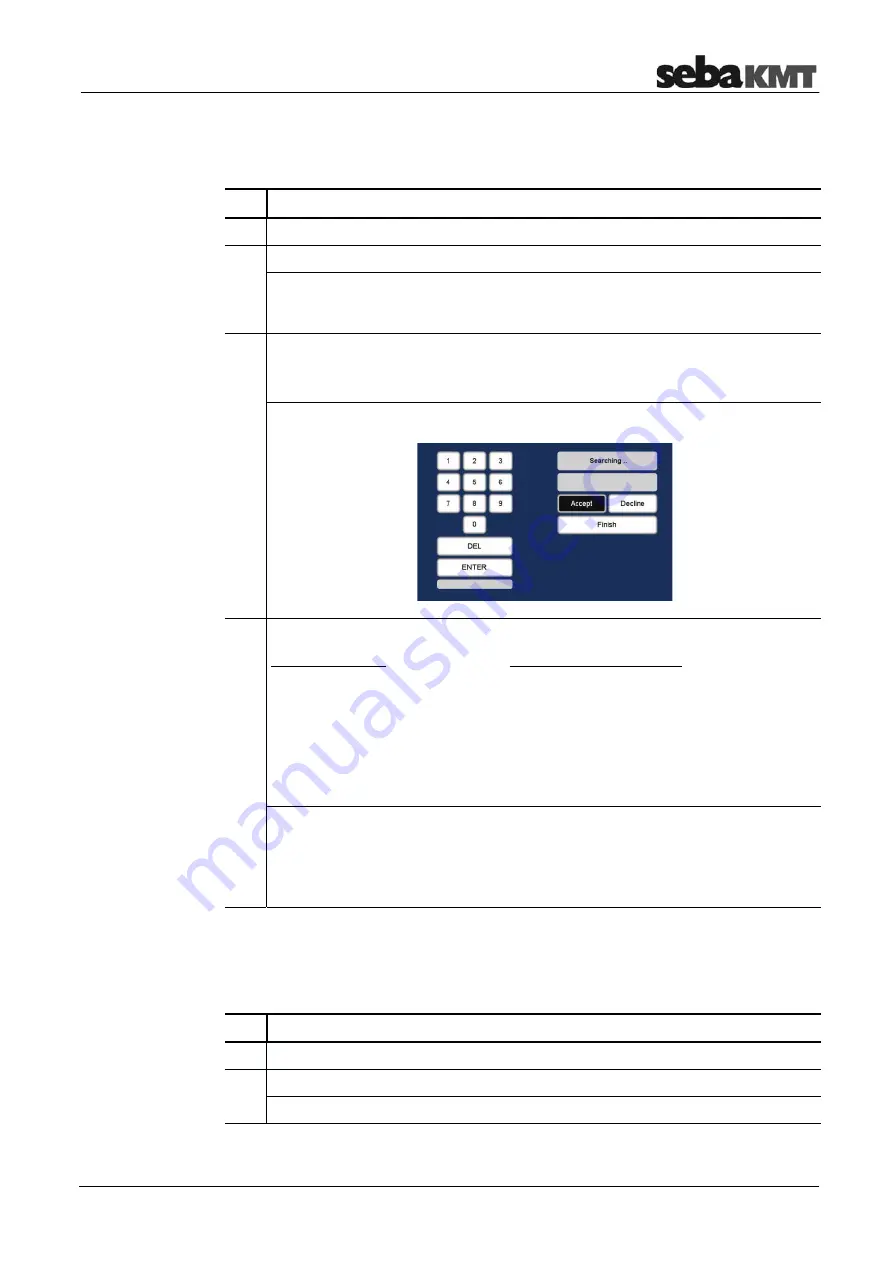
Sensor management
57
7.3 Register
sensors
To register a Power transmitter for Online measurements, proceed as follows:
Step Description
1
In the Sensor pool menu, select the
Power transmitter
tab.
2
Tap the
Add
button.
Result:
A question appears on the screen. You must decide whether the
Power transmitter in question shall be added to the "Online pool" only or to both
the "Online pool" and "Offline pool" at the same time.
3
Use the buttons
Yes
or
No
to answer the question displayed.
No
... The device will only be added to the Online pool.
Yes
... The device will be added to both pools at the same time
Result:
The menu for entering device IDs opens.
4
Enter the ID of the Power transmitter.
Via manual input:
•
Enter the ID.
•
Confirm with the
ENTER
button.
Via „Automatic detection“:
•
Briefly contact the I/O field of the
Multi sensor with a magnet or press the
I/O button of the Power transmitter.
•
On the Correlator screen, confirm the ID
displayed with
Accept
.
•
Add another sensor or conclude by
tapping
Finish
.
Result:
The display returns to the Sensor management menu.
The relevant device now appears in the list.
If the device could not be added, maybe there already exists a Power transmitter
of the same type (PT-A or PT-B) in the list. It is not possible to manage two PT-A
or two PT-B in the same list.
For Offline measurements, Multi sensors as well as Power transmitters can be used.
Therefore, the Offline pool can contain both types of sensors.
To register a sensor for Offline measurements, proceed as follows:
Step Description
1
In the Sensor management menu, select the
Multi sensor
tab.
2
Tap the
Add
button.
Result:
The menu for entering device IDs opens.
(continued on next page)
Add sensors for
Online measurements
Add sensors for
Offline measurements.
Summary of Contents for Correlux C-3
Page 2: ...Consultation with SebaKMT 2 ...
Page 8: ...Terms of Warranty 8 ...
Page 14: ...Frequently used menus 14 ...
Page 18: ...Frequently used menus 18 ...
Page 20: ...Frequently used menus 20 ...
Page 22: ...Frequently used menus 22 ...
Page 24: ...Frequently used menus 24 ...
Page 26: ...Frequently used menus 26 ...
Page 40: ...The Multi sensors 40 ...
Page 60: ...Sensor management 60 ...
Page 68: ...Online correlation 68 ...
Page 76: ...Offline correlation Multipoint measurement 76 ...
Page 84: ...Real time measurement 84 ...
Page 92: ...Sound velocity measurement 92 ...
Page 100: ...Storage Management of correlations History 100 ...
Page 102: ...Reset of correlation settings and data 102 ...
Page 110: ...Pinpointing 110 ...
Page 120: ...Firmware update 120 ...
















































