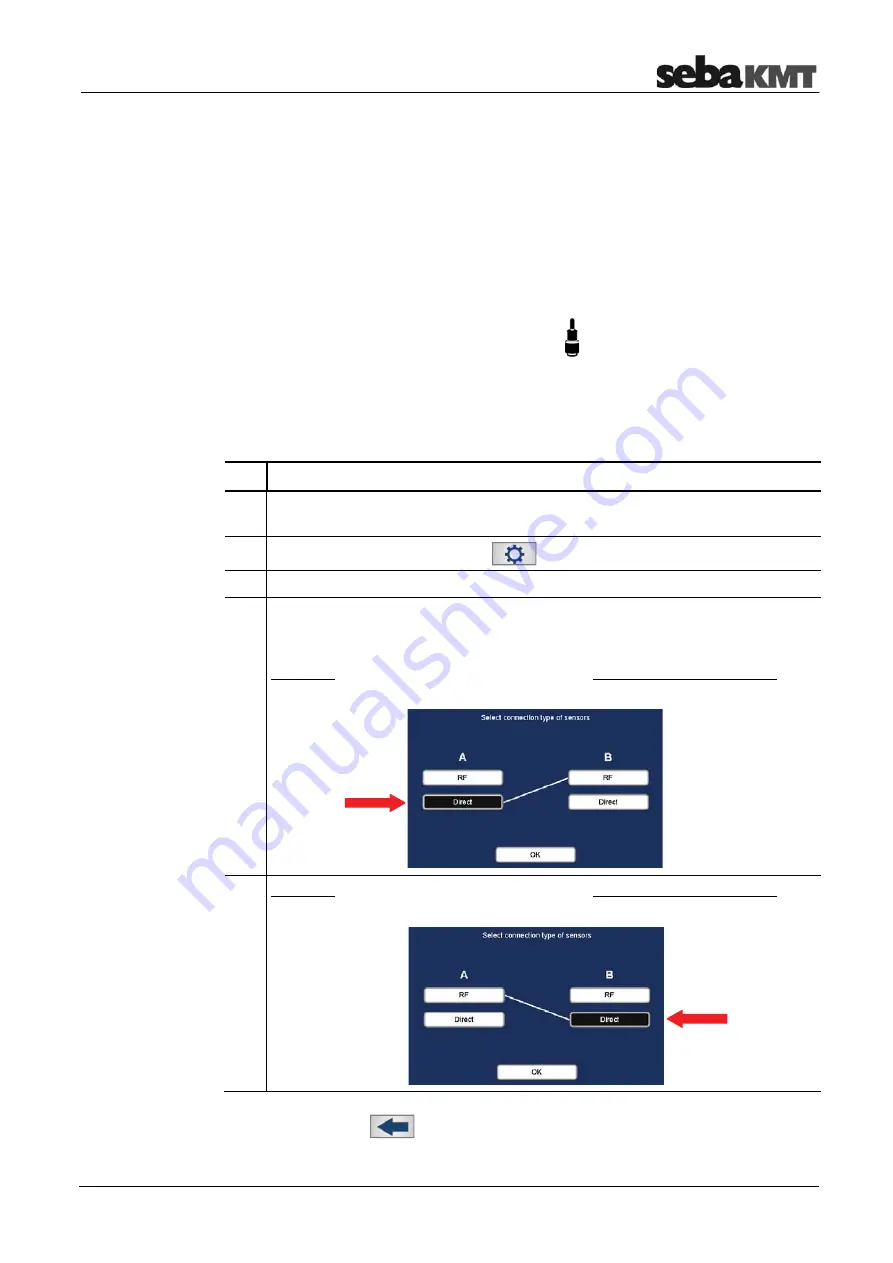
Online correlation
65
8.2
Measurement with only 1 Power transmitter
It is possible to replace one of the two Power transmitters by the Correlator. Thus, the
Correlator performs both, the function of a control unit and the function of a noise sensor
at the second measuring point.
This allows performing Online measurements even if one of the two Power transmitters
is not available or malfunctions.
The universal microphone PAM CORR-2 needs to be connected to the Correlator.
Simply use the microphone of the not used Power transmitter.
The Correlator's microphone socket has this icon:
Observe the markings on the plug and socket. You must feel the plug engage.
On the Correlator, it has to be specified which Power transmitter will be replaced at the
coming measurement.
Proceed as follows:
Step Description
1
In the Start menu, use the arrow buttons to choose an Online measuring mode,
e.g. "COR PT-3 with microphone".
2
In the main menu, tap the button
.
3
In the displayed menu, tap the
Sensor connection
button.
4
In the menu displayed, specify which Power transmitter shall be replaced by the
Correlator at the next measurement.
Variant 1: The measurement shall be performed without Power transmitter A?
Then tap the
Direct
button beneath
A
and confirm with
OK
.
Variant 2: The measurement shall be performed without Power transmitter B?
Then tap the
Direct
button beneath
B
and confirm with
OK
.
Use the Back button
or the
ESC
pushbutton to return to the Start menu.
Connect
the microphone
Configure the
Correlator
Summary of Contents for Correlux C-3
Page 2: ...Consultation with SebaKMT 2 ...
Page 8: ...Terms of Warranty 8 ...
Page 14: ...Frequently used menus 14 ...
Page 18: ...Frequently used menus 18 ...
Page 20: ...Frequently used menus 20 ...
Page 22: ...Frequently used menus 22 ...
Page 24: ...Frequently used menus 24 ...
Page 26: ...Frequently used menus 26 ...
Page 40: ...The Multi sensors 40 ...
Page 60: ...Sensor management 60 ...
Page 68: ...Online correlation 68 ...
Page 76: ...Offline correlation Multipoint measurement 76 ...
Page 84: ...Real time measurement 84 ...
Page 92: ...Sound velocity measurement 92 ...
Page 100: ...Storage Management of correlations History 100 ...
Page 102: ...Reset of correlation settings and data 102 ...
Page 110: ...Pinpointing 110 ...
Page 120: ...Firmware update 120 ...
















































