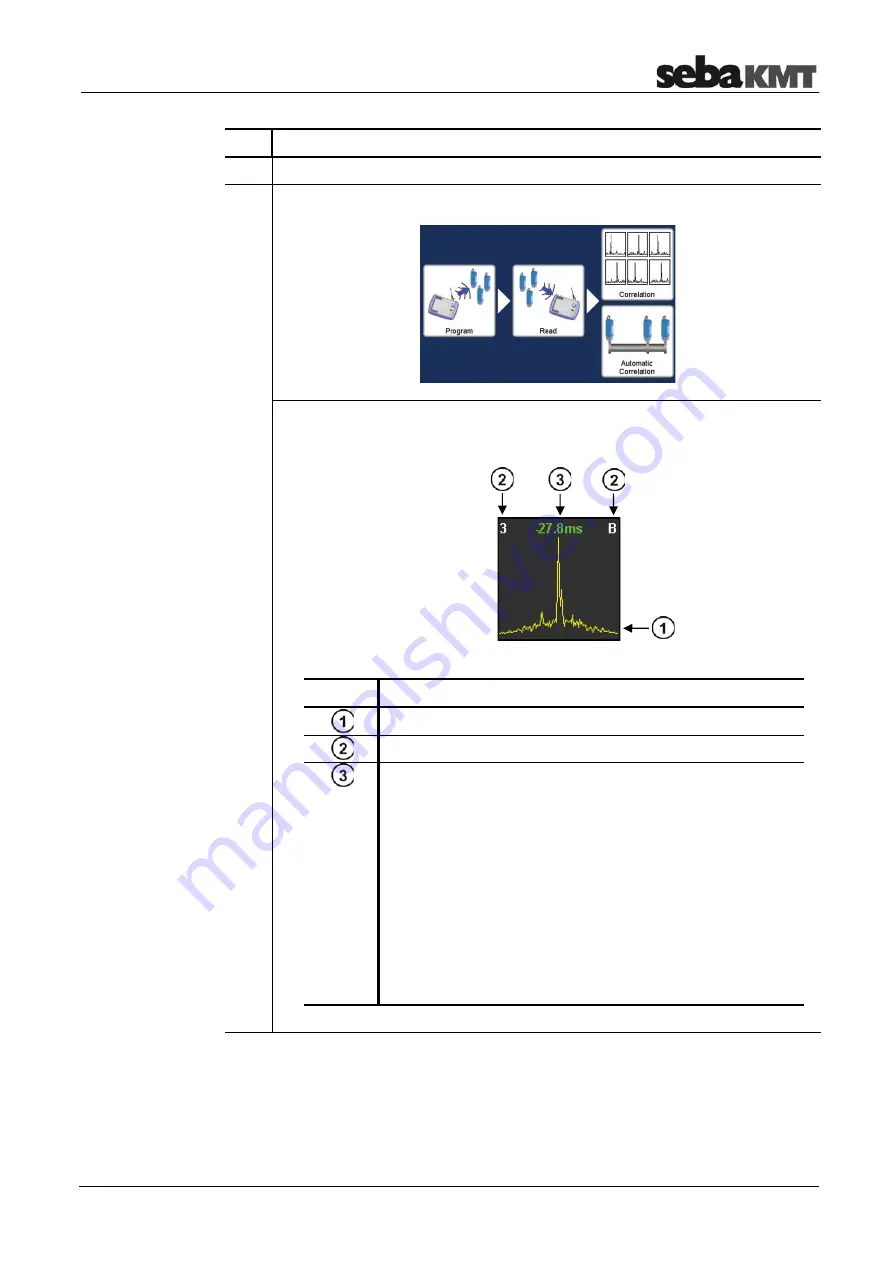
Offline correlation (Multipoint measurement)
73
Step Description
1
In the Start menu, select the required Offline measuring mode.
2
In the displayed menu, tap the
Correlation
button.
Result:
A "Multi correlation" is carried out, which means that the values of all
sensors are correlated with each other. The process can take a few seconds.
Subsequently, the correlation results for all sensor pairs are shown in thumbnails.
Element Description
Correlation curve
Sensor numbers of the two devices whose data are correlated.
Time distance from the middle of the pipe line to the leak.
The color of the numbers shows how reliable the result of this
correlation is:
green
... "good" correlation, reliable result
yellow
... correlation is not optimal
red
... bad correlation; no leak or no clear
localization possible
negat. value ... the leak is on the left from the center of the
line
posit. value ... the leak is on the right from the center of the
line
Perform correlation
Summary of Contents for Correlux C-3
Page 2: ...Consultation with SebaKMT 2 ...
Page 8: ...Terms of Warranty 8 ...
Page 14: ...Frequently used menus 14 ...
Page 18: ...Frequently used menus 18 ...
Page 20: ...Frequently used menus 20 ...
Page 22: ...Frequently used menus 22 ...
Page 24: ...Frequently used menus 24 ...
Page 26: ...Frequently used menus 26 ...
Page 40: ...The Multi sensors 40 ...
Page 60: ...Sensor management 60 ...
Page 68: ...Online correlation 68 ...
Page 76: ...Offline correlation Multipoint measurement 76 ...
Page 84: ...Real time measurement 84 ...
Page 92: ...Sound velocity measurement 92 ...
Page 100: ...Storage Management of correlations History 100 ...
Page 102: ...Reset of correlation settings and data 102 ...
Page 110: ...Pinpointing 110 ...
Page 120: ...Firmware update 120 ...
















































