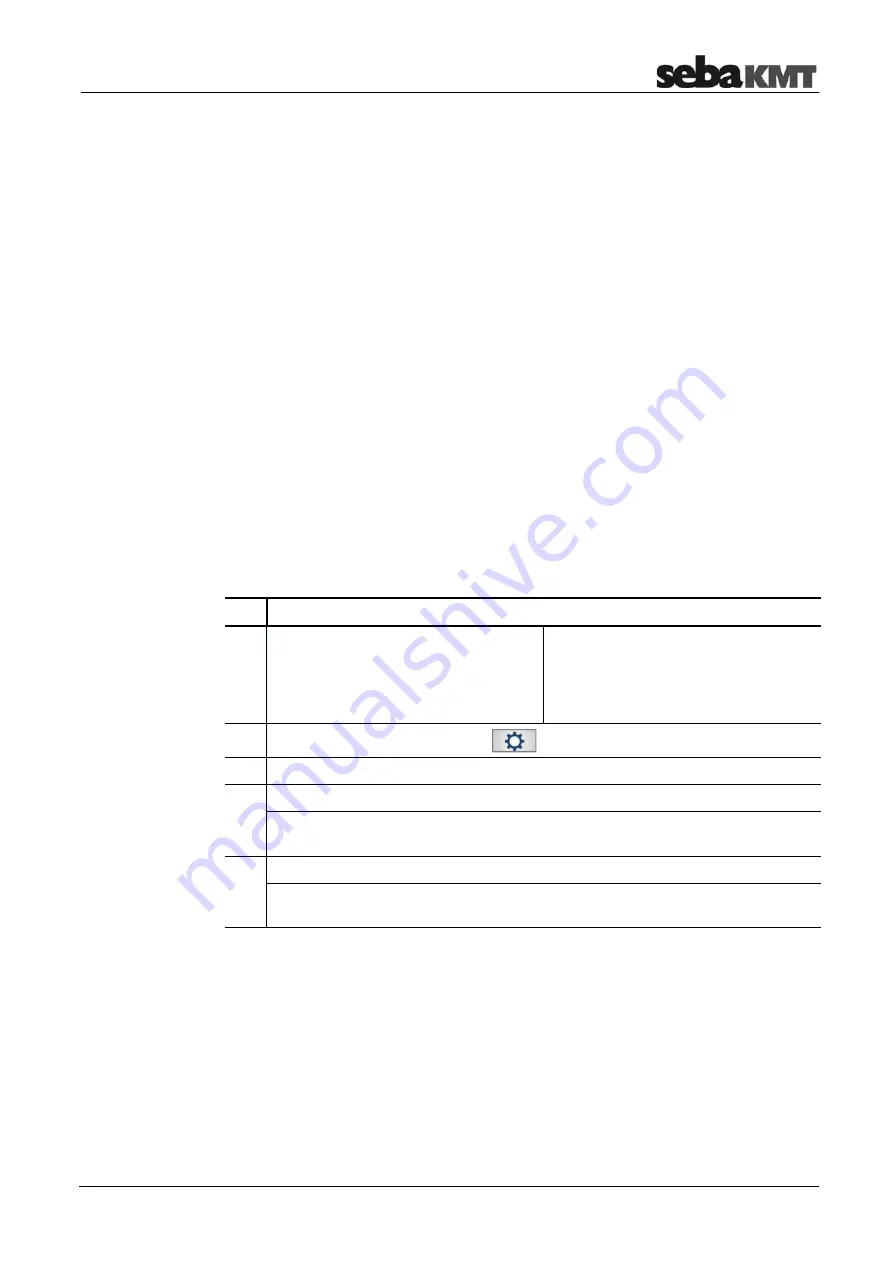
Real-time measurement
81
11
Real-time measurement
With a single sensor, you can perform a real-time measurement. By this means, you get
an idea about the current noise situation in the pipe.
The real-time measurement can be performed with a Power transmitter or with a
Multi sensor.
At the desired location, the sensor is attached to the pipe. Then, via the Correlator a
noise measurement is started. The measurement data are transferred from the sensor
to the Correlator and displayed there in real-time.
If a Power transmitter is used, you have the chance to listen to the recorded noise "live"
via headphones.
The following requirements must be met:
•
The relevant Power transmitter or Multi sensor must be registered to the Correlator.
•
The battery level of the sensor must be OK.
(Power transmitter: LED bar must show at least 2 green lights
Multi sensor: status LED must show green or yellow light)
•
The measuring point must be in the Correlator's radio range (max. 5 m).
•
If a Power transmitter will be used: Antenna and microphone must be properly
connected.
Switch the Power transmitter or Multi sensor on and attach the sensor to the pipe.
Subsequently, proceed as follows:
Step Description
1
If a Power transmitter is used,
use the arrow buttons in the Correlator's
Start menu to choose an
Online measuring mode
(e.g. "COR PT-3 with microphone").
If a Multi sensor is used,
use the arrow buttons in the Correlator's
Start menu to choose an
Offline measuring mode
(e.g. "COR MS-3 with microphone").
2
In the main menu, tap the button
.
3
In the displayed menu, tap the
Tools
button.
4
In the displayed menu, tap the
Real time measurement
button.
Result:
A new menu opens. The up to 8 fields displayed represent the
Power transmitters or Multi sensors registered in the Correlator's sensor pool.
5
In the display, tap on the device which you want to use for the measurement.
Result:
The Real-time measurement menu opens. The measurement is started.
The progress of the measurement is shown on the screen.
Use the
ESC
pushbutton to finish the real-time measurement and to return to the Start
menu.
Requirements
Perform measurement
Summary of Contents for Correlux C-3
Page 2: ...Consultation with SebaKMT 2 ...
Page 8: ...Terms of Warranty 8 ...
Page 14: ...Frequently used menus 14 ...
Page 18: ...Frequently used menus 18 ...
Page 20: ...Frequently used menus 20 ...
Page 22: ...Frequently used menus 22 ...
Page 24: ...Frequently used menus 24 ...
Page 26: ...Frequently used menus 26 ...
Page 40: ...The Multi sensors 40 ...
Page 60: ...Sensor management 60 ...
Page 68: ...Online correlation 68 ...
Page 76: ...Offline correlation Multipoint measurement 76 ...
Page 84: ...Real time measurement 84 ...
Page 92: ...Sound velocity measurement 92 ...
Page 100: ...Storage Management of correlations History 100 ...
Page 102: ...Reset of correlation settings and data 102 ...
Page 110: ...Pinpointing 110 ...
Page 120: ...Firmware update 120 ...
















































