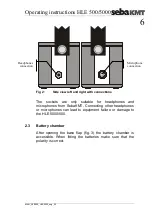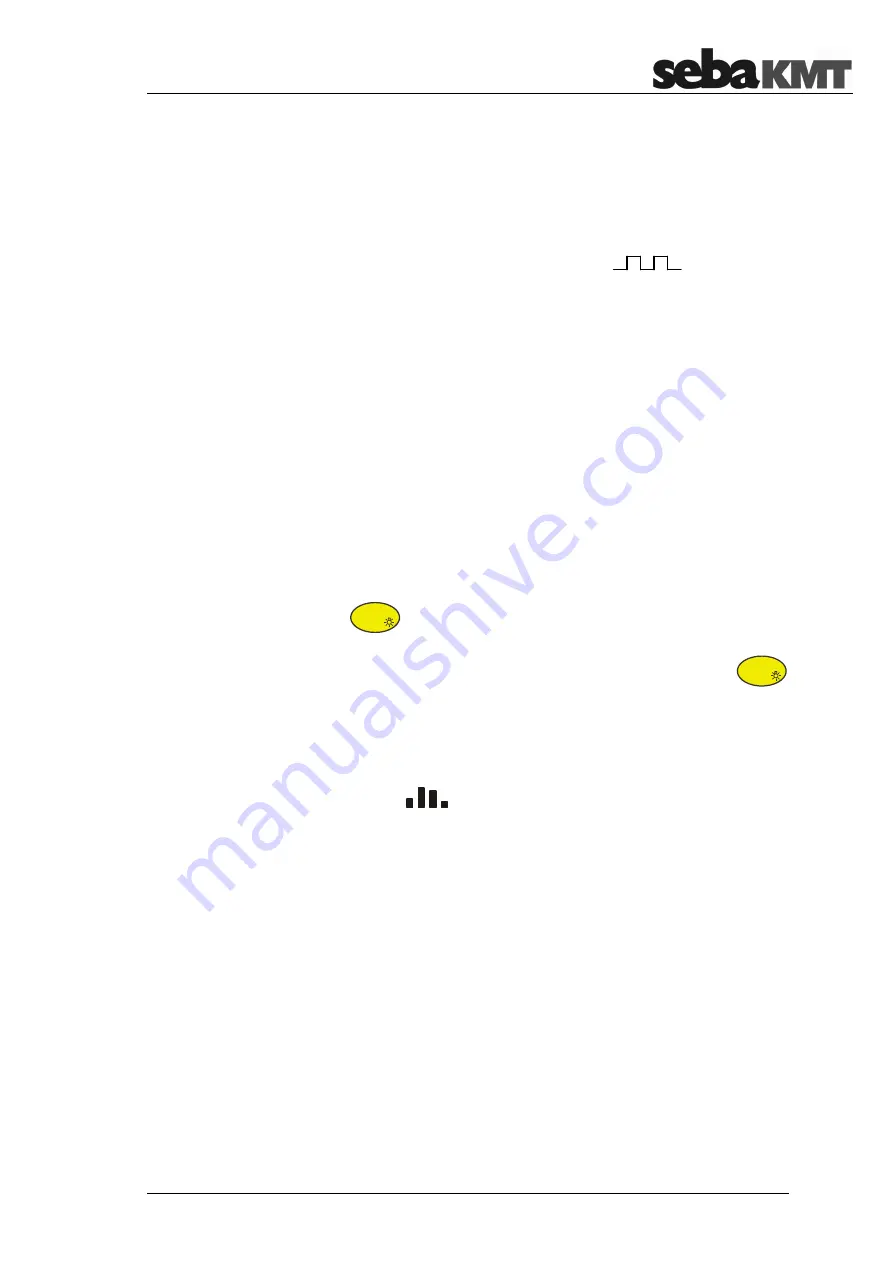
Operating instructions HLE 500/5000
19
MAN_HLE500_HLE5000_eng_02
3.10 Location of pipes using the RSP-3 or PWG
(HLE 5000 only)
To switch the HLE 5000 into this mode, after switching on,
soft key 2 (underneath the impulse symbol ) should be
pressed whilst the welcome image is displayed.
The HLE 5000 is now in pipe location mode, shown by the
impulse symbol at the top edge of the display.
This mode of operation is particularly suited to display
impulse noise, such as the tapping of the pipe pecker or the
PWG. The horizontal level bars respond particularly
sensitively to impulses, the bar is shown much larger and is
delayed more and the filters are set to lower frequencies Of
course, if required, the filter frequencies can be altered as
usual.
The HLE5000 stays in pipe location mode until it is switched
off. After being turned on again, it will be in normal mode.
3.11 Switching off
The equipment is switched off by a longer press on the
button. Any measurements stored will be lost. After 35
minutes
in
operation,
the
equipment
switches
off
automatically.
In histogram mode
the equipment will also switch off
automatically after 35 minutes, as long as the mute and the
illumination button are not used.