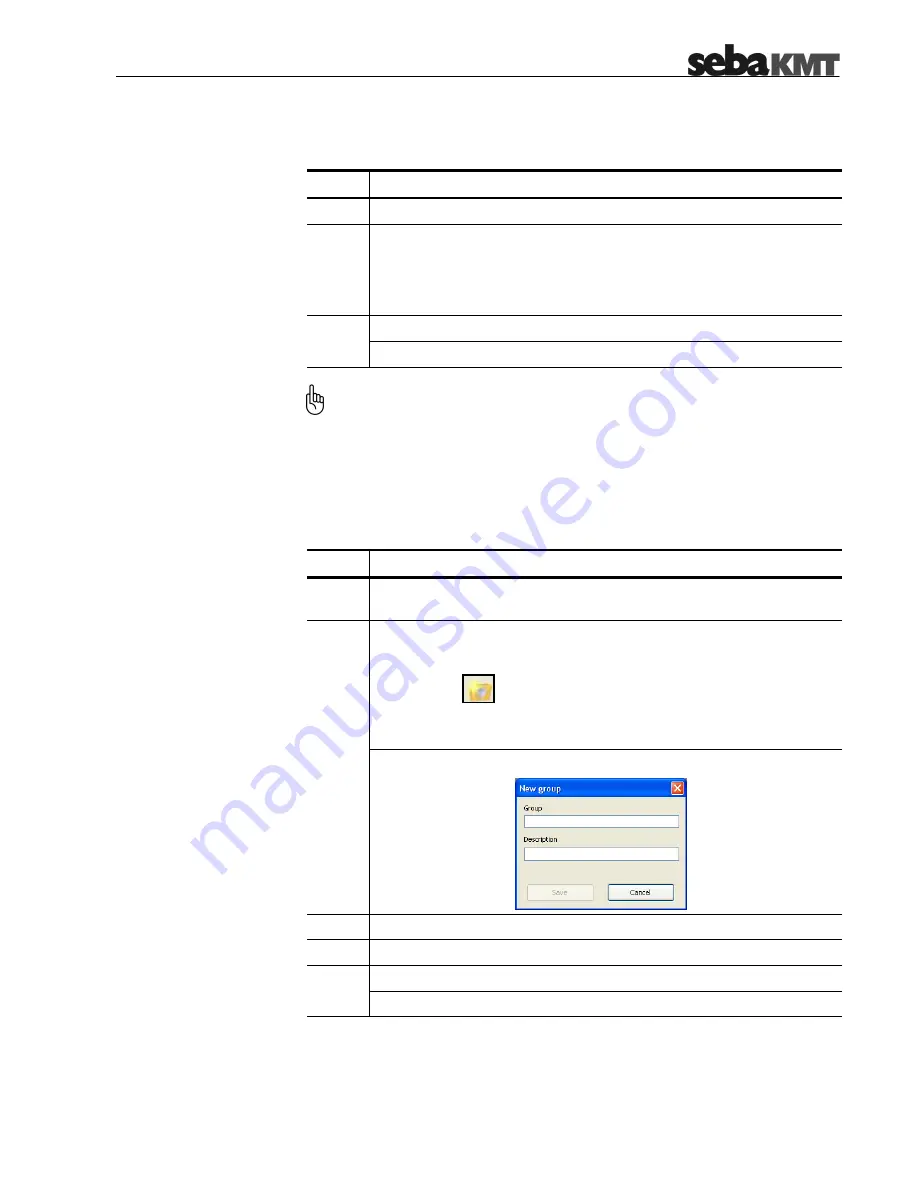
4-33
Deleting a logger
Perform the following steps in order to remove a logger from the database:
Step
Action
1
Select the logger to be deleted in the logger tree.
2
Proceed in one of the following ways:
o
Select Logger -> Delete from the menu bar.
o
Right-click on the logger in the logger tree and select Delete from
the context menu.
Confirm the deletion by clicking on OK.
3
Result: The logger is removed from the logger tree.
You can move a logger within the logger tree via drag and drop. This way, a
logger can be assigned to another group.
4.5.2
Adding / Deleting a Group
The registered loggers can be combined in groups. These groups and sub-groups
form the folder structure of the logger tree.
Adding a group
Perform the following steps in order to add a group to the logger tree:
Step
Action
1
Select the parent folder (existing group or root folder) where you want the
new group to be placed in.
Proceed in one of the following ways:
o
Select Group -> New group from the menu bar.
o
Select
from the toolbar.
o
Right-click on the group name in the logger tree and select
New group from the context menu.
2
Result: The following window appears:
3
Enter the name of the group into the Group field.
4
Enter a short description of the group into the Description field.
Save the data by clicking OK.
5
Result: The group is now visible in the logger tree.
Summary of Contents for Sebalog D
Page 2: ......
















































