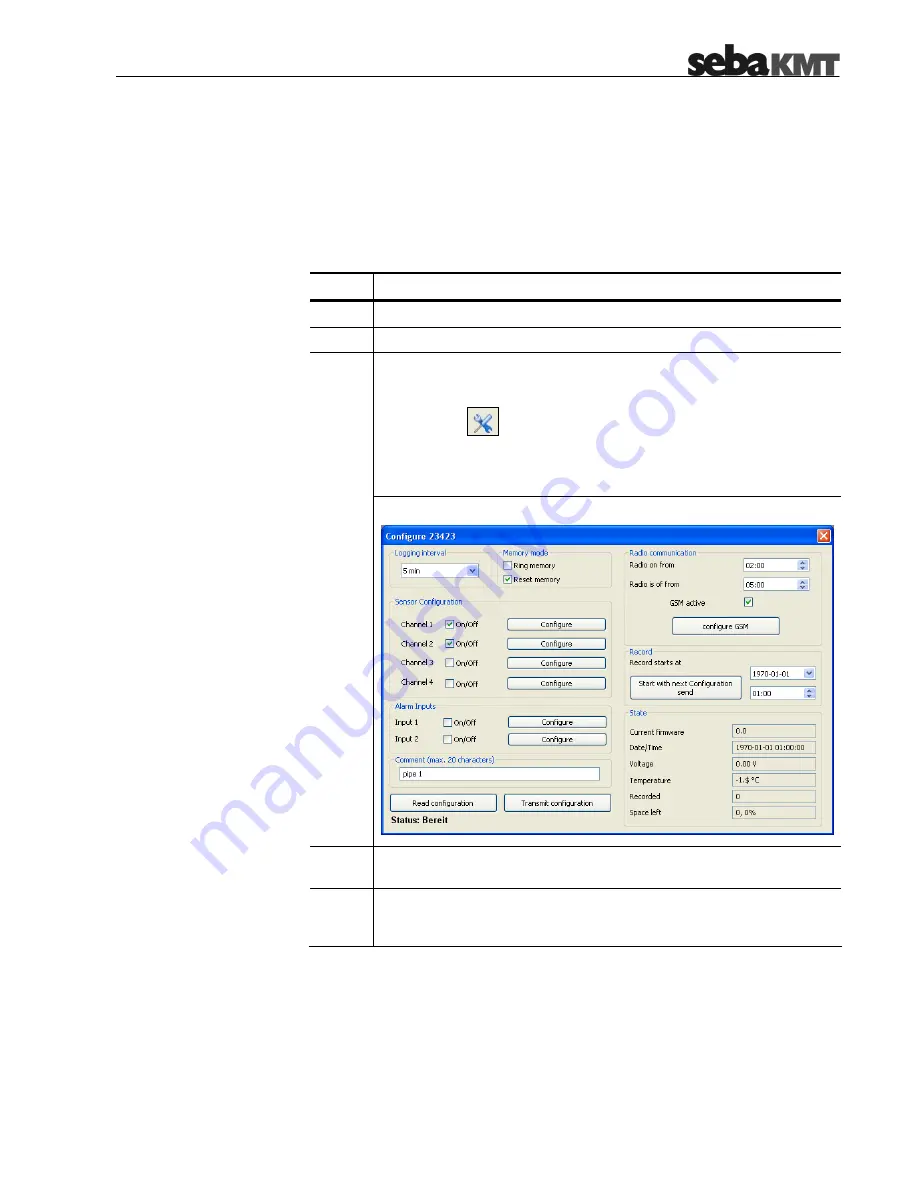
5-35
5
Configuring the Logger
Introduction
Before a logger can be installed in the field, the device has to be properly configured.
In doing so, you can specify the inputs / outputs, the logging intervals, the alarm
conditions and the radio communication settings, among other things.
Preparation
Proceed as follows to access the configuration of a specific logger:
Step
Action
1
Make sure the logger is connected to the PC and switched on.
2
Select the logger you want to configure in the logger tree.
Proceed in one of the following ways:
o
Select Logger -> Configuration from the menu bar.
o
Select
from the toolbar.
o
Right-click on the logger in the logger tree and select
Configuration from the context menu.
3
Result: The following window appears:
4
Read out the effective configuration from the logger using the
Read configuration button.
5
Configure the logger as described in the following sections and,
afterwards, transmit the new configuration data to the device as
described in section 5.8.
Summary of Contents for Sebalog D
Page 2: ......
















































