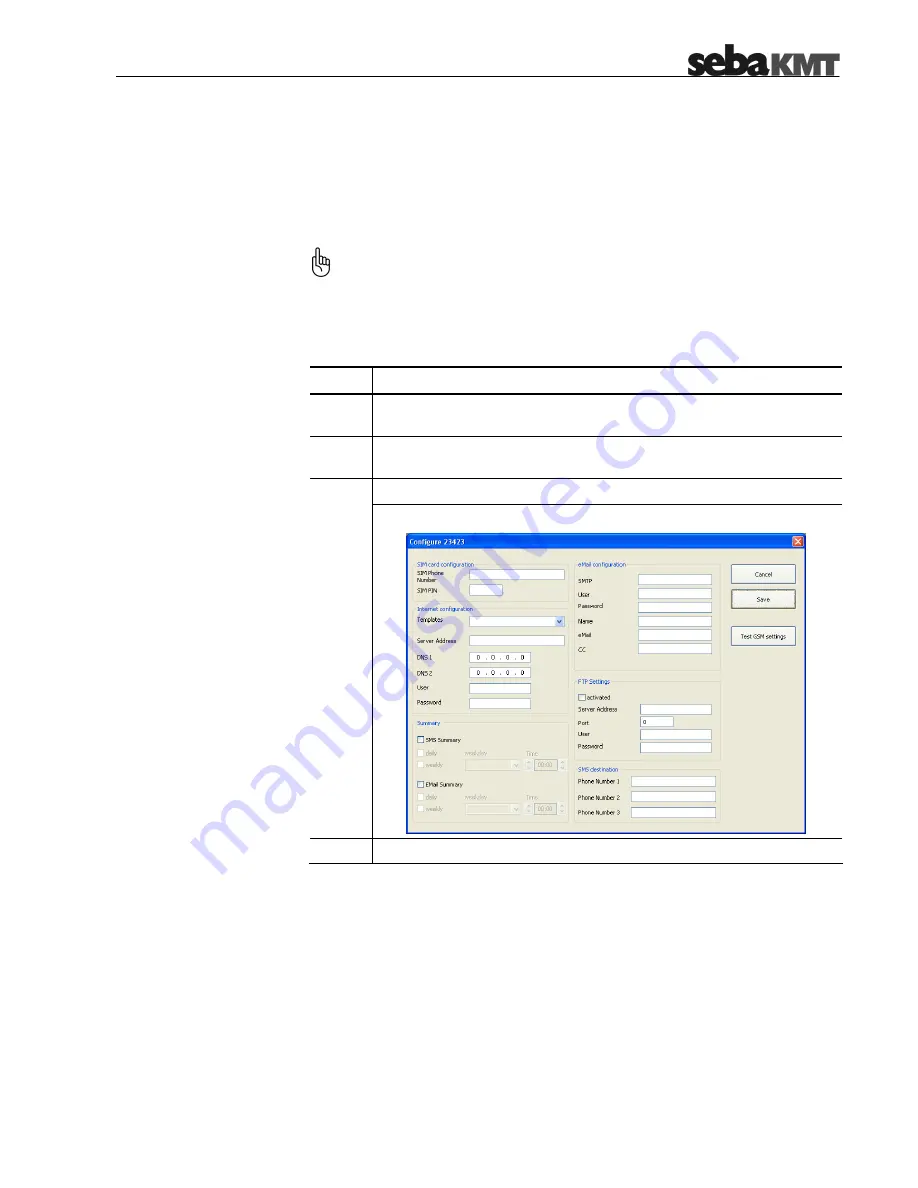
5-45
If the logger is equipped with a GSM modem, the logger can be used for alarm
messaging via email and SMS. Furthermore, periodical data transfer to a FTP server
can be set up.
For this purpose, a GPRS-enabled SIM card (data contract) is required which can be
obtained from almost any local mobile network operator.
Configuring the
GSM settings
Usually, all the data required to set up mobile data transfer is provided within the
contract. Further information can be obtained from the website or the hotline of
the mobile network operator. If necessary, request guidance for setting up data
communication in particular. SebaKMT cannot provide any specific technical
advice in this case.
Proceed as follows to set up data communication via GPRS:
Step
Action
1
Make sure the logger has been properly prepared for GSM connectivity
(see section 3.2).
2
Activate the GSM active checkbox in order to enable the GSM
functionality.
Click the configure GSM button.
3
Result: The following window appears:
4
Configure the interface settings as described in the following sections.
Summary of Contents for Sebalog D
Page 2: ......















































