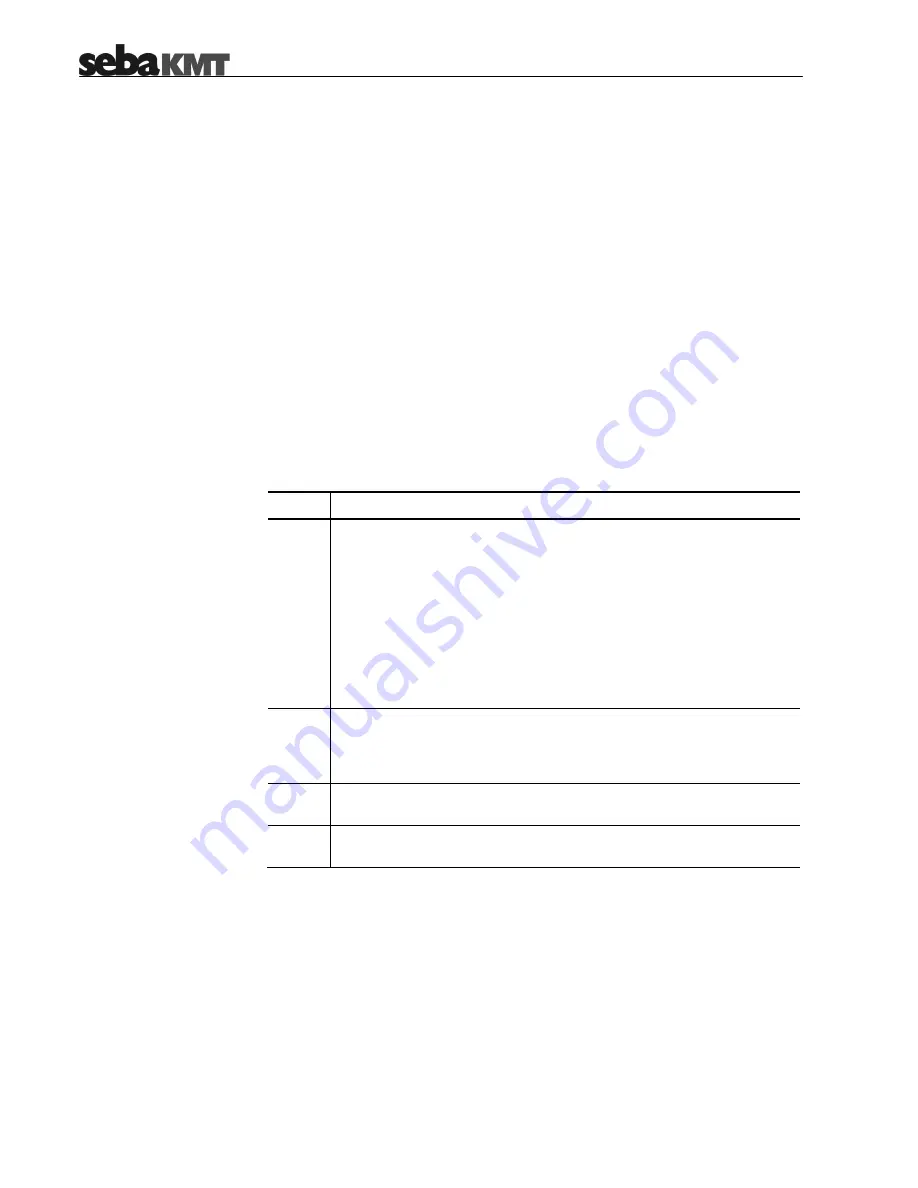
5-46
5.4.1
SIM Card Configuration
Enter the phone number and the PIN code of the SIM card into the respective
fields. These numbers are an essential part of the contract data.
5.4.2
Configuring the Internet Access Point of the Network Operator
Populate the fields under Internet configuration with the access point data
provided by your mobile network operator. Normally, this information can be taken
from the contract data. Otherwise, contact your mobile network operator.
If your operator is contained in the Templates drop-down-list, the data is
automatically filled in.
5.4.3
Email Configuration
Perform the following steps, if you want to enable alarm messaging via email:
Step
Action
1
Enter the SMTP server address (SMTP), User and Password of the
account used for email transmission into the respective fields.
If the mail server of your company is not capable for this task (e.g. due
to a firewall), a webmail account from an internet service provider
(e.g. Yahoo or Google) can be used instead, if its SMTP settings are
known. Usually, this kind of information can be obtained from the “How
to configure an email client” tutorial on the providers’ website.
Username and password can be specified during the account setup
procedure or can be requested from your system administrator.
SebaKMT does not provide email accounts.
2
Enter a sender email address into the Name field. This address should
clearly indicate the logger, the email has been sent from
(e.g. Logger815@group2.de). This makes it easier to localize where the
alarm has been raised.
3
Enter the recipient address, the alarm message shall be send to, into
the eMail field.
4
Optionally, enter another recipient address, receiving a copy of the
alarm message, into the eMail CC field.
Summary of Contents for Sebalog D
Page 2: ......














































