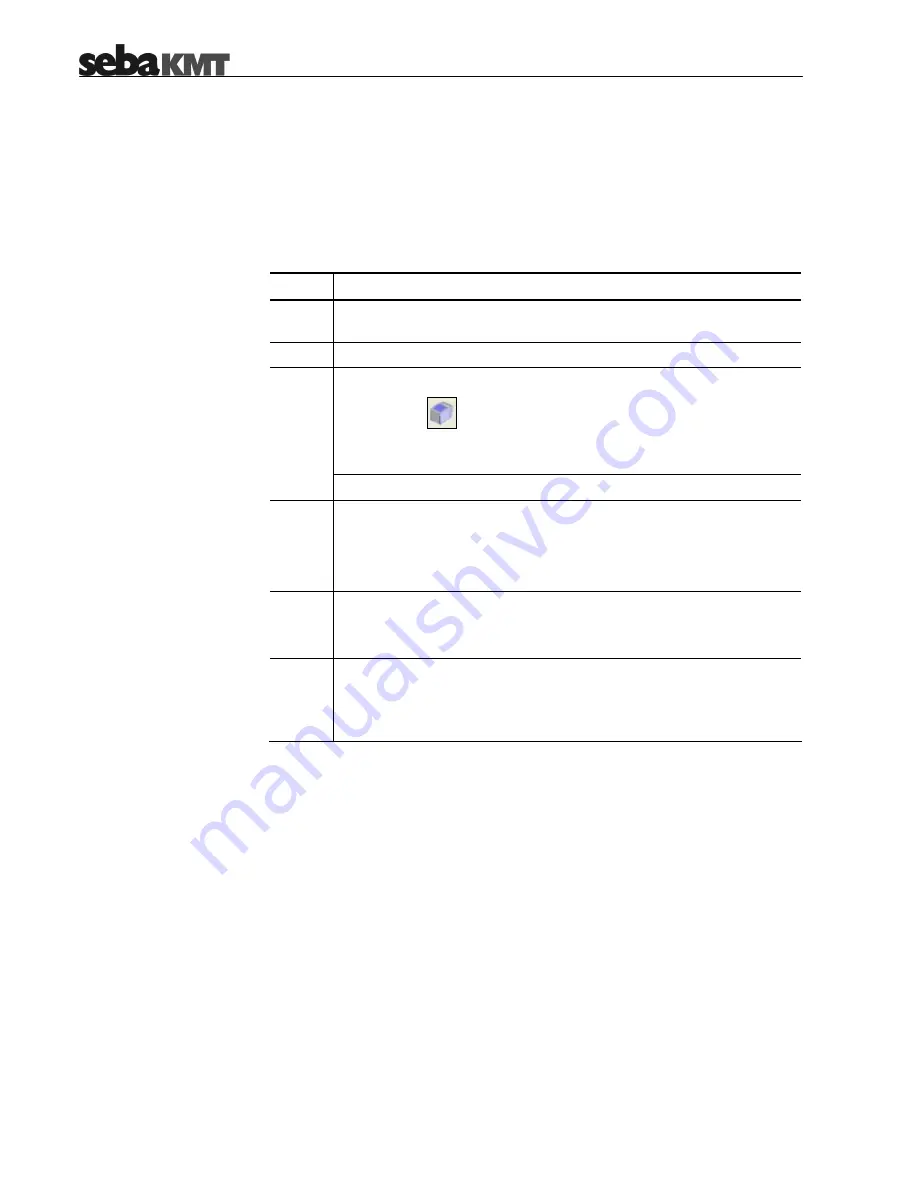
6-52
6
Retrieving and Evaluating Data
6.1
Retrieving Data from the Logger
The data can be readout via cable connection (see section 4.3.2) or radio link (see
section 4.3.1). Proceed as follows, to readout the data from the logger:
Step
Action
1
Make sure, the logger is connected to your PC (either via USB cable or
via E-Box).
2
Mark the logger, you want to collect the data from, in the logger tree.
Proceed in one of the following ways:
o
Select
from the toolbar.
o
Right-click on the logger in the logger tree and select Read data
from the context menu.
3
Result: A new window appears.
4
If you would like to receive only these data sets which are not already
contained in the local database, check the Read only new data
checkbox. Otherwise, all data stored on the logger is transmitted which
may considerably increase the transmission time, if the logger is
connected via radio link.
5
Click on the Read data using EBox / USB cable button to readout the
data from the logger.
A progress bar indicates the progress of the transmission.
6
After the data transfer has been finished, click on the Open button. A
new window appears and the data is presented in a diagram.
You can evaluate the data and change the way the data is represented
in the diagram using the functions described in section 6.3.
Summary of Contents for Sebalog D
Page 2: ......





























![Lambrecht Ser[LOG] Operator'S Manual preview](http://thumbs.mh-extra.com/thumbs/lambrecht/ser-log/ser-log_operators-manual_3390951-001.webp)







