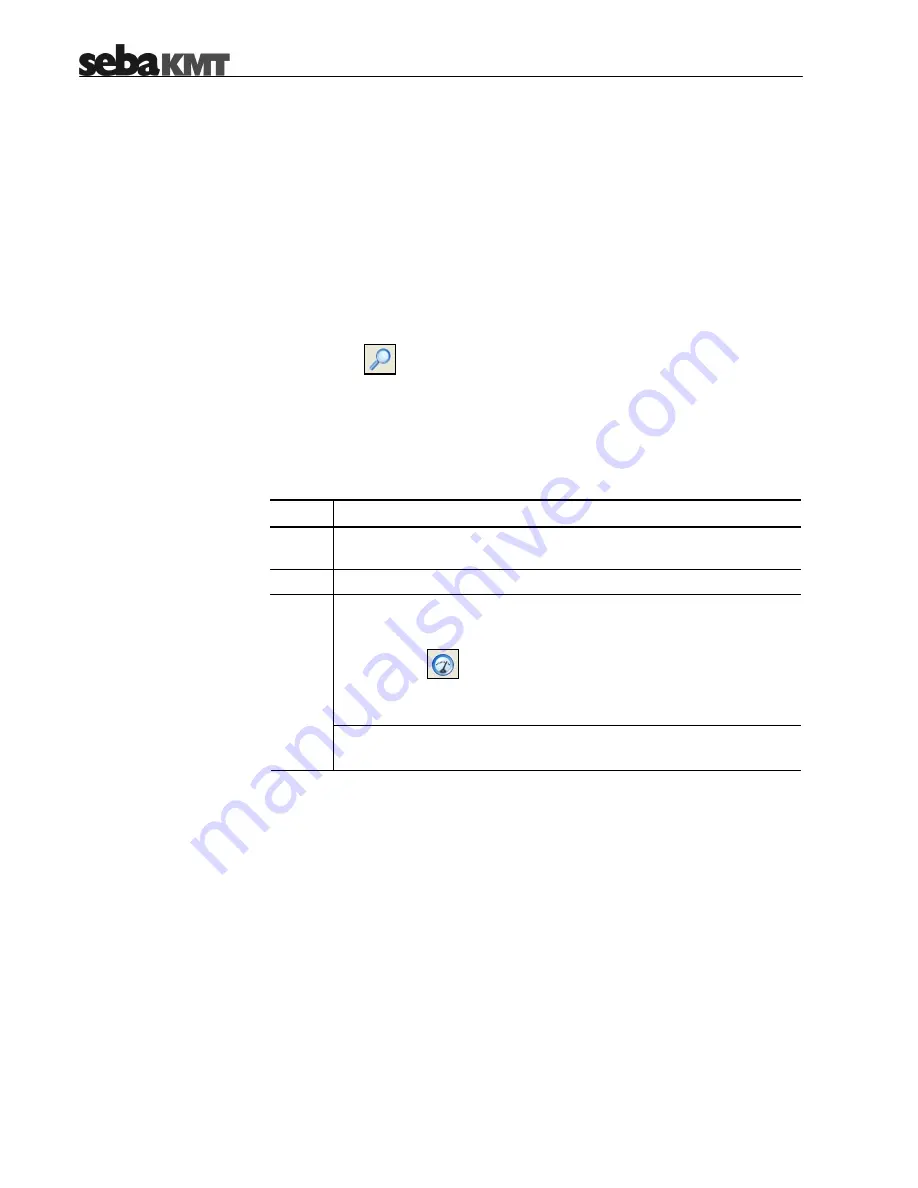
7-56
7
Miscellaneous Functions
7.1
Identifying Loggers
This function can be used to identify all loggers within the radio range of the E-Box
(see also section 4.3.1). The function can be also used to identify a logger connected
via USB interface.
Proceed in one of the following ways to access this function:
o
Select Logger -> Identify from the menu bar.
o
Select
from the toolbar.
A new window appears displaying the IDs of all loggers which could be found.
7.2
Real-Time Measurement
Proceed as follows to retrieve and display values of all channels in real-time:
Step
Action
1
Make sure, the logger is connected to your PC (either via USB cable or
via E-Box) and that the logger is switched on.
2
Mark the logger in the logger tree.
Proceed in one of the following ways:
o
Select Logger -> Real time measurement from the menu bar.
o
Select
from the toolbar.
o
Right-click on the logger in the logger tree and select Real time
measurement from the context menu.
3
Result: A new window appears displaying the present measured value
for each active channel in real-time.
Summary of Contents for Sebalog D
Page 2: ......
































