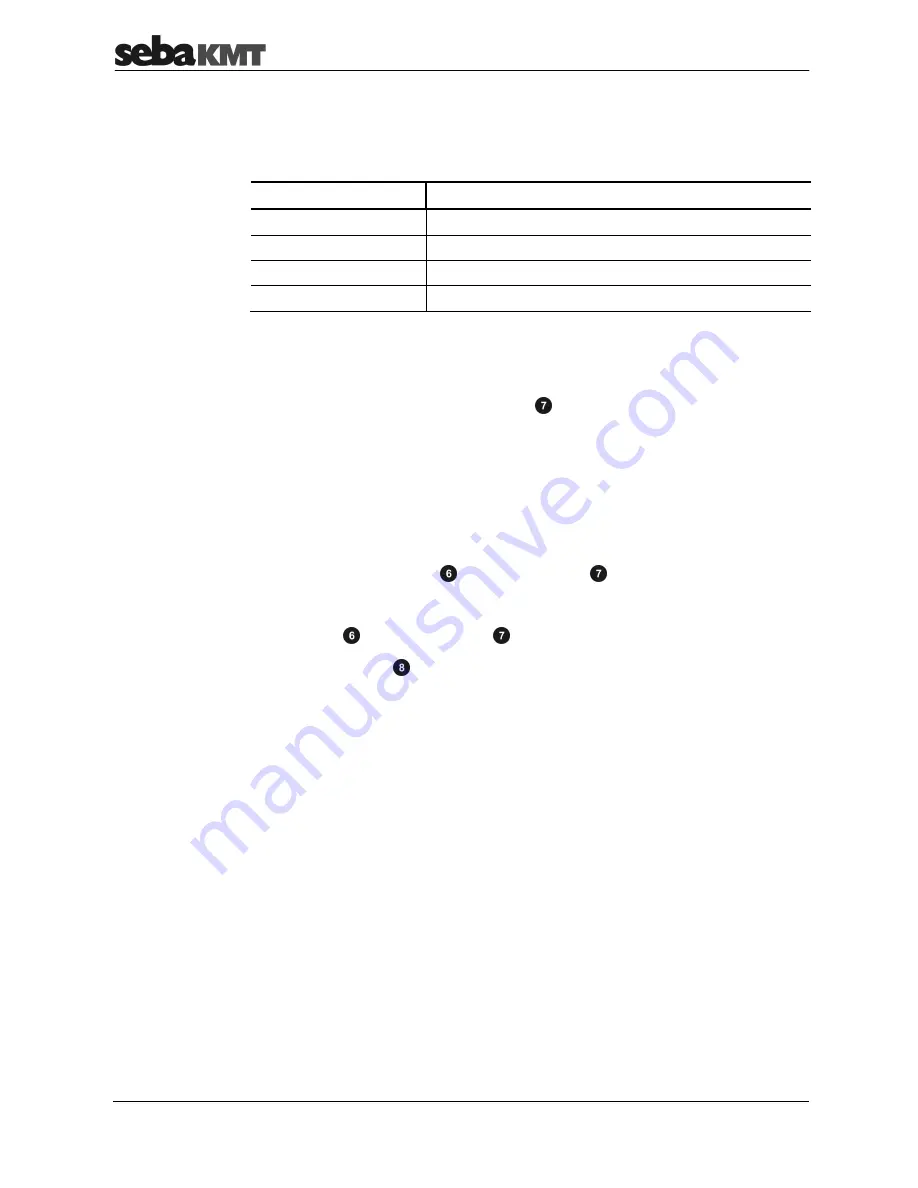
The Commander
28
4.8.3
System info
When the Commander is operated in Professional mode, the
System settings
menu
has the following information on the device and the firmware currently in use:
Line
Description
Free space
Commander’s free memory space in MB
Software version
Firmware version of the Commander
Software date/time
When the firmware was last updated
ID
Identification number of the Commander
4.8.4
Saving settings
To save any changed settings in Easy mode, apply the
OK
button before exiting the
System settings
menu with the ESC button
.
In Professional mode, saving is automatic when exiting the menu.
4.9
Performing a hardware reset
If the Commander stops responding to inputs (from the selector knob or buttons), a
hardware reset can be performed.
Hold down the selector knob
and the ESC button
at the same time for about one
second. The Commander restarts automatically. This usually rectifies the malfunction.
If the malfunction persists after this normal reset, try the following: Hold down the
selector knob
and the ESC button
at the same time for about three seconds. The
Commander switches off. Wait about a minute before switching the Commander back
on with the I/O button
. The device should now function correctly again.
















































