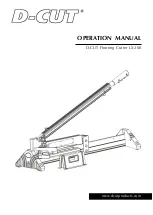● Next, click on "Cutter" and then click "Auto Calibrate Laser Offset" from the dropdown
menu that appears.
● Insert a blank sheet of paper into vinyl cutter, as requested by DrawCut Pro. Also, the
cutter head must be equipped with the plot pen included in the scope of delivery. Roughly
position the plot pen in the middle of the paper and set the zero point on the device. Once
you've completed these steps, please confirm by clicking the "Yes" button.
● The plotter will immediately start the calibration. After a brief orientation, you must initiate
the process by clicking "Yes" once more.
Secabo GmbH | Hochstatt 68 | 85283 Wolnzach | Germany | mail@secabo.com | www.secabo.com
16