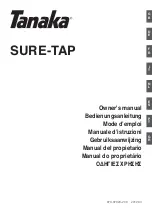● Place your printout in the vinyl cutter as seen in the screenshot below. Top or bottom first
doesn't matter, because the software will detect the direction the printout was insert when
reading the bar code. Position the vinyl cutter's laser analogous to the red dot in the
screenshot below and set it as origin. Then simply start the contour cut by clicking on
"Start"
Using the automatic media detection
● First, open the Vinyl Spooler.
● Switch to the "Cut Options" tab and click on "Poll Media".
Secabo GmbH | Hochstatt 68 | 85283 Wolnzach | Germany | mail@secabo.com | www.secabo.com
20