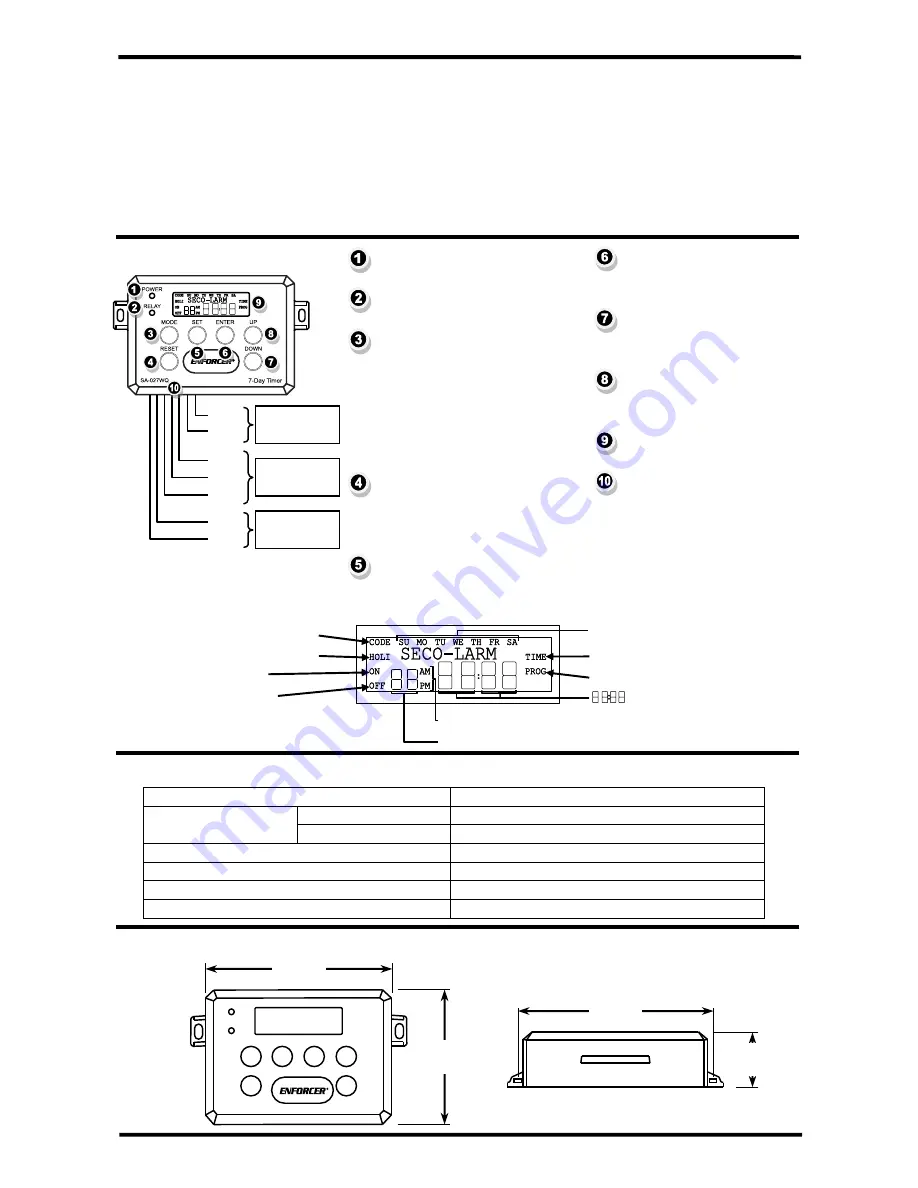
ENFORCER
7-Day Timer
2
SECO-LARM
U.S.A., Inc
Operating voltage
12~24 VAC/VDC
Current draw
Standby
15mA@12VDC
Active
70mA@12VDC
Relay rating
10A@120VAC/28VDC
Backup battery
1 x CR-2016 (included)
Weight
4.6-oz (130g)
Dimensions
4
3
/
16
” x 3
1
/
16
” x 1
1
/
4
”
(107 x 78 x 31 mm)
Specifications:
Overview:
Table of Contents:
Overview ................................................................ 2
Specifications ......................................................... 2
Dimensions ............................................................ 2
Installation .............................................................. 3
Setting the Security Code ..................................... 3
Operating Modes ................................................... 4
Setting the Time .................................................... 4
Entering Events .................................................. 4-6
Setting Holiday Mode ............................................ 6
Sample Applications/Wire Diagram ...................... 7
Troubleshooting .................................................... 8
Also Available from SECO-LARM ......................... 8
Dimensions:
LCD Display
:
Power Indicator LED
Glows blue when power is ON.
Relay Indicator LED
Glows red when relay is active.
MODE
Enter mode selection
Toggle Automatic (relay will follow
programs) / Manual (relay will not
follow programs)
Hold 3-sec: Relay will exit
mode selection
RESET
Press once: Turn relay OFF, return to
automatic mode (see 3 above)
Hold 3-sec: Reset to factory defaults
SET
See Programming section for details
Enter settings mode / Move to
previous setting.
CODE
Security code setting
HOLI
Holiday mode setting
ON
Relay is ON
OFF
Relay is OFF
NOTE: If both ON & OFF show, event is
programmed to ‘Pulse’ mode.
AM / PM
Indicates when set in 12-hr clock format
Event #
Shows which event is active, or F/P for relay output mode
(+)
(–)
N.C.
COM
N.O.
N.O.
GND
Power Input
12~24 VAC/VDC
Relay Output
N.O.
Egress Input
SU-SA
Day of the week
TIME
Time setting
PROG
Event program setting
Indicates time (hours:minutes)
ENTER
See Programming section for details
Enter setting / Confirm setting /
Move to next setting.
DOWN
See Programming section for details
Move to previous setting / Decrease
selected setting.
UP
See Programming section for details
Move to next setting / Increase
selected setting.
LCD Display
See detailed description below.
Terminal block
For connection details, see Sample
Applications/Wire Diagram on
page 7.
1
1
/
4
”
(31mm)
4
9
/
16
”
(116mm)
4
3
/
16
”
(107mm)
3
1
/
16
”
(78mm)


























