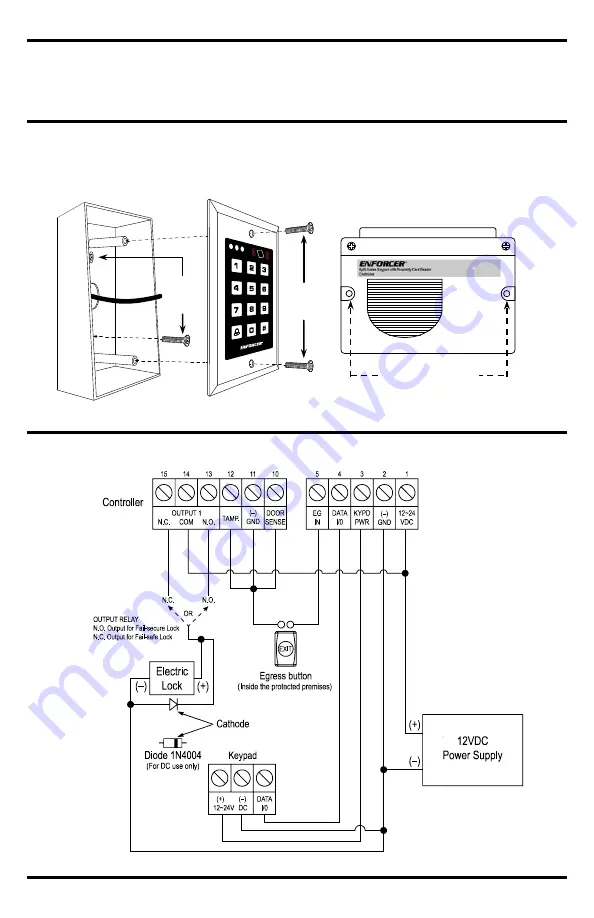
ENFORCER Split Series Keypad with Proximity Card Reader
2
SECO-LARM U.S.A., Inc.
Quick Installation Guide:
This page is for installers looking to do a basic installation and programming of the keypad. For
more in-depth installation and programming instructions, see the Table of Contents on page 4.
Mounting Diagram:
Quick Wiring Diagram:
Keypad
Controller
Mounting screws
Installation
screws
Mounting
screws


































