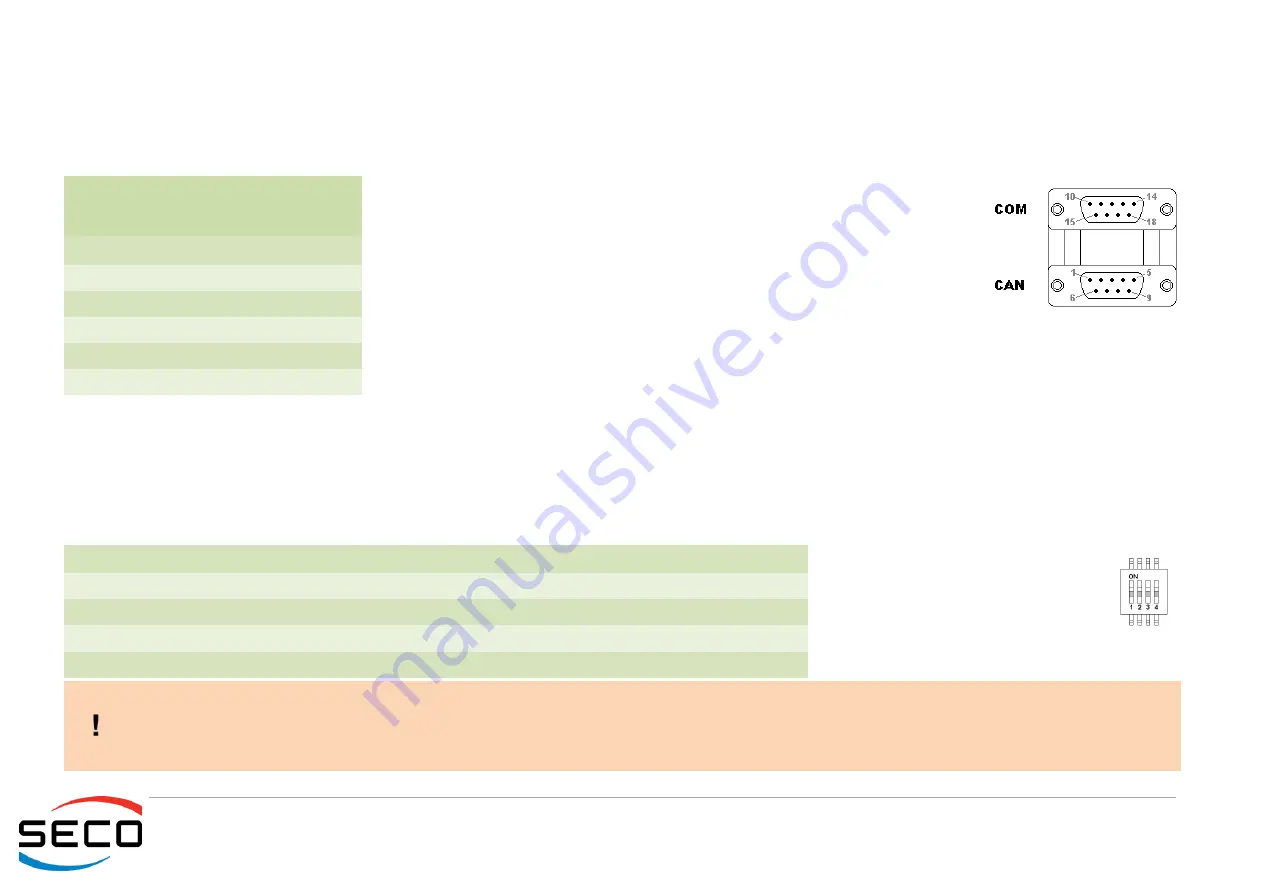
CQ7-A30
CQ7-A30 - Rev. First Edition: 1.0 - Last Edition: 2.0 - Author: S.B. - Reviewed by G.G. Copyright © 2016 SECO S.r.l.
53
Please be aware that only Qseven
®
modules offering LPC interface will be able to drive correctly the serial ports available on connectors CN28 and
CN29.
Furthermore, it is necessary that the LPC-to-UART Bridge is supported by module
’
s BIOS / BSP.
3.3.15
Serial ports
Serial ports are a kind of interface that is much common in electronic devices, especially in industrial application.
Considering this, on CQ7-A30 there are many possibilities for connecting serial ports, so that each customer can study their application in its own design.
First possibility, it is given by the serial port that is offered natively on Qseven
®
card
edge connector. This interface (eventually managed by the processor/chipset of the
Qseven
®
module used), is at TTL electrical level, i.e. it cannot be used directly for the
connection of common PCs or consumer peripherals.
For this reason, on the carrier board there is a dedicated transceiver, which makes the
serial port available in standard RS-232 mode. It is made externally available on a
double DB9 male connector, with the pinout shown in the table on the left (standard
for COM ports on DB9 male connectors). On the CN26 combo connector, the DB9 male connector dedicated to
the Serial Port managed directly by the Qseven
®
module is the upper one (the lower one is dedicated to the CAN
port, see par. 3.3.16)
Please remember that RS-232 signals RxD_0, TxD_0, RTS_0# and CTS_0# are obtained from signals UART0_RX,
UART0_TX, UART0_RTS# and UART0_CTS# coming out from Qseven
®
card edge connector. If the Qseven
®
module used doesn
’
t support the UART interface in
those pins, then serial port #0 on connector CN29 will not be usable.
Other serial port interfaces are offered by the LPC to UART bridge XR28V384IM48, which allows the implementation of four further serial ports. All of these serial
ports are made available through two combo DB9 male + male connectors, CN28 and CN29, with the pinout shown in the table in the next page.
Considering the serial ports managed by this bridge, COM ports #1 and #4 are offered with RS-232 only interface, while COM#2 and COM#3 are managed using
a multistandard transceiver, which allows using them in RS-232, RS-422 or RS-485 mode.
The selection of working mode is made
using dedicated Dip switch SW6, with
the meaning shown in the table on the
left.
Qseven
®
COM (RS-232) DB9
connector CN26
Pin Signal
Pin Signal
10
N.C.
15
N.C.
11
RxD_0
16
RTS_0#
12
TxD_0
17
CTS_0#
13
N.C.
18
N.C.
14
GND
SW12 Switch
ON Position
OFF Position
1
COM#2 in RS-232 mode
COM#2 in RS-485 mode
2
COM#2 in RS-485 Half Duplex mode
COM#2 in RS-485 Full Duplex mode (RS-422)
3
COM#3 in RS-232 mode
COM#3 in RS-485 mode
4
COM#3 in RS-485 Half Duplex mode
COM#3 in RS-485 Full Duplex mode (RS-422)






































