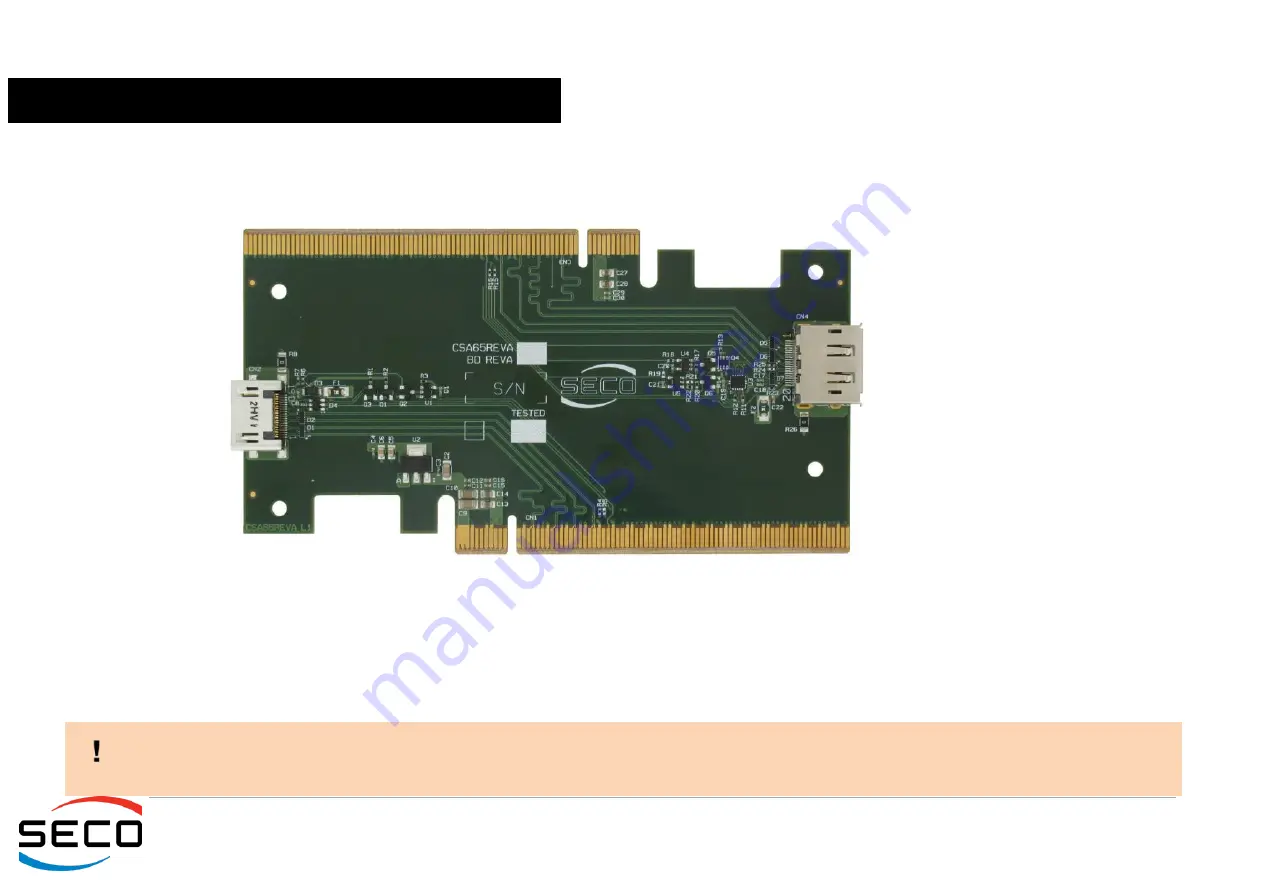
CQ7-A30
CQ7-A30 - Rev. First Edition: 1.0 - Last Edition: 2.0 - Author: S.B. - Reviewed by G.G. Copyright © 2016 SECO S.r.l.
73
Please be aware that HDMI connection on connector CN2 is possible only if the Qseven
®
module used supports HDMI directly (i.e., it doesn
’
t require
the level shifters on the carrier board / adapter card). If HDMI is not directly supported, please plug the VA65 DP++/HDMI adapter module using the
card edge connector CN4.
4.2
DP++/HDMI Adapter Module VA65
The CQ7-A30 Carrier board doesn
’
t offer any HDMI or DP connector for the direct connection of external displays to these interfaces, which could come out from
the Qseven
®
module plugged in in CN1 connector. These interfaces, instead, are carried out to the generic PCI-e x16-type slot CN19.
In order to connect any external display to one of these interfaces (HDMI or DP, depending on the interface offered by the Qseven
®
module used), in the
Development Kit it is available a DP++/HDMI Adapter module, code VA65, which can be observed in the following picture.
It is possible to see that this adapter module has two different edge connectors, named CN1 and CN3, which allow the insertion of the adapter module in the card
edge connector CN19 in two different ways.
If the module is plugged in CN19 slot using the CN1 edge connector, then the signals coming from the CQ7-A30 carrier board will be carried to connectors CN2,
and will be usable for the connection of HDMI displays.
On the other side, if the VA65 module is plugged in the carrier
’
s CN19 slot using the CN3 edge connector, then the signals coming from the CQ7-A30 carrier
board will be carried to connector CN4, and will be usable for the connection of DP displays. In case the Qseven
®
module used supports multimode Display Port
(DP++) interface, it is possible to connect HDMI or DVI displays to connector CN4 by using an adapter.



















