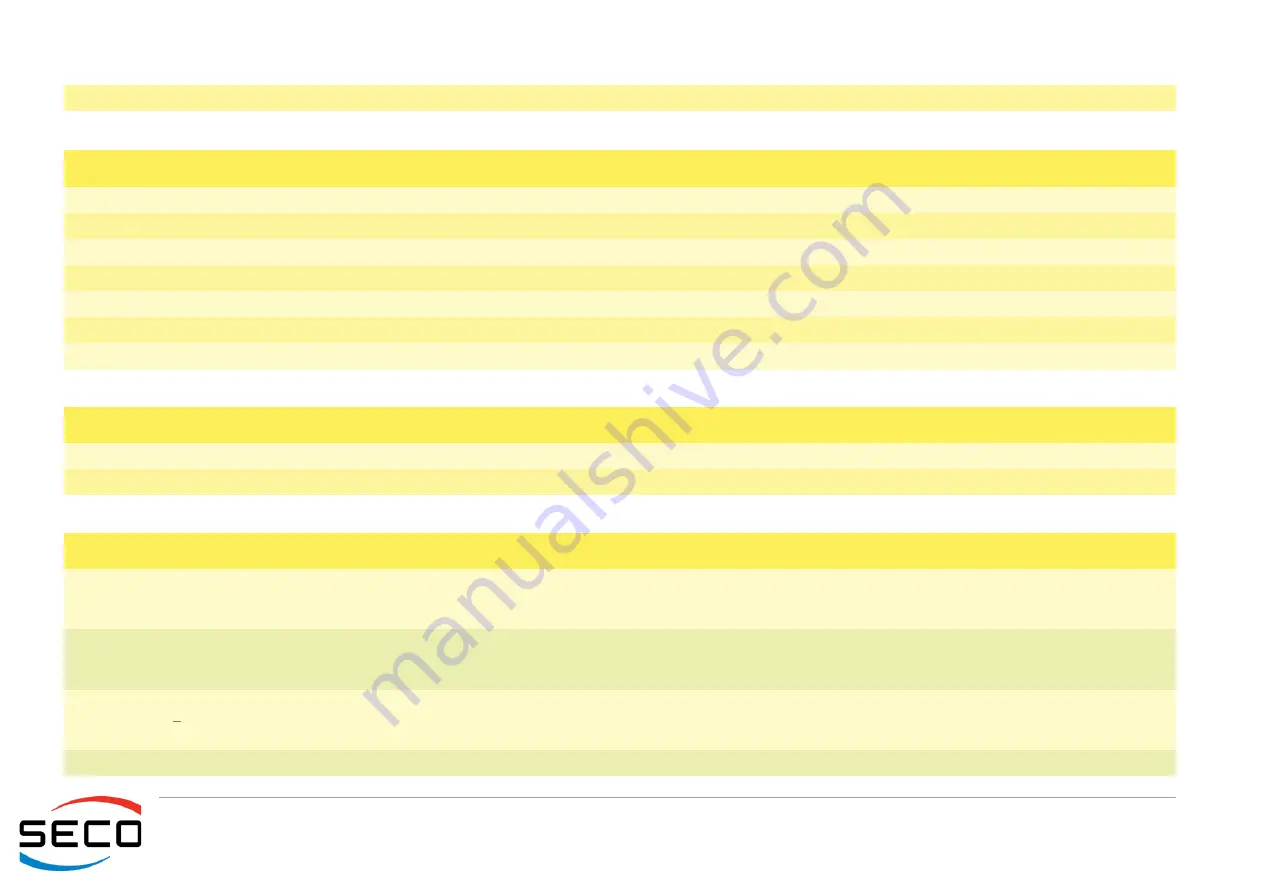
SBC-C41-pITX
SBC-C41-pITX User Manual - Rev. First Edition: 1.0 - Last Edition: 1.1 - Author: A.R./S.B. - Reviewed by M.B. Copyright © 2021 SECO S.p.A.
59
4.4.3
South Cluster Configuration submenu
4.4.3.1
HD Audio Configuration submenu
4.4.3.2
LPSS Configuration submenu
Memory Scrambler
Enabled / Disabled
Enable / Disable the Memory Scrambler Support
Menu Item
Options
Description
HD Audio Configuration
See submenu
HD Audio Configuration Settings
LPSS Configuration
See submenu
Low Power Sub System Configuration Settings
PCI Express Configuration
See submenu
PCI Express Configuration Settings
SATA Drives
See submenu
SATA Devices Configuration Setup options
SCC Configuration
See submenu
Storage Control Cluster Configuration Settings
USB Configuration
See submenu
USB configuration Settings
Miscellaneous Configuration
See submenu
Miscellaneous Settings
Menu Item
Options
Description
HD Audio Support
Enabled / Disabled
Enable / Disable HD Audio Support
HD Audio DSP
Enabled / Disabled
Enable / Disable HD Audio DSP
Menu Item
Options
Description
I2C #0 (D22:F0)
Disable
PCI Mode
ACPI Mode
Enable/Disable LPSS I2C #0 Support. This I2C line is not connected to anything, but must be enabled if
I2C #4 is required
Set LPSS I2C #0 Speed
Standard Mode
Fast Mode
Fast Plus Mode
Only available when LPSS I2C #0 is not disabled. Select LPSS I2C #0 Speed
I2C #4 (D23:F0) Touch screen I2C
Disable
PCI Mode
ACPI Mode
Enable/Disable LPSS I2C #4 Support.
Set LPSS I2C #4 Speed
Standard Mode
Only available when LPSS I2C #4 is not disabled. Select LPSS I2C #4 Speed



































