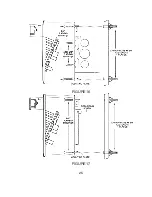10
properly configured for operation with the
28SA-Plus
. This is done by
connecting the modem to the serial port of a PC, running a terminal program
(supplied with most modems), and by entering a setup string. Be sure that
during modem setup, the terminal program is communicating with the modem
at the same Baud rate that the
28SA- Plus
will be communicating. Note that
some modems also require DIP Switch settings. Also note that if using
SA-LINK
TM
or SA-NET
TM
, you must install DOS modem driver software in your
PC, even if your PC is running Windows.
Secura Key offers the SK-MDM modem which is set-up automatically when
connected to the 28SA-Plus. SK-MDM comes completed with a cable for
connection to the 28SA-Plus.
For example, to configure a US Robotics Sportster 14.4, 28.8, 33.6 or 56 kBaud
modem, you would type in the following string of characters (note that 0 = zero):
AT&R1&D0&S0&H0S0=1&W0 [ENTER]
Then set DIP switches 1, 4, and 6 to ON and all others to OFF. Disconnect the
modem and connect it to the reader.
Other modems may require a different setup string. Also refer to your modem
manual.
RJ-11 JACK CONNECTION .
For temporary connections, an RJ-11 (telephone
type) jack is provided on the bottom of the unit housing to allow communications
access without the necessity of opening the unit.
WARNING
DO NOT CONNECT THE 28SA-Plus’ RJ-11 JACK TO A TELEPHONE LINE, PBX,
OR THE PHONE OUTPUT OF A MODEM, OR SERIOUS DAMAGE MAY RESULT
.
if you are not using the RJ-11 jack, you may disable this communication port by
unplugging the jack input connector on the main circuit board (see Figure 1).
Summary of Contents for ENTRACOMP 28SA Plus
Page 2: ...COPYRIGHT 2002 SOUNDCRAFTINC PRINTED IN U S A...
Page 11: ...7 FIGURE 2...
Page 18: ...14 FIGURE 5 FIGURE 6 FIGURE 7 FIGURE 8...
Page 19: ...15 FIGURE 9 FIGURE 10...
Page 23: ...19 FIGURE 11 FIGURE 12...
Page 24: ...FIGURE 13 FIGURE 14 20...
Page 29: ...25 FIGURE 16 FIGURE 17...
Page 33: ...29 FIGURE 18 FIGURE 19...
Page 34: ...30 FIGURE 20 FIGURE 21...