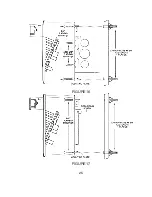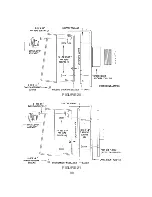23
8.
Be sure all appropriate wiring has been connected to the terminal
board and then plug the terminal board cable into the socket on the
circuit board (see wiring instructions). Do not apply power until all
connections are made.
9. Place reader and faceplate assembly against the mounting plate.
Faceplate will hook onto mounting plate by pushing plate in and then
sliding it down.
10. Secure faceplate to mounting plate using the two 4-40 screws.
11. Place faceplate door into door opening and rotate key 90° clockwise.
FLUSH MOUNT WITHOUT 5S BOX (See Figure 17)
1.
Use the wall cutout template provided. Locate template on the wall.
Transfer appropriate cutout corner locations to the wall with a pointed
instrument.
2.
Draw lines from point to point, outlining cutout.
3.
Cut out opening, being careful not to make opening larger than indicated
on the template.
4.
Place mounting plate against wall in its proper location. Using it as a
template, mark four holes in corners. Remove faceplate and using the
appropriate drill, drill four holes for appropriate fasteners (8-32 fasteners
are recommended).
5.
Secure mounting plate to wall. Screws must be flat head countersunk
#6 or #8. For an outdoor installation, silicone sealant is recommended
between the mounting plate and the wall.
Summary of Contents for ENTRACOMP 28SA Plus
Page 2: ...COPYRIGHT 2002 SOUNDCRAFTINC PRINTED IN U S A...
Page 11: ...7 FIGURE 2...
Page 18: ...14 FIGURE 5 FIGURE 6 FIGURE 7 FIGURE 8...
Page 19: ...15 FIGURE 9 FIGURE 10...
Page 23: ...19 FIGURE 11 FIGURE 12...
Page 24: ...FIGURE 13 FIGURE 14 20...
Page 29: ...25 FIGURE 16 FIGURE 17...
Page 33: ...29 FIGURE 18 FIGURE 19...
Page 34: ...30 FIGURE 20 FIGURE 21...