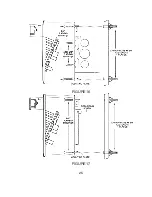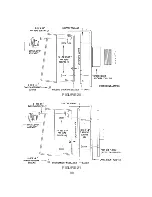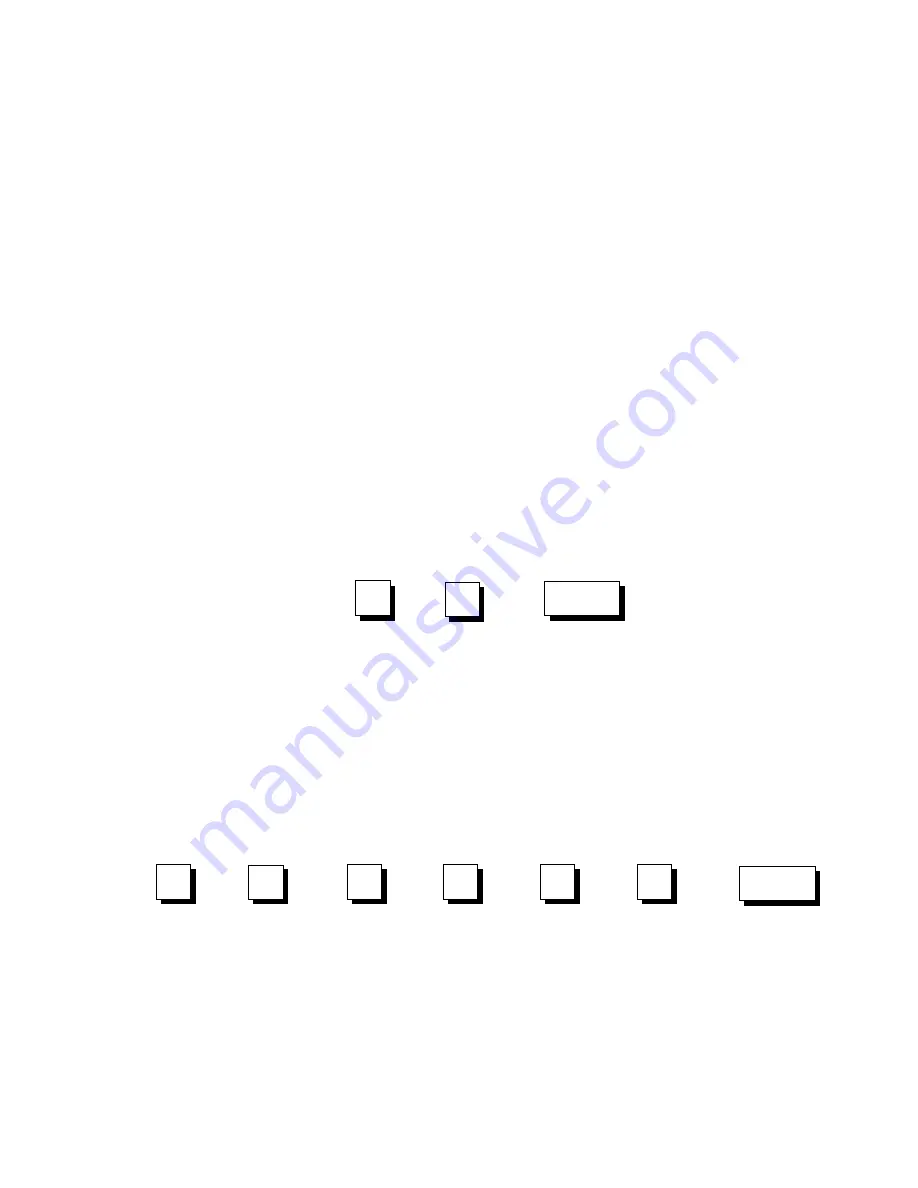
35
PROGRAMMING ACCESS CARDS
The 28SA-PLUS permits cards to be programmed into 15 different Time Zones.
Cards programmed into Time Zone 1 will work 24 hours-a-day, 7 days-a-week,
as long as the ENTRACOMP
®
28SA-PLUS is in an active mode. Cards
programmed into Time Zones 2-15 may be limited as to the days and/or times
of day when those cards may gain access. (See “Factory Settings,
page 31
for Time Zone default settings.) Time Zones can be reconfigured with a PC.
See Section II of the SK-NET™ manual or Application Bulletin #15 for Terminal
mode programming instructions.
PROGRAM A SINGLE CARD INTO TIME ZONE 1
(24hour/7day). To program a
single card into Time Zone 1, place the sequence of Program Cards representing
the Access Card number on the TOUCH CARD
®
reader plate, followed by the
“VALID” card.
Example: Program card number 16 into Time Zone 1.
1 + 6 + VALID
PROGRAM A SINGLE CARD INTO TIME ZONES 2 THROUGH 15.
To program
a single card into a Time Zone, place the sequence of cards representing the
Access Card number on the TOUCH CARD
®
reader plate. Then place the “*”
(THRU) card on the reader plate. Next place the sequence of cards representing
the Time Zone on the reader plate, followed by the “
*
” (THRU) card again.
Finally, place the “VALID” card on the reader plate.
Example: Program card number 11 into Time Zone 12.
1 + 1 +
*
+ 1 + 2 +
*
+ VALID
PROGRAM A BLOCK OF CARDS INTO TIME ZONE 1
(24 hour/7 day). Place
the sequence of Program Cards representing the first Access Card number in
the block on the TOUCH CARD
®
reader plate. Then, place the “
*
” (THRU) card
Summary of Contents for ENTRACOMP 28SA Plus
Page 2: ...COPYRIGHT 2002 SOUNDCRAFTINC PRINTED IN U S A...
Page 11: ...7 FIGURE 2...
Page 18: ...14 FIGURE 5 FIGURE 6 FIGURE 7 FIGURE 8...
Page 19: ...15 FIGURE 9 FIGURE 10...
Page 23: ...19 FIGURE 11 FIGURE 12...
Page 24: ...FIGURE 13 FIGURE 14 20...
Page 29: ...25 FIGURE 16 FIGURE 17...
Page 33: ...29 FIGURE 18 FIGURE 19...
Page 34: ...30 FIGURE 20 FIGURE 21...