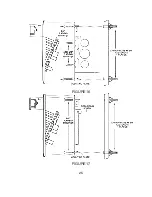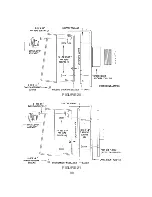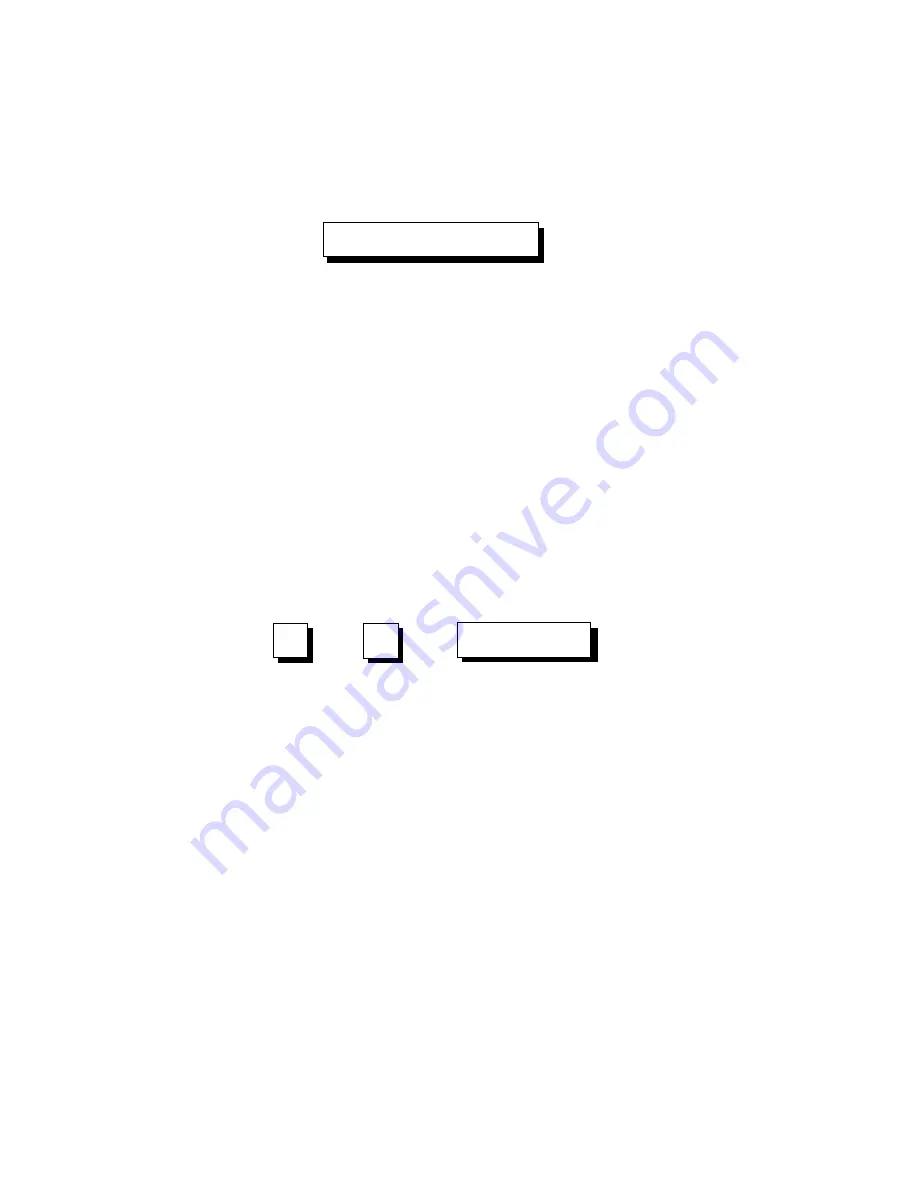
38
place the “ACTIVE/INACTIVE” card on the reader plate again.
Place unit in Inactive Mode or return to Active Mode.
ACTIVE/INACTIVE
LATCH TIMER
The output from the relay may be set to any number of seconds from 1 to 30.
Setting the latch timer to “0” produces a 0.25 second output (suitable for many
gate operator systems). The latch timer begins when a valid card is placed on
the TOUCH CARD® reader plate.
To set the latch timer, place the sequence of Program Cards representing the
number of seconds, followed by the “SET TIMER” card.
Example: Set latch timer to 15 seconds.
1 + 5 + SET TIMER
PRINTER MODE
A serial printer may be connected to the ENTRACOMP
®
28SA-PLUS in order
to print transactions as they occur and to print transactions stored in the
transaction buffer. The wiring for a printer is different than the wiring for a
computer or terminal. Be sure to follow the wiring instructions carefully.
PLACE THE UNIT IN PRINTER MODE.
Place the “
*
” (THRU) card on the TOUCH CARD
®
reader plate followed by the
“VALID” card. Repeat the procedure to take the unit out of printer mode.
Summary of Contents for ENTRACOMP 28SA Plus
Page 2: ...COPYRIGHT 2002 SOUNDCRAFTINC PRINTED IN U S A...
Page 11: ...7 FIGURE 2...
Page 18: ...14 FIGURE 5 FIGURE 6 FIGURE 7 FIGURE 8...
Page 19: ...15 FIGURE 9 FIGURE 10...
Page 23: ...19 FIGURE 11 FIGURE 12...
Page 24: ...FIGURE 13 FIGURE 14 20...
Page 29: ...25 FIGURE 16 FIGURE 17...
Page 33: ...29 FIGURE 18 FIGURE 19...
Page 34: ...30 FIGURE 20 FIGURE 21...