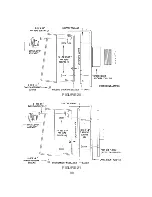42
DATE AND TIME
The ENTRACOMP
®
28SA-PLUS maintains the date and time in military format.
Having an accurate time and date set in the reader is important for logging the
transactions (audit trail) and for proper operation of Time Zones. The date and
time may be set by using the Program Deck. To set the date place the
sequence of cards on the TOUCHCARD
®
reader plate that represent the
month (1-12) followed by the “
*
”(THRU) card. Then, place the sequence of
cards representing the day of the month (1-31) followed by the “
*
” (THRU)
card. Next, place the sequence of cards representing the last two digits of the
year (e.g. 01). Finally, place the “SET TIMER” card on the reader plate.
Example: Set the date to 9/28/01.
9 +
*
+ 2 + 8 +
*
+ 0 + 1 + SET TIMER
To set the time, place the sequence of cards on the TOUCHCARD
®
reader
plate that represent the hour (0 – 24), followed by the “
*
” (THRU) card. Next,
place the sequence of cards on the reader plate that represent the minutes
(0 – 60). Finally, place the “SET TIMER” card on the reader plate.
Example: Set the time to 13:27 (1:27 PM)
1 + 3 +
*
+ 2 + 7 + SET TIMER
BAUD RATE
The baud rate is the speed at which the ENTRACOMP
®
28SA-PLUS
communicates with the outside world (PC, terminal or printer). The default
baud rate is 9600. If you wish to change the baud rate and do not have a PC
or terminal available the Programming Deck may be used. To set the baud
rate, place the “
*
” (THRU) card on the TOUCHCARD
®
reader plate. Then
place the sequence of cards representing the baud rate on the reader plate.
Finally, place the “SET TIMER” card on the reader plate.
Summary of Contents for ENTRACOMP 28SA Plus
Page 2: ...COPYRIGHT 2002 SOUNDCRAFTINC PRINTED IN U S A...
Page 11: ...7 FIGURE 2...
Page 18: ...14 FIGURE 5 FIGURE 6 FIGURE 7 FIGURE 8...
Page 19: ...15 FIGURE 9 FIGURE 10...
Page 23: ...19 FIGURE 11 FIGURE 12...
Page 24: ...FIGURE 13 FIGURE 14 20...
Page 29: ...25 FIGURE 16 FIGURE 17...
Page 33: ...29 FIGURE 18 FIGURE 19...
Page 34: ...30 FIGURE 20 FIGURE 21...