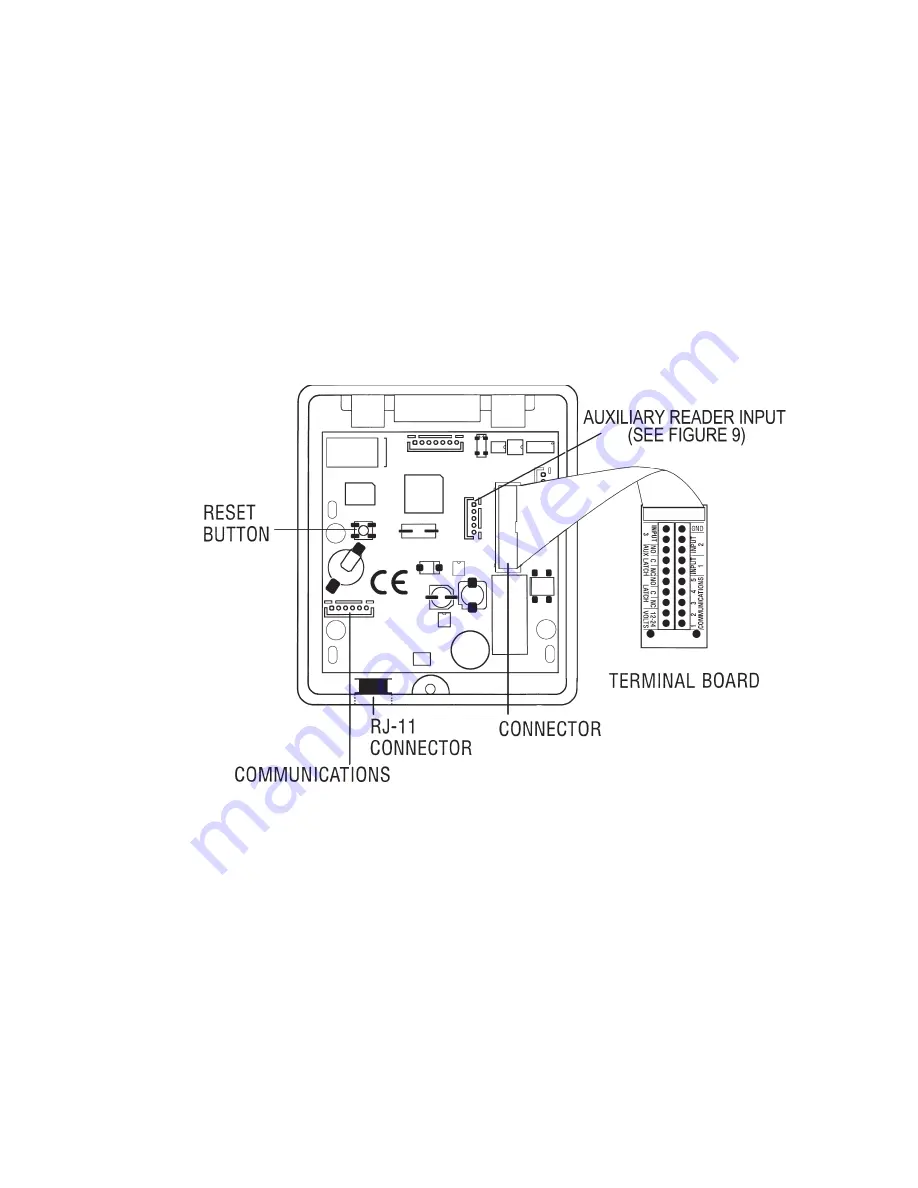
3
button. The LED indicator will flash red and green alternately. If the reset button
is pushed, but no card is placed on the
TOUCH CARD
®
reader plate before the
LED indicator times out, the system code will be unchanged. In some cases it
may be necessary for the unit to recognize more than one facility code. Typical
instances are when a service technician needs to program a unit and the
original program deck cannot be located, or when other devices such as bar-
code scanners, transmitter-type gate openers or proximity readers are connected
to the remote reader input (particularly if they are 26-bit devices).
FIGURE 1
The
ENTRACOMP
®
28SA-Plus
can be set to recognize up to three different
facility codes. To program multiple facility codes, follow the procedure above
for programming a single facility code, but place a card with the second facility
code (and third facility code if necessary) on the
TOUCH CARD
®
reader plate
(or at the remote input device) before the red/green LED indicator times out.
Summary of Contents for ENTRACOMP 28SA Plus
Page 2: ...COPYRIGHT 2002 SOUNDCRAFTINC PRINTED IN U S A...
Page 11: ...7 FIGURE 2...
Page 18: ...14 FIGURE 5 FIGURE 6 FIGURE 7 FIGURE 8...
Page 19: ...15 FIGURE 9 FIGURE 10...
Page 23: ...19 FIGURE 11 FIGURE 12...
Page 24: ...FIGURE 13 FIGURE 14 20...
Page 29: ...25 FIGURE 16 FIGURE 17...
Page 33: ...29 FIGURE 18 FIGURE 19...
Page 34: ...30 FIGURE 20 FIGURE 21...








































