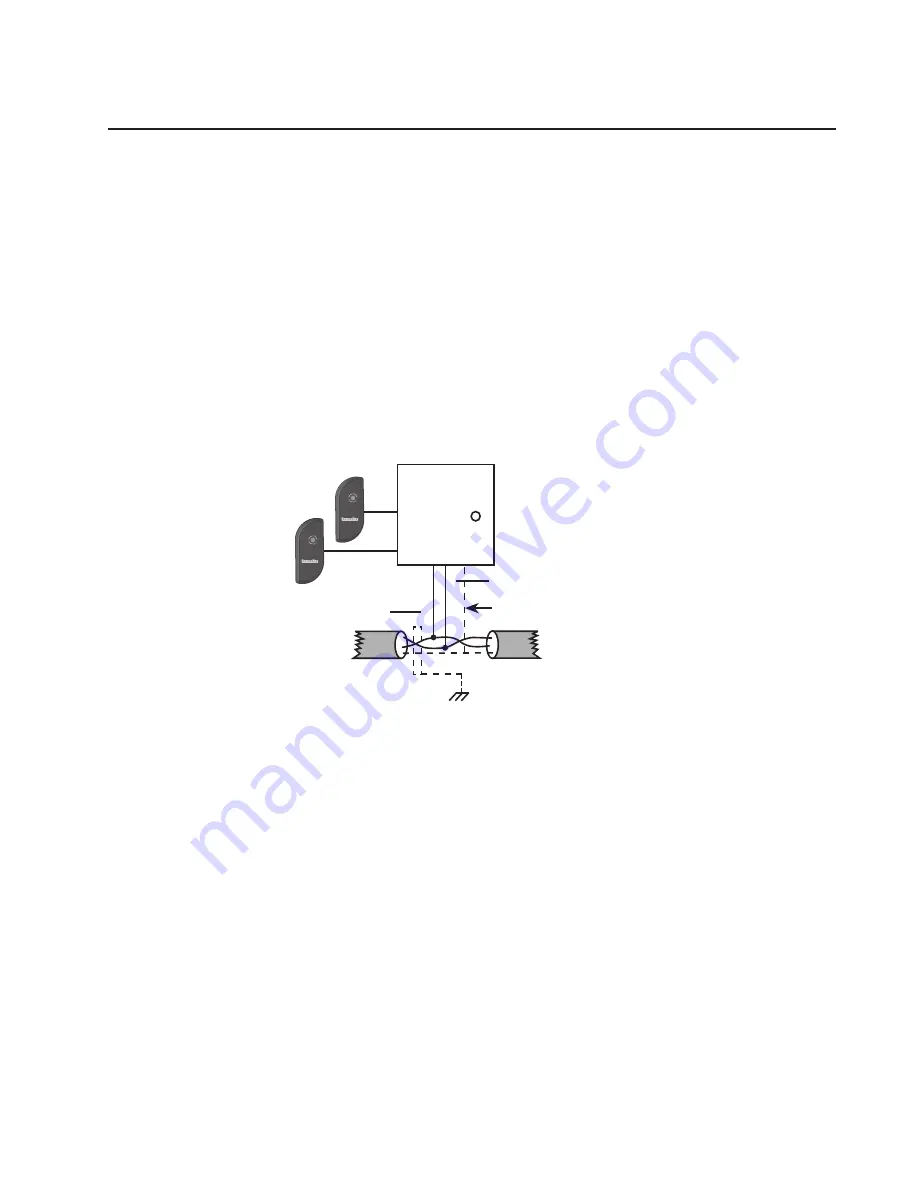
SK-ACPe
InStAllAtIon & oPerAtIng MAnuAl
10
RS-485
The RS-485 bus (Connector J8) is used to link multiple SK-ACPE units into a network. Where two or more SK-ACPEs
are linked, you must run cable between the “J8” plugs on each panel. Terminals 1 & 2 must be a twisted pair
of wires. SUGGESTED CABLE is Belden 1585A (CAT-5e). Terminal 3 is a “signal ground”, which should be
connected to one conductor of another twisted pair. This must be an insulated conductor and it should NOT
be connected to earth ground.
Where the distance from the PC to any one of the SK-ACPE units is greater than 100’, you may install an RS-232
to RS-485 converter (Secura Key p/n NET-CONV-P) to the COM port of the computer. If your PC does not have a
COM port you will need to purchase a USB-to-serial converter (SK-USB), and then connect the RS-485 converter
to the USB converter. From the converter you then run RS-485 cable and connect SK-ACPEs anywhere along the
RS-485 bus. The total RS-485 cable distance, including the distance between all SK-ACPEs, may be up to 4000’.
Figure 9 shows how each SK-ACPE is connected to the RS-485 bus.
Line A (2)
Line B (1)
¿
¿
SK-ACPE
DC SIGNAL GROUND (3)
(REQUIRED)
Earth Grounded Shield is highly recommended in environments subject to high voltage electrical
discharge (i.e. lightning). Shield should be connected to earth ground only at one end of the cable.
DC Signal ground is required. DC Ground wire is NOT to be connected to earth ground.
FIGURE 9
ETHERNET
The RJ45 Ethernet connector, located on the lower right-hand corner of the circuit board, is used to link individual
SK-ACPE panels to a Local Area Network. You can use CAT 5e or CAT6 cable terminated with RJ45 jacks to
connect each panel to a router, hub, or switch located up to 300 feet away. See Appendix D for information on
how to configure the SK-ACPE for use on a LAN.
PROGRAMMING THE SK-ACPE WITH SK-NET™
The SK-ACPE must be programmed with SK-NET™ software. Please refer to the SK-NET™ manual for
programming instructions. (The SK-NET™ manual is available at www.securakey.com)
Summary of Contents for SK-ACPE
Page 1: ...SK ACPE User Installation Manual...
Page 2: ...COPYRIGHT 2013...
Page 4: ......
Page 40: ...www SecuraKeyStore com 800 878 7829 sales securakeystore com...















































