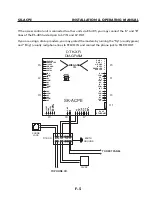SK-ACPe
InStAllAtIon & oPerAtIng MAnuAl
1.3 “Invalid Facility Code” message when using newly-added cards
1. Do the new cards have a different Facility Code than the previous ones?
a. Go to one of the SK-ACPE panels. Take a sample card with each different facility code. Press
the reset button.
b. Present a sample card with each Facility Code to one of the readers attached to the SK-ACPE
while the LED is flashing Red and Green.
c. Repeat this process for each SK-ACPE. You can also send Facility codes to all panels through
SK-NET™, like this:
d. From the Explorer screen, right click on the name of the reader that has the new Facility
Code.
e. Select Properties.
f. Click on the Service tab. You should see the quantity of Facility Codes active in that panel.
g. Under Facility Codes (Panel) click Edit.
h. Click Close.
i. Click Send To All.
j. Click Close.
k. After all cards are working, right click on All Readers.
l. Select Backup. Select All Readers.
1.4 Reader does not read-LED is Flashing Red or Green
A slowly flashing Red LED indicates that the reader is in the Inactive mode. A slowly flashing Green LED indicates
that the reader is in the Unlocked mode. These conditions exist when someone has activated a Door Control,
from SK-NET,™ or when an input is shorted and programmed Remote Inactive or Remote Open. A flashing
green LED also indicates the door has been unlocked by the Door Schedule. To check the door status:
1. From the Explorer screen, right-click on the name of the reader.
2. Select Properties.
3. Click on the Door Controls tab.
4. What is the Current Door State? This will help identify why the reader is in the Inactive or
Unlocked mode.
5. Click on Normal if the reader shows Inactive Lock or Inactive Unlocked. This will change the Current Door State to
Active Normal.
6. Unlock via Door Schedule indicates the door is unlocked by the schedule. To disable the schedule
click on Edit, click in the Disabled box and Send.
E-2
Summary of Contents for SK-ACPE
Page 1: ...SK ACPE User Installation Manual...
Page 2: ...COPYRIGHT 2013...
Page 4: ......
Page 40: ...www SecuraKeyStore com 800 878 7829 sales securakeystore com...