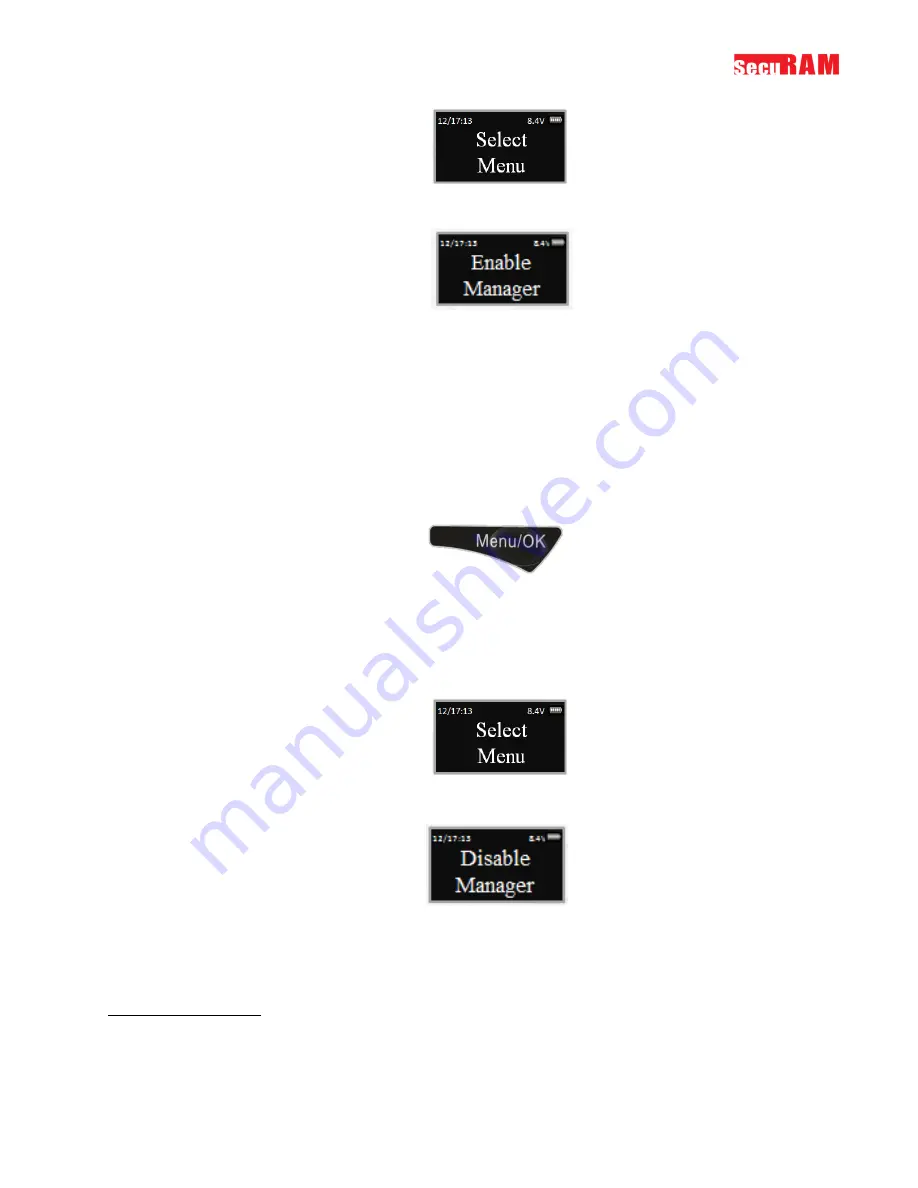
ProLogic L01-C
Operation Instructions
13
Step 4: Scroll
to the menu selection “Enable Manager” and Press OK.
Manager Mode is now enabled.
In this Mode:
ID01 Code cannot open the safe and is used to toggle on/off the User code. ID01 still has all its
programming functions.
5.2 Disable Manager Mode:
This menu selection allows you to set the Manager Mode as described above.
Step1: Press the Menu/OK button.
Step 2: Using the
and
, scroll to the System Menu and Press OK.
Step 3: The display will prompt you to enter a valid code. Enter the Super Code (ID00). This
function is not available in the menu accessed by the Manager Code (ID01). The “Select Menu”
message will be displayed as follows:
Step 4: Scroll
to the menu selection “Disable Manager” and Press OK.
Manager Mode is now disabled. ID01 and ID02 functionality has been restored to original.
6.0 Data Management
As a security measure, all data that is transmitted between the EntryPad and lock is encrypted, such as
User codes, etc..


































