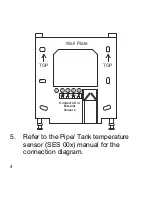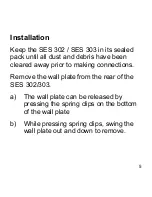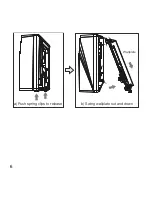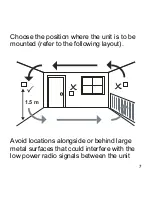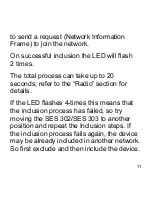The controller will show when the inclusion/
Exclusion operation is successful.
Associating a Device on a Z-Wave
Network
Association process is applicable only after
device included onto network) Please note
that some controllers can automatically
associate. Always check with the
manufacturer’s manual.
Step 1: Put the controller into Association
Mode.
Step 2: Press and hold SES 302/ SES 303
button for more than 1 second and then
release.
12
Summary of Contents for SES 302
Page 6: ...a Push spring clips to release b Swing wallplate out and down Wallplate 6...
Page 31: ...NOTES 31...
Page 32: ...32...
Page 33: ...33...