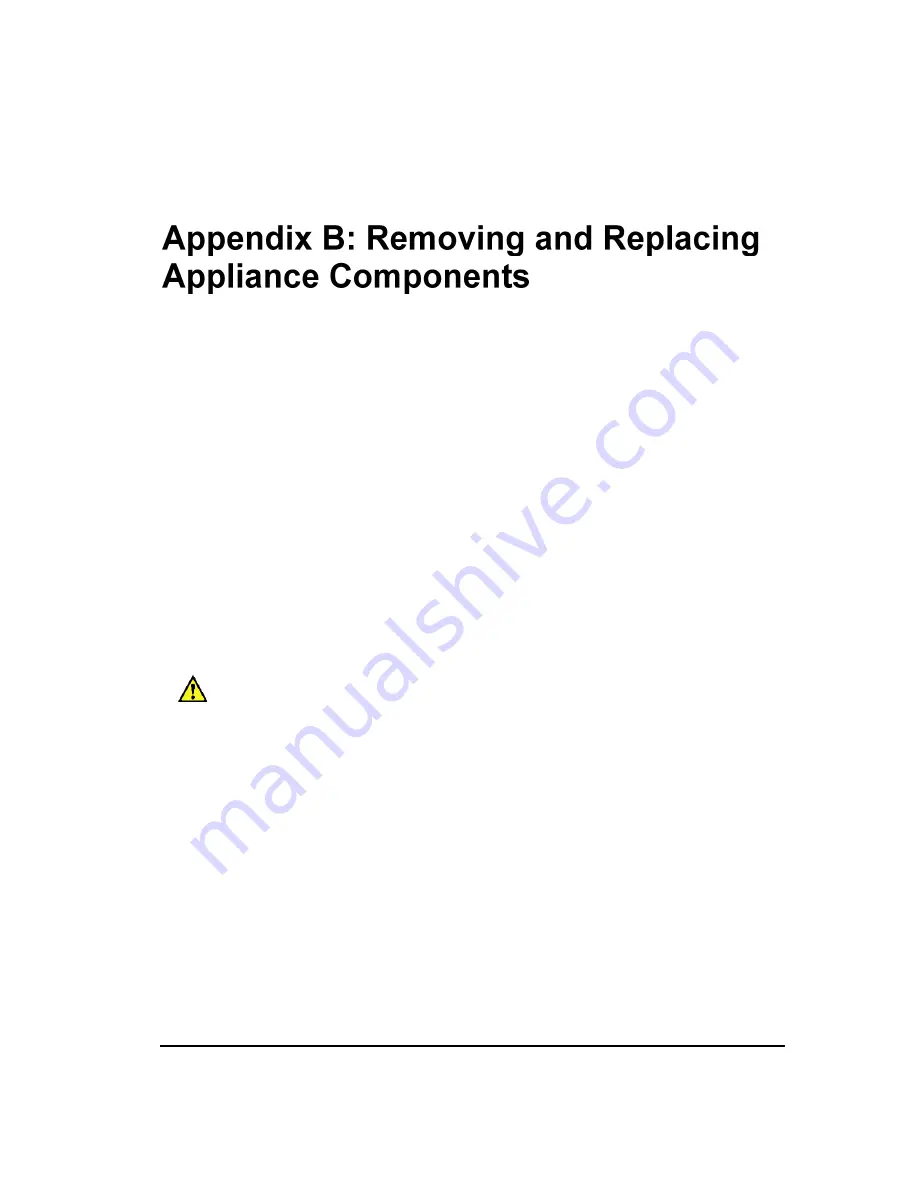
Removing and Replacing Appliance Components
187
Removing and Replacing Appliance
Components
IMPORTANT
Before you begin any hardware maintenance, read the
suggestions and warnings in the
ETM
®
System Safety and Regulatory
Information
, provided with your Appliances, to ensure equipment and
personnel safety.
In the ETM 2100 and 3200 Appliances, the Controller Card and Digital
Trunk Interface can be removed and installed without powering off the
chassis and without disrupting service to the other Card sets. In the 3200
Appliances, the fan unit and power supplies can also be removed and
replaced without powering off the chassis.
WARNING
The Controller Card supplies power to the Digital Trunk Interface. Do not remove a
Digital Trunk Interface from a powered chassis without first removing the Controller Card to
which it is connected. Removing a Digital Trunk Interface without first removing the Controller
Card can damage both Cards and/or the chassis. Review the following procedures before removing
any Cards.
A Controller Card must be present in the system slot (the bottom slot) of the
ETM 3200 Appliance for proper operation. The Controller Card in this slot
serves as the system controller for the unit. The system Controller Card
controls communication on the cPCI backplane, and parks the PCI bus
when the bus is idle.
Cards need not be continuously installed from the bottom up, but a Card set
MUST be present in the lowest slot. Hot-swapping the system Controller
Card disables communication on the cPCI backplane during the time it is
removed, but otherwise does not impair operation. Promptly replace the
Card.
CAUTION
1000-series
Appliances contain no
user-serviceable parts.
Do not open the
chassis.
3200 Appliance
Card Insertion
Order Important







































