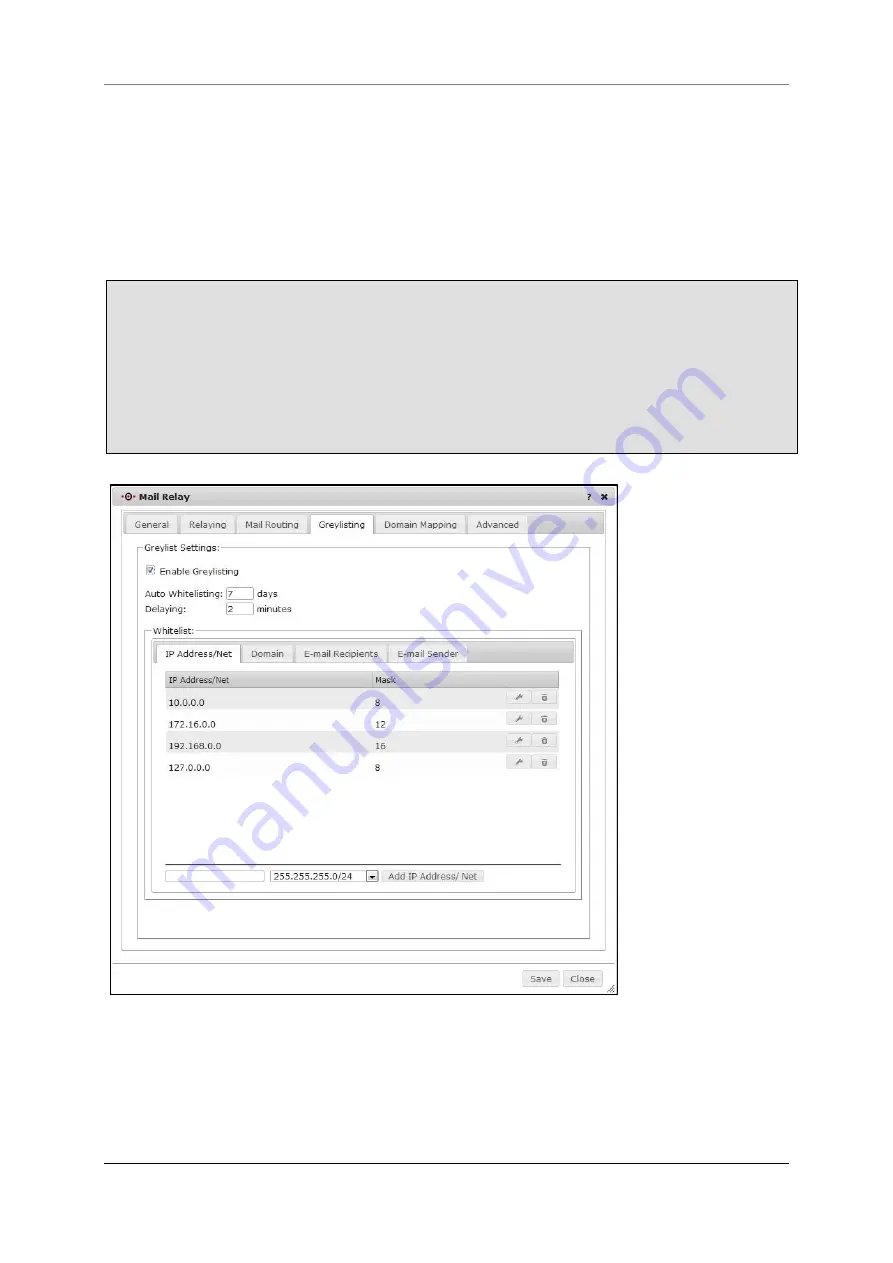
9 Menu Applications
Securepoint 10
Securepoint
Security Solutions
110
9.3.4 Greylisting
The greylisting controverts spam by rejecting e-mails with unknown combinations of sending
mail server, address of the sender and address of the recipient. A spam mail server will not
retry to deliver the mail. A normal mail server will do. When the mail comes the second time,
the relay will accept it.
Enable the greylisting by activating the checkbox
Enable Greylisting
.
The mail relay stores the combination of server, sender and recipient automatically if
the mail arrived a second time.
Enter in the field
Auto Whitelisting
the number of days the combination should be
stored.
Define the time interval between the delivery attempts. Enter the number of minutes
into the field
Delaying
.
fig. 118 greylisting settings







































