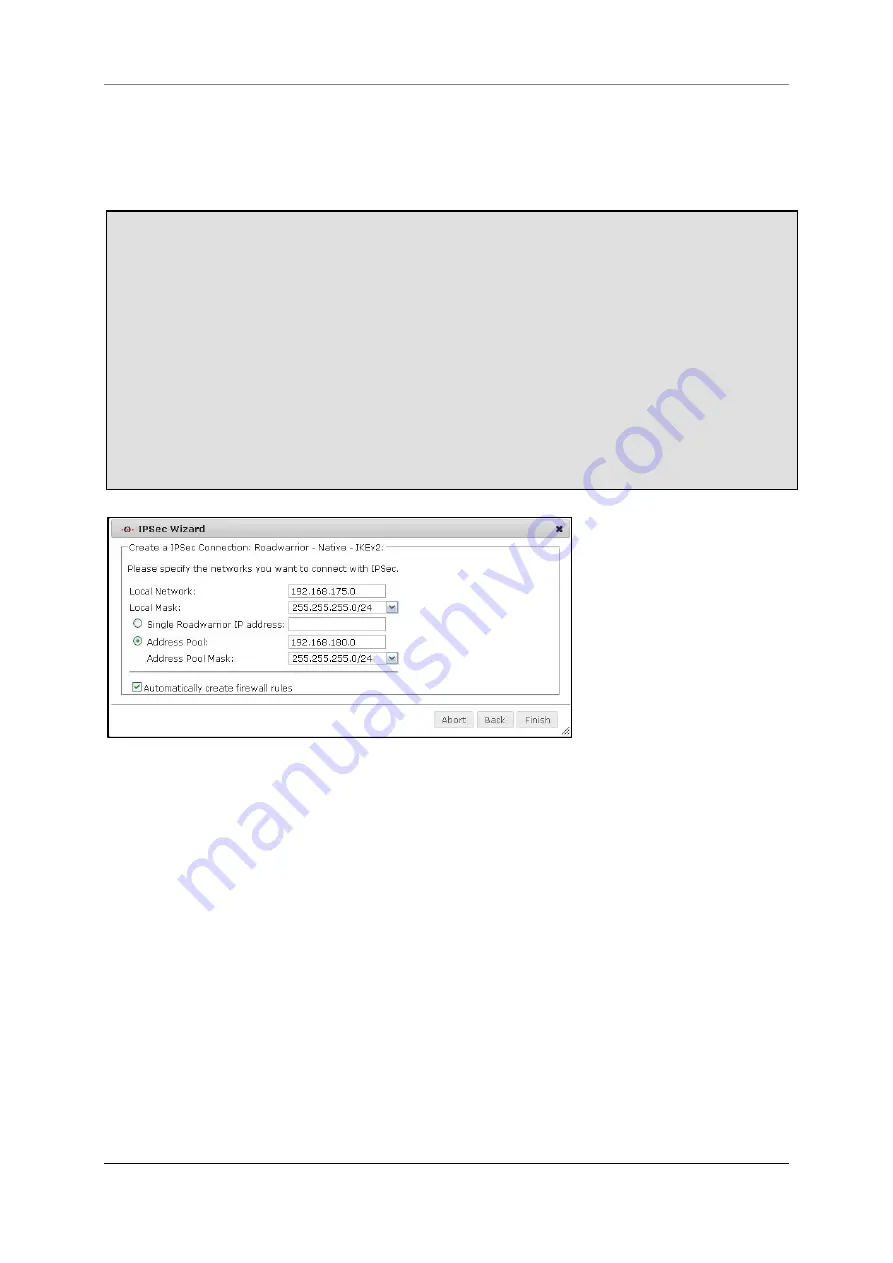
10 Menu VPN
Securepoint 10
Securepoint
Security Solutions
139
10.1.2.1.2 IKEv2
If you selected IKEv2 you have to enter an individual IP address for the roadwarrior or a ad-
dress pool.
Enter the network the roadwarrior connects to into the field
Local
Network
.
Select the related subnet mask from the dropdown box
Local
Mask
.
Activate the radio button
Single Roadwarrior
IP
address
if you want to give access
to just one roadwarrior and enter the IP address into the field beneath.
If you want to give access to a couple of roadwarriors, activate the radio button
Ad-
dress
Pool
and enter the IP address of the address pool and the related subnet
mask. An IP address out of this pool will be assigned to the roadwarrior if it connects
to the network.
If you want to set up the firewall rules automatically, activate the checkbox
Automati-
cally
create
firewall
rules
.
Click
Finish
for exiting the wizard.
fig. 152 settings IKEv2














































