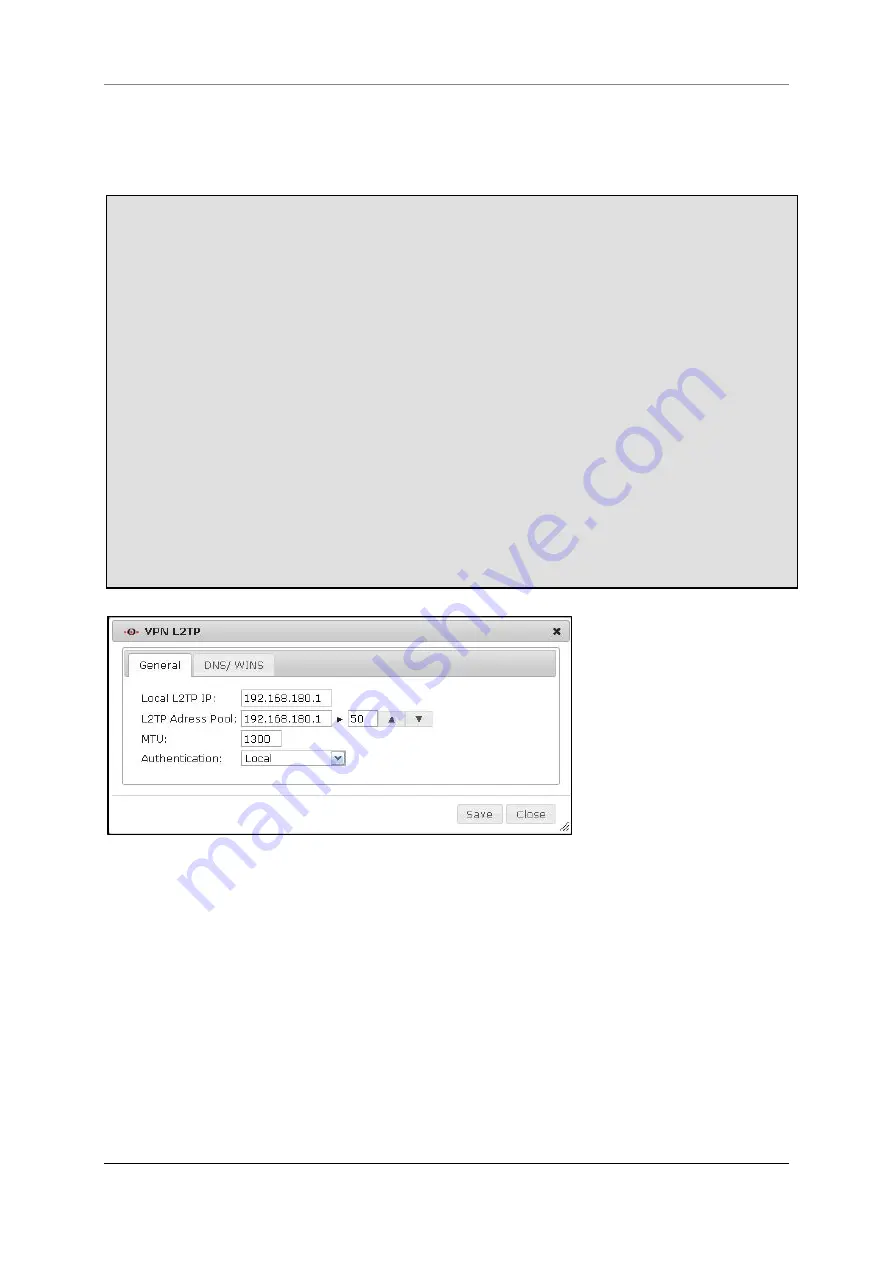
10 Menu VPN
Securepoint 10
Securepoint
Security Solutions
147
10.4 L2TP
In this section you can set the general setting for L2TP VPN connections.
Click in the
VPN
dropdown menu
L2TP
.
The dialog
VPN L2TP
appears.
In the tab
General
you have to adjust basic settings.
Enter the IP which should be used by the L2TP interface in the field
Local L2TP IP
.
An explicit L2TP interfac
e doesn’t exist. The entered IP address will be bound as a
virtual address to the external interface.
Under
L2TP Address Pool
adjust a L2TP address pool.
This must be set in the same subnet as the L2TP IP address.
The left field contains the start address and the right field the end address of the ad-
dress pool.
For the
Maximum Transmission Unit (MTU)
the default value
1300
should be re-
tained.
Under
Authentication
select the authentication mode.
You can select from local authentication against the database of the appliance, au-
thentication via a Radius server or via an Active Directory.
Store your settings with
Save
.
fig. 159 adjust IP address, address pool and authentication method













































