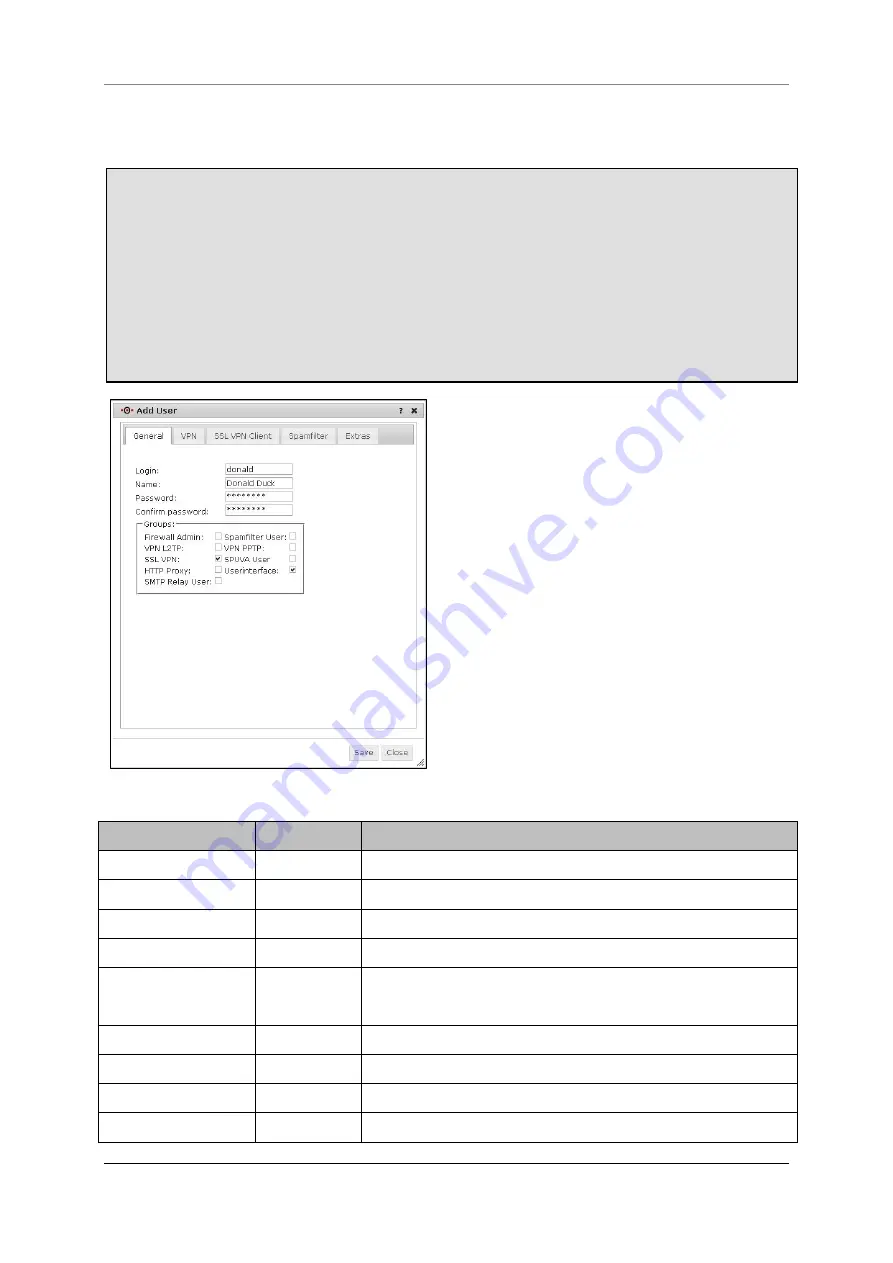
11 Menu Authentication
Securepoint 10
Securepoint
Security Solutions
154
11.1.1 Add User
Tab General
For adding a new user, open the window
Users
and click on the button
Add
.
The dialog
Add User
appears.
In the tab
General
you have to adjust basic settings.
Under
Login
enter the name which the user uses for logging in.
Under
Name
enter the real name of the user.
Insert a password in the field
Password
and retype it in the field
Confirm password
.
Activate the designated group memberships by marking the according checkboxes.
It is allowed to check more than one box.
fig. 167 general setting for a new user
name
binary
description
Firewall Admin
000000001
Administrator of the firewall
VPN PPTP
000000010
PPTP VPN connection user
VPN L2TP
000000100
L2TP VPN connection user
Spam Filter User
000001000
Administrator of the spam filter
SPUVA User
000010000
User authenticates via Securepoint User Verification
Agent
HTTP Proxy
000100000
HTTP proxy user
User Interface
001000000
User of the firewall user interface
SSL VPN
010000000
SSL VPN connection user
SMTP Relay User
100000000
User of the SMTP mail relay











































