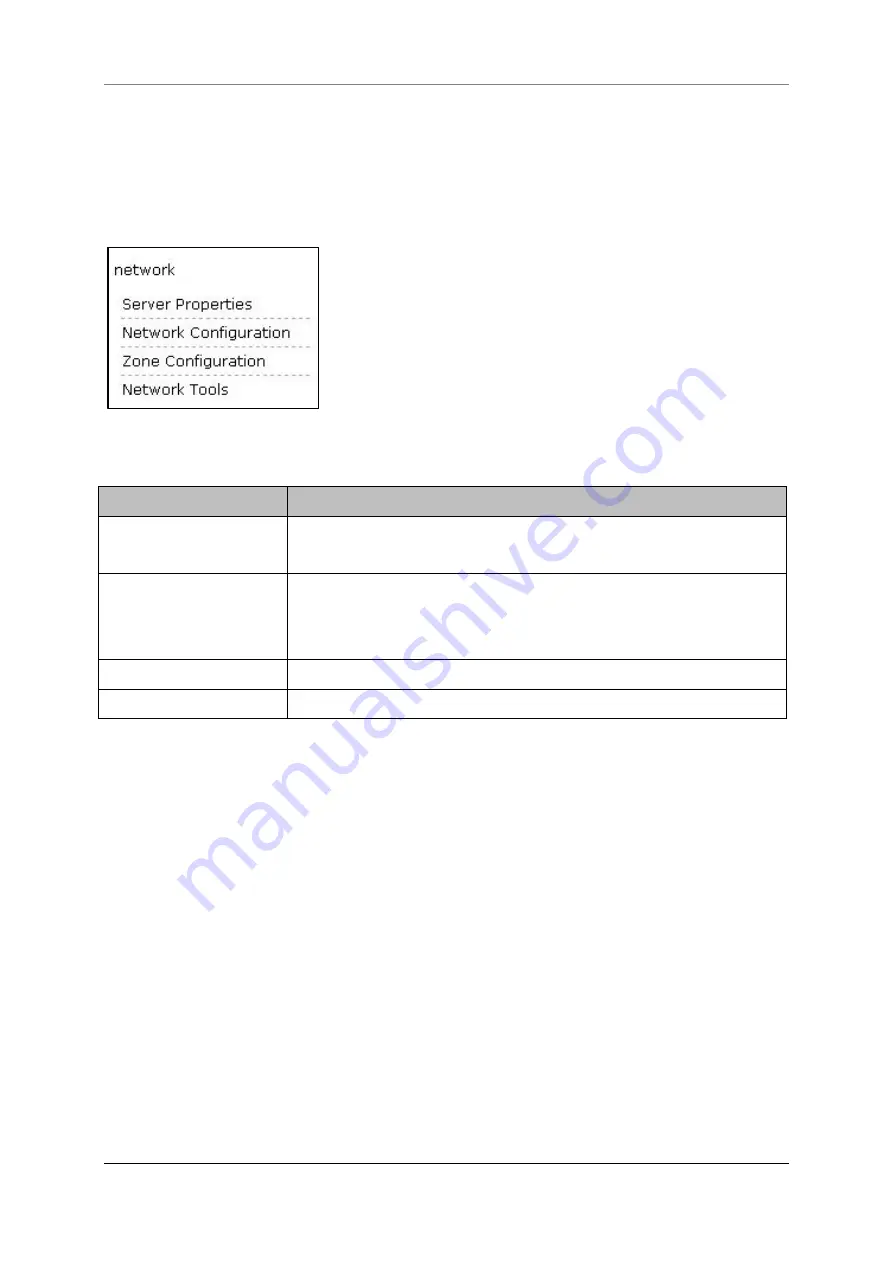
7 Menu Network
Securepoint 10
Securepoint
Security Solutions
33
7 Menu Network
Network settings like IP-addresses of the interfaces, DSL access data etc. are set here. Fur-
ther on you can download updates and apply the license file in this section.
fig. 33 dropdown menu of the menu item network
name
description
Server Properties
Appliance basic settings:
Administrator IP-addresses, time zone and log server IP-address
Network Configuration
Network settings
Setting of IP-addresses and subnets of interfaces, DSL connec-
tion, DynDNS service, routing and DHCP server
Zone Configuration
Assign interfaces to zones and create new zones.
Network Tools
Tools: Lookup, Ping and lists the routing table










































