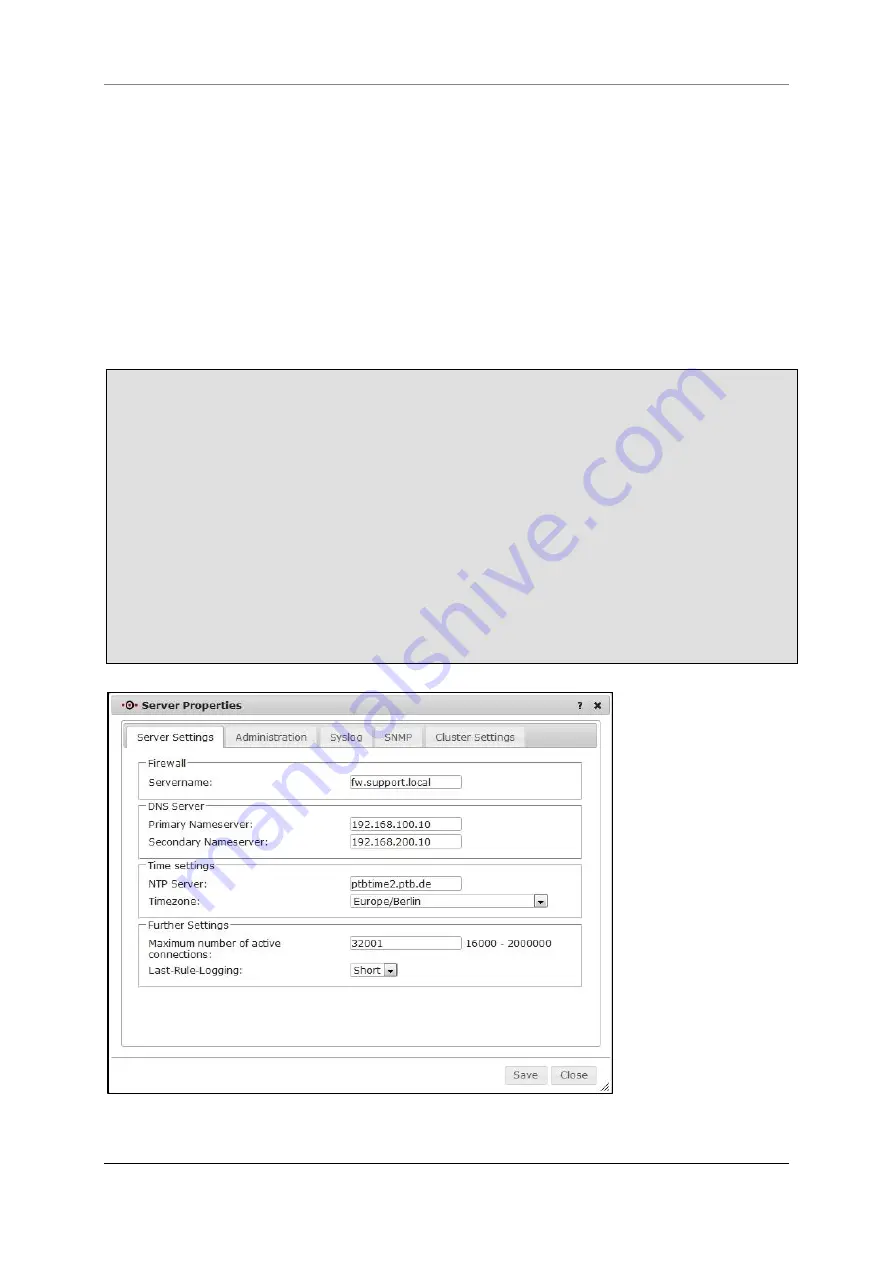
7 Menu Network
Securepoint 10
Securepoint
Security Solutions
34
7.1 Server Properties
In this section basic settings for the appliance will be set. The dialog contains the tabs
Serv-
er Settings
,
Administration
,
Syslog
and
Cluster
Settings
.
7.1.1 Server Settings
On this tab you can set the appliance name, the Domain Name Service server and the Net-
work Time Protocol server.
Enter the domain name of the firewall into the field
Servername
.
Enter the IP-address of the Domain Name Service server into the field
Primary
Na-
meserver
.
If you use a second name server enter its IP-address into the field
Secondary
Na-
meserver
.
Enter the IP-adress or the host name of a time server into the filed
NTP
Server
and
select your time zone in the dropdown box
Timezone
.
You can limit the numbers of TCP/IP connections. The number must range between
16,000 and 2,000,000. Enter the number into the field
Maximum
number
of
active
connections
.
Select from the dropdown box
Last-Rule-Logging
the protocol accuracy for dropped
packets.
fig. 34 tab Server Settings















































